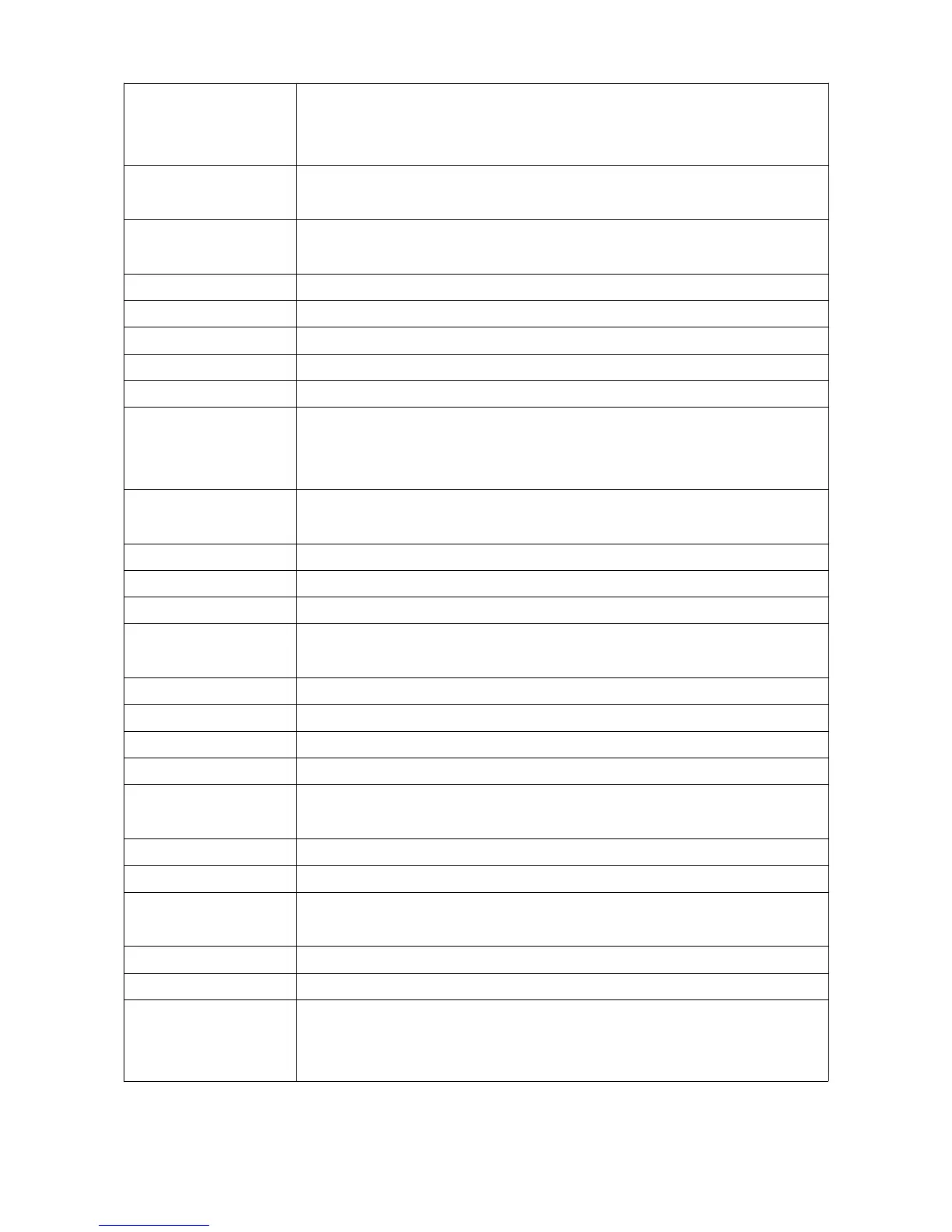Icon texture Allows to select an icon from a texture menu. You can add a custom icon
(more information about managing textures is provided further in the
manual)
Icon scale The icon size is automatically adapted to the indicator size. It is possible
to change its size by means of the Icon Scale parameter.
Alarm channel A channel / function that changes the indicator colour when its value
differs from 0. The alarm colour is defined in the Alarm Color field.
Bar type Indicator type Horizontal, Vertical
Bar style The graphical presentation of the bar
Length Indicator length in pixels
Width Indicator width in pixels
Border width The width of the line surrounding the indicator in pixels
Num ticks This value defines the number of parts into which the indicator area is to
be divided. For each part a respective value and marker will be displayed.
An additional section is drawn automatically between the markers.
Decimal places for
tick
This value defines the number of decimal places drawn for the indicator
description
Color The indicator frame colour
Background color The indicator background colour
Bar color The indicator bar colour
Redline color The indicator bar colour when the displayed value meets the Redline
condition
Icon color Icon colour
Value color The displayed value colour
Text color The text or icon colour
Unit color The measurement unit colour
Alarm color The colour to which the indicator will change if the value of the variable
used in Alarm channel differs from 0.
Transparent Decides if the indicator background is to be displayed
Tick font The size of the font used for displaying the legend
Value font The size of the font used for displaying the size of the font used for
displaying values
Text font The size of the font used for displaying the text
Unit font The size of the font used for displaying the measurement units
Redline when The condition for displaying the indicator in the “redline” mode.
Never - never display in the “redline” mode,
When value above – display the bar in Redline color when the Value
Page 58/137