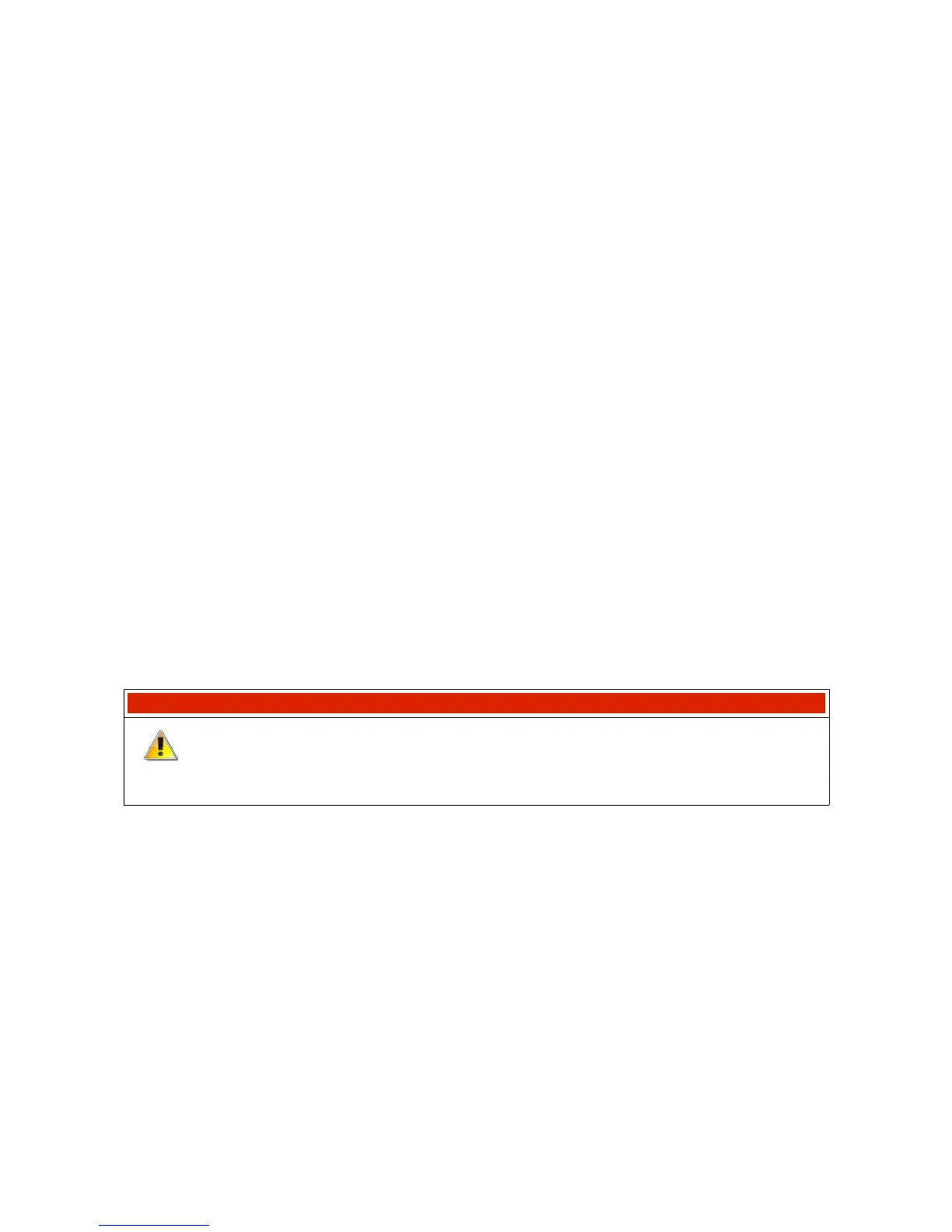• You can also define “Extract bitfield”, i.e. take only a part of an 8- or 16-bit number. For
example, to check the setting of a bit of a 0x80 mask the following settings should be used:
Bit count: 1, Bit position: 7.
(4) Next scaling / moving values, decimal places.
„Raw” (raw) value interpreted in item (3) may be scaled.
For example, Lambda in the EMU stream is saved as the value 0..255, where:
- raw value 0 means Lambda=0.0,
- raw value 128 means Lambda=1.0,
- raw value 255 means Lambda= app. 2.0,
Hence, such value should be scaled. You can use Multiplier=1000, Divider=128 and move the
decimal places using Decimal places = 3. This way, you will add the end value of 1.000 to the raw
value of 128.
(5) Selection of a physical value and the unit.
You can choose from typical units from the SI system, as well as those applied in the automotive
industry. If a unit is not on the list, you can also use the User unit.
(6) Choosing a default value.
A default value is used from starting the device until receiving the first frame containing the
channel.
IMPORTANT!
You should take into account decimal places in this constant. For example, if Decimal
places = 2 has been selected, and the default value is to be 1.0, enter the value 100 into
the field. The same requirement relates to the following fields: Offset and Timeout value.
(7) Defining behaviour in the case of a loss of frame reception in the CAN bus.
If a given frame cannot be received for a time longer than that defined in Message Object (Timeout
parameter in seconds), two options are available:
a) the last value can stay (alternatively, the default value, if a frame has never been received)
b) a specific value can be set
(8) The last element of the CANbus input defining window are Test data fields. These fields are
used only during editing. You can observe a received frame in real time (active Live capture) or
enter test data (Live capture deactivated). In both cases the calculated final value is visible, which
accelerates configuration.
Page 97/137