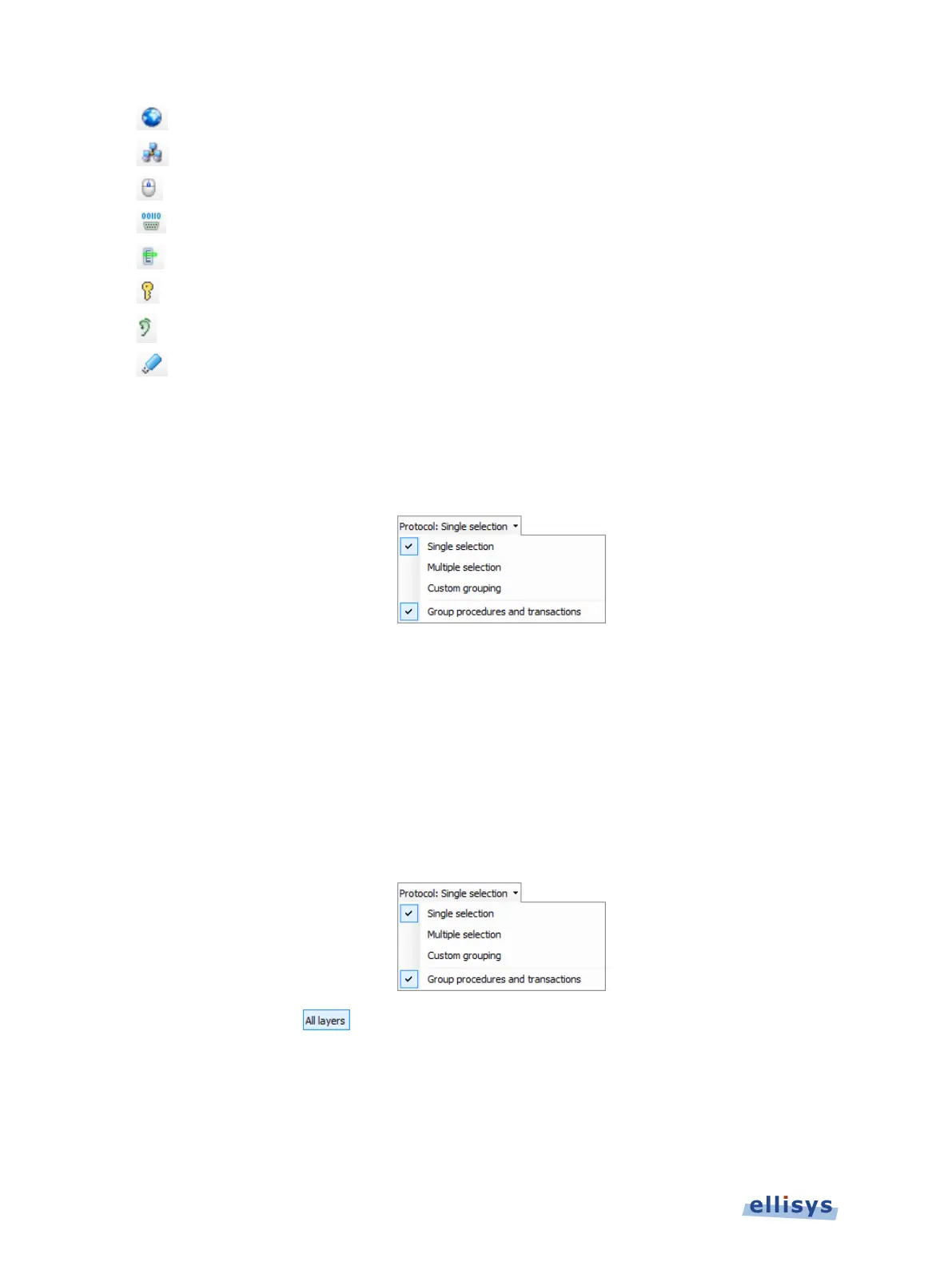Analyzer User Guide
Show/Hide DUN BR/EDR HCI Single, Multiple, Custom
Show/Hide BNEP BR/EDR HCI Single, Multiple, Custom
Show/Hide ATT BR/EDR LE HCI Single, Multiple, Custom
Show/Hide SMP LE/HCI Single, Multiple, Custom
Show/Hide Hearing Aid LE/HCI Single, Multiple, Custom
To enable or disable a Protocol/Profile filter:
1. Select the desired Overview.
2. Select the desired feature from the Protocol: drop-down menu:
3. Select or deselect the desired filter icon(s) as desired.
The Overview updates with the selected setting.
To remove all Protocol/Profile filters:
1. Select the desired Overview.
2. Click on the down-arrow associated with the Protocol: drop-down menu.
3. Select the Single selection feature from the Protocol: drop-down menu:
4. Select All Layers.
The Overview updates to remove all protocol/profile filters.
To show only packets (to remove all protocol/profile grouping):
1. Select the desired Overview.
100 of 201 | Display Filters