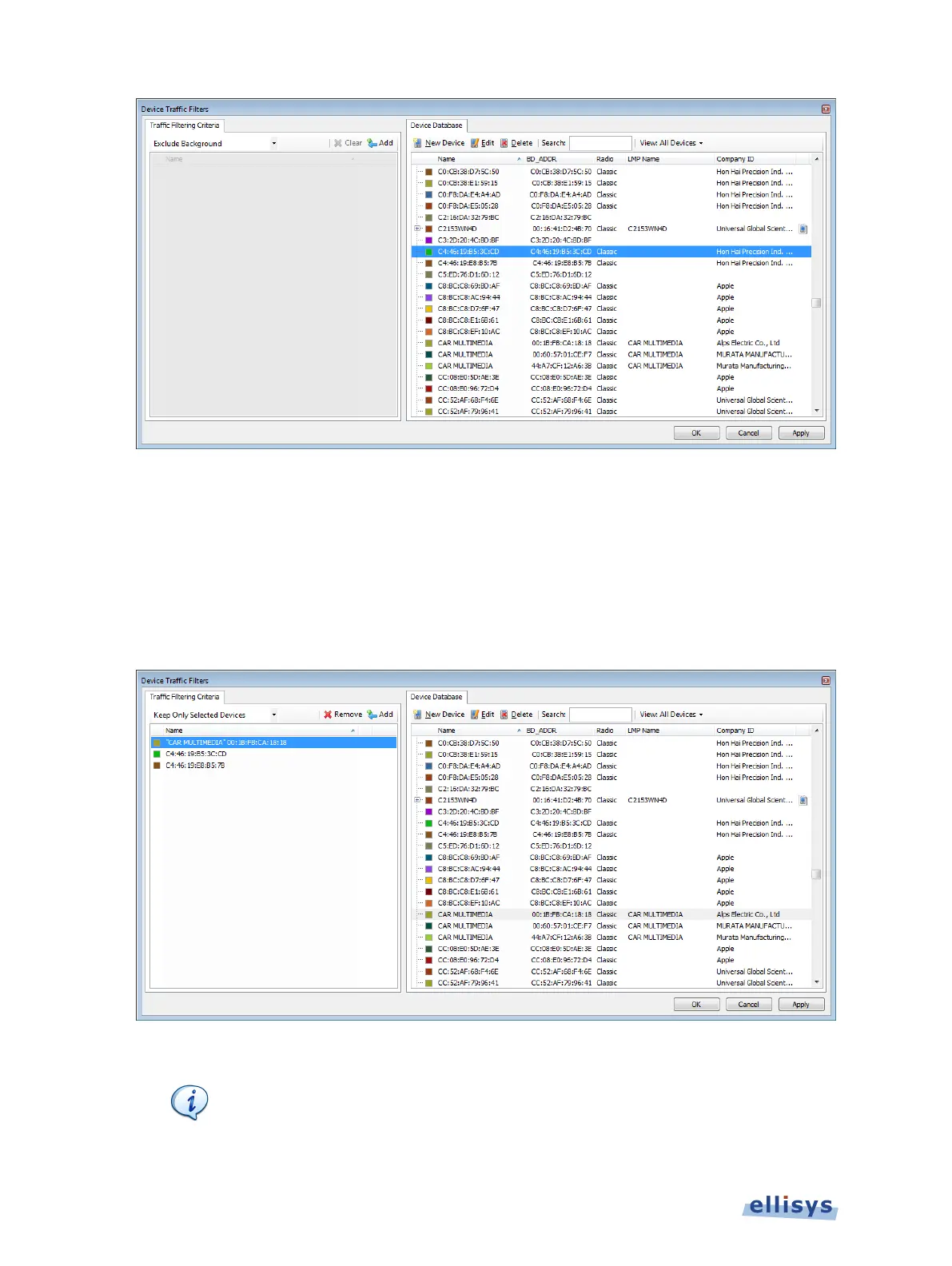Analyzer User Guide
To keep only specified devices:
1. Click on the Filtering button located on the Tool Bar.
2. The Device Traffic Filter window appears.
3. Double-click the desired devices in the Device Database to add these devices to the
Traffic Filtering Criteria Select the desired device and click on the Add button in the
Traffic Filtering Criteria, as shown below:
Devices selected are populated into the Traffic Filtering Criteria.
Another useful method to add devices from the
Device Database to the
Traffic Filtering Criteria is to use the Search feature. See the section below
104 of 201 | Display Filters