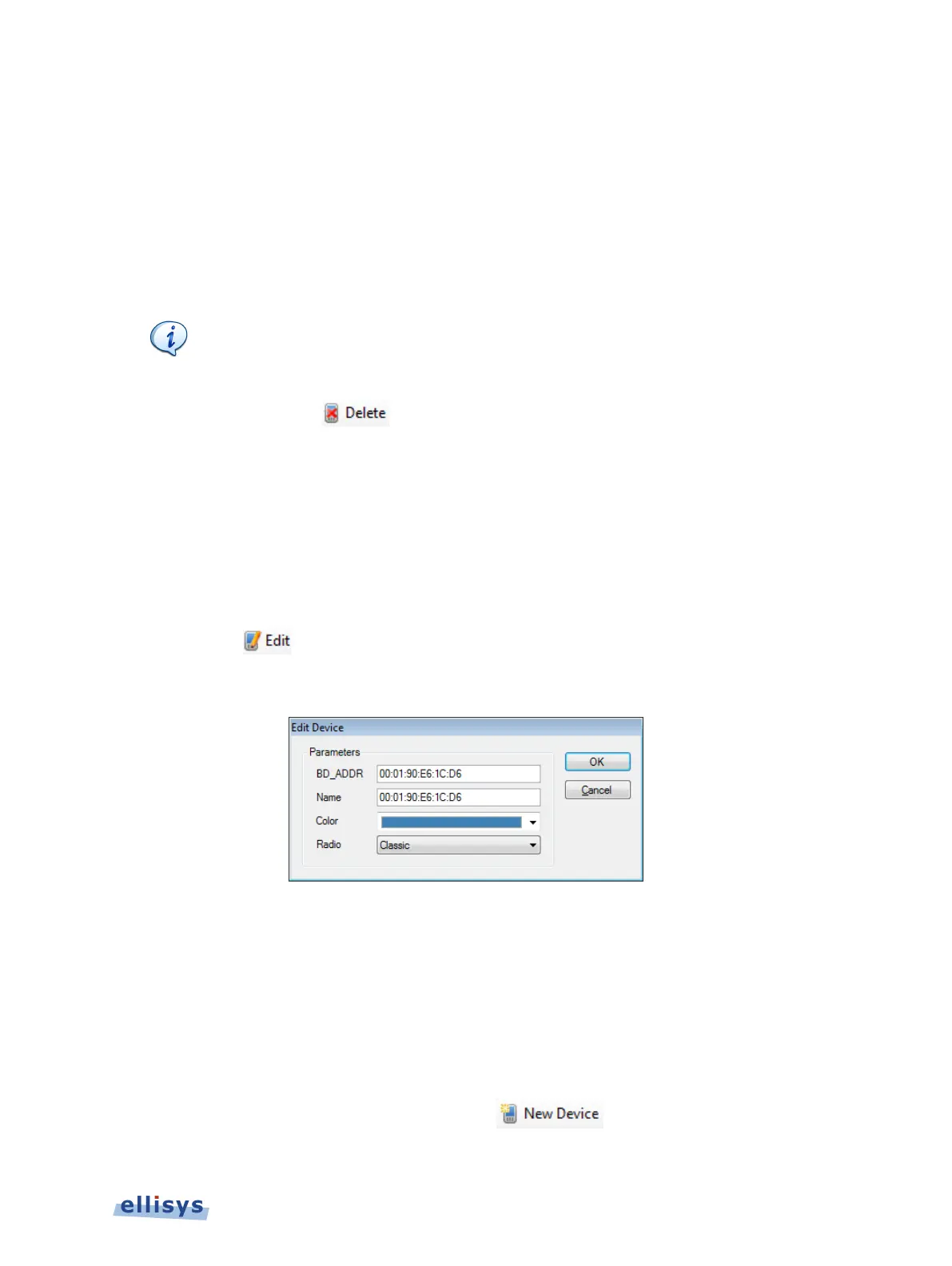To remove a device from the Device Database:
1. Click on the Filtering button located on the Tool Bar.
2. The Device Traffic Filter window appears.
3. In the Device Database, select the device desired for deletion.
To delete multiple devices, hold the keyboard CTRL button while selecting, or
the SHFT button to
select contiguous device entries.
4. Click the Delete button or right-click the selection and select Delete Device.
To edit device parameters in the Device Database (BD_ADDR, Name, Color, and
Radio):
1. Click on the Filtering button located on the Tool Bar.
2. The Device Traffic Filter window appears.
3. In the Device Database, select the device desired for editing.
4. Click on Edit
or right-click the selection and select Edit Device.
5. The Edit Device dialog appears:
6. Edit the desired properties (BD_ADDR, Name, Color, or Radio) as desired.
7. Click OK.
To manually add a new device to the Device Database:
1. Click on the Filtering button located on the Tool Bar.
2. The Device Traffic Filter window appears.
3. Click on New Device in the Device Database.
Display Filters | 107 of 201