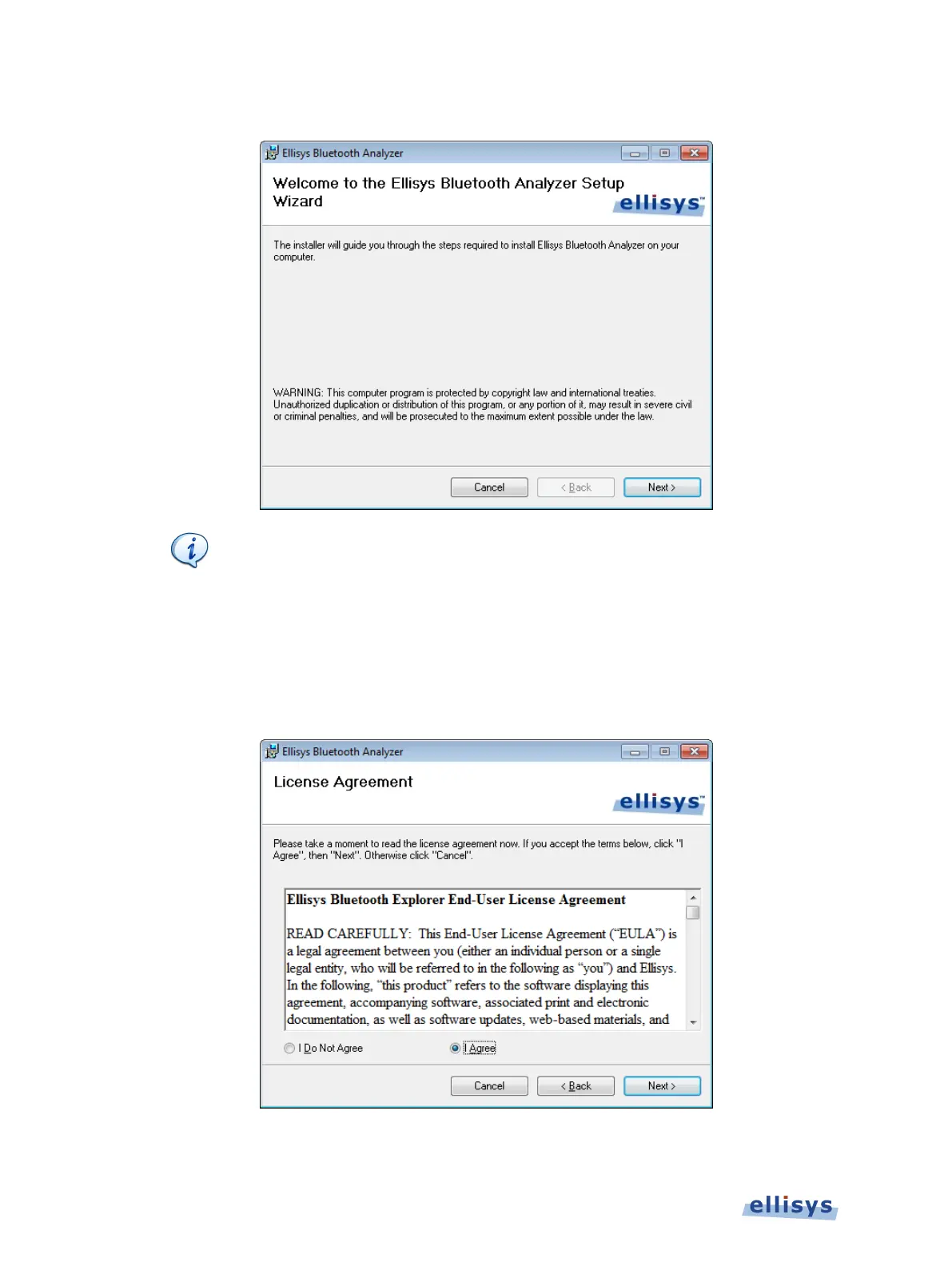Analyzer User Guide
The Ellisys Bluetooth Analyzer Setup Wizard screen appears:
Bluetooth Explorer Analyzer Setup Wizard does not appear
automatically, click the START button on your Windows toolbar, then RUN, and
type
d:\setup.exe (change d: to match the drive letter designation of your CD-
ROM drive as needed), then click OK.
2. Read the WARNING note and click on Next.
The Ellisys Bluetooth Analyzer License Agreement screen appears:
3. Read the License Agreement carefully, and then select I Agree.
14 of 201 | Installing the Application