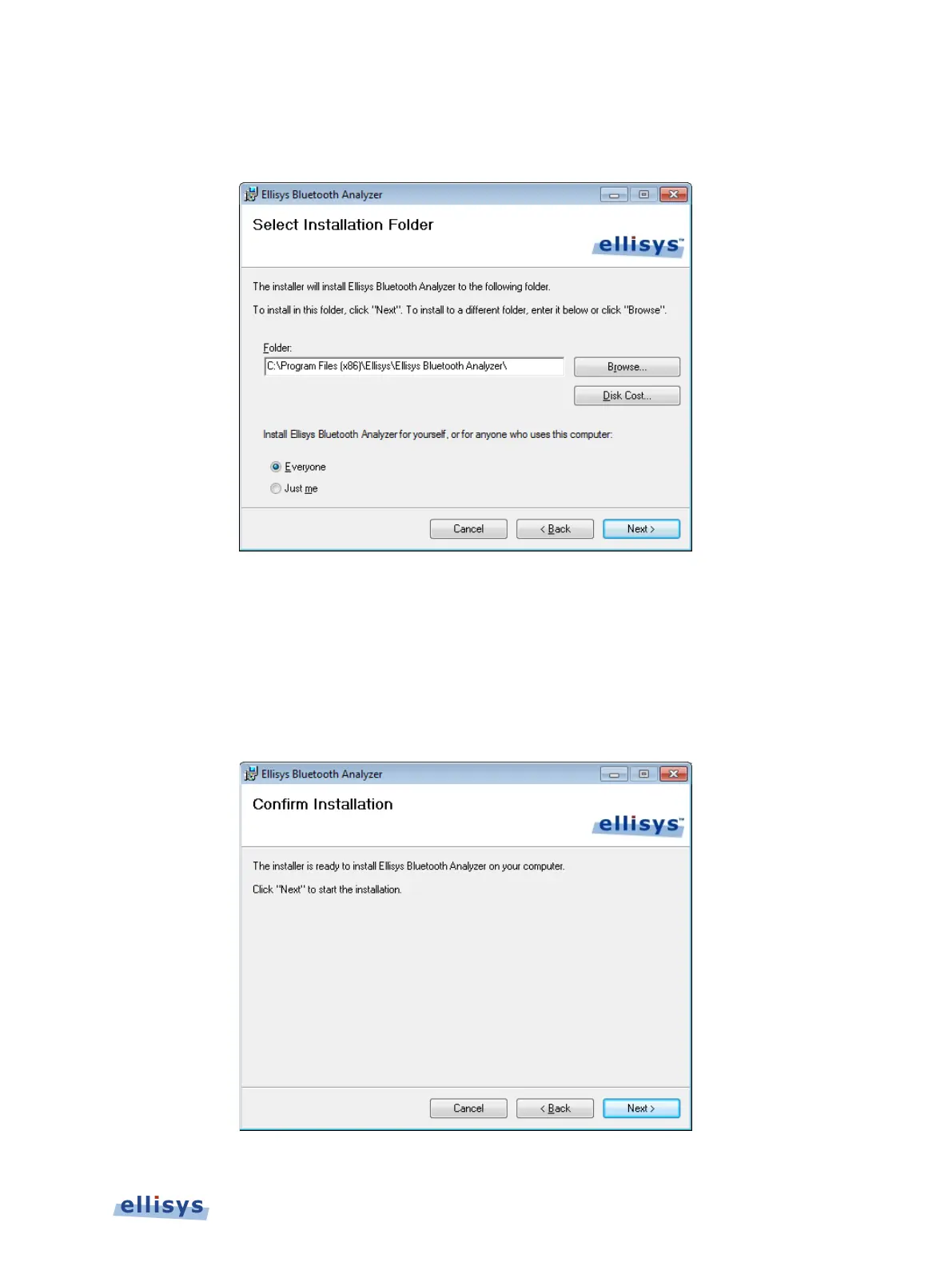4. Click on Next.
The Select Installation Folder screen appears:
5. The default installation folder appears in the Folder field. Ellisys recommends that you use
the default folder, however if you wish to change this folder, click on Browse and navigate
to the folder required.
6. Select whether anyone or only the user currently logged on can access the software by
selecting either Everyone or Just me. Click on Next.
The Confirm Installation screen appears:
Installing the Application | 15 of 201