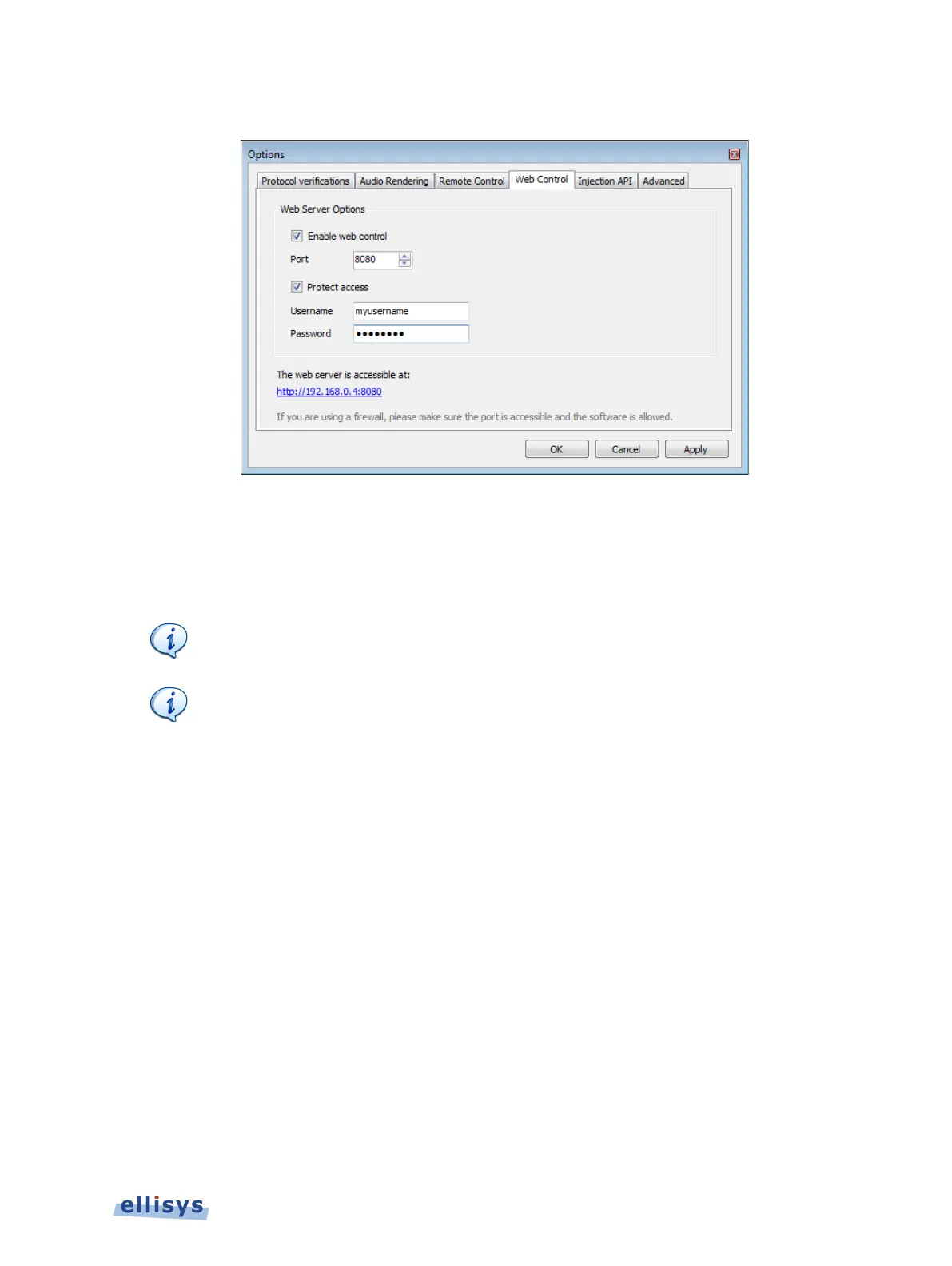The Options menu appears:
Select the Web Control tab.
2. Check the Enable web control box.
3. Set the port number as desired (default is 8080).
remote computer hosting the BEX400 hardware,
Protect Access box and supply a User Name and Password.
Ensure your firewall allows access to the port specified and to the BEX400
application. Contact your IT administrator as needed.
4. Click OK.
Capturing Traffic | 75 of 201