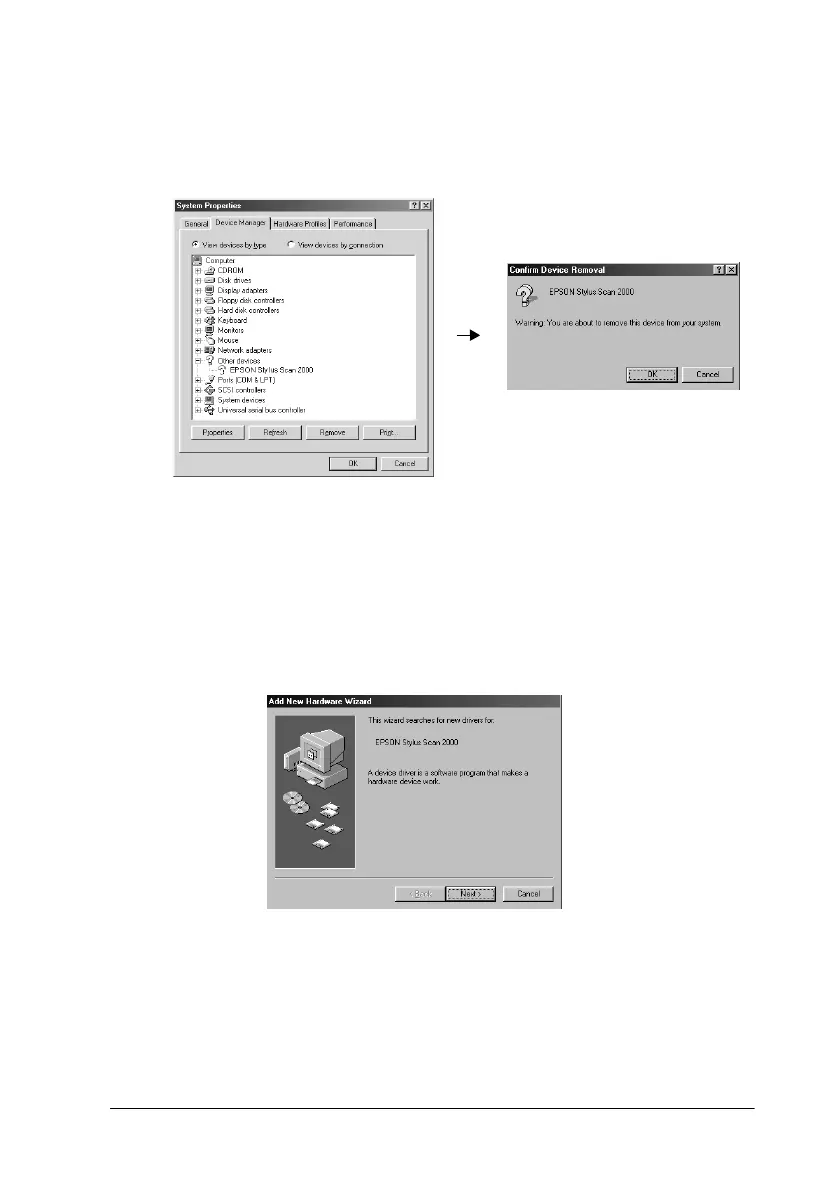Troubleshooting 12-31
1. If ? EPSON Stylus Scan 2000 appears under Other Devices,
click ? EPSON Stylus Scan 2000. Then click Remove and
OK.
2. Click Close to close the System Properties window.
3. Make sure the Stylus Scan is on and restart your computer.
4. The following dialog box appears. To install the driver again,
follow the instructions in the Setup Guide.
