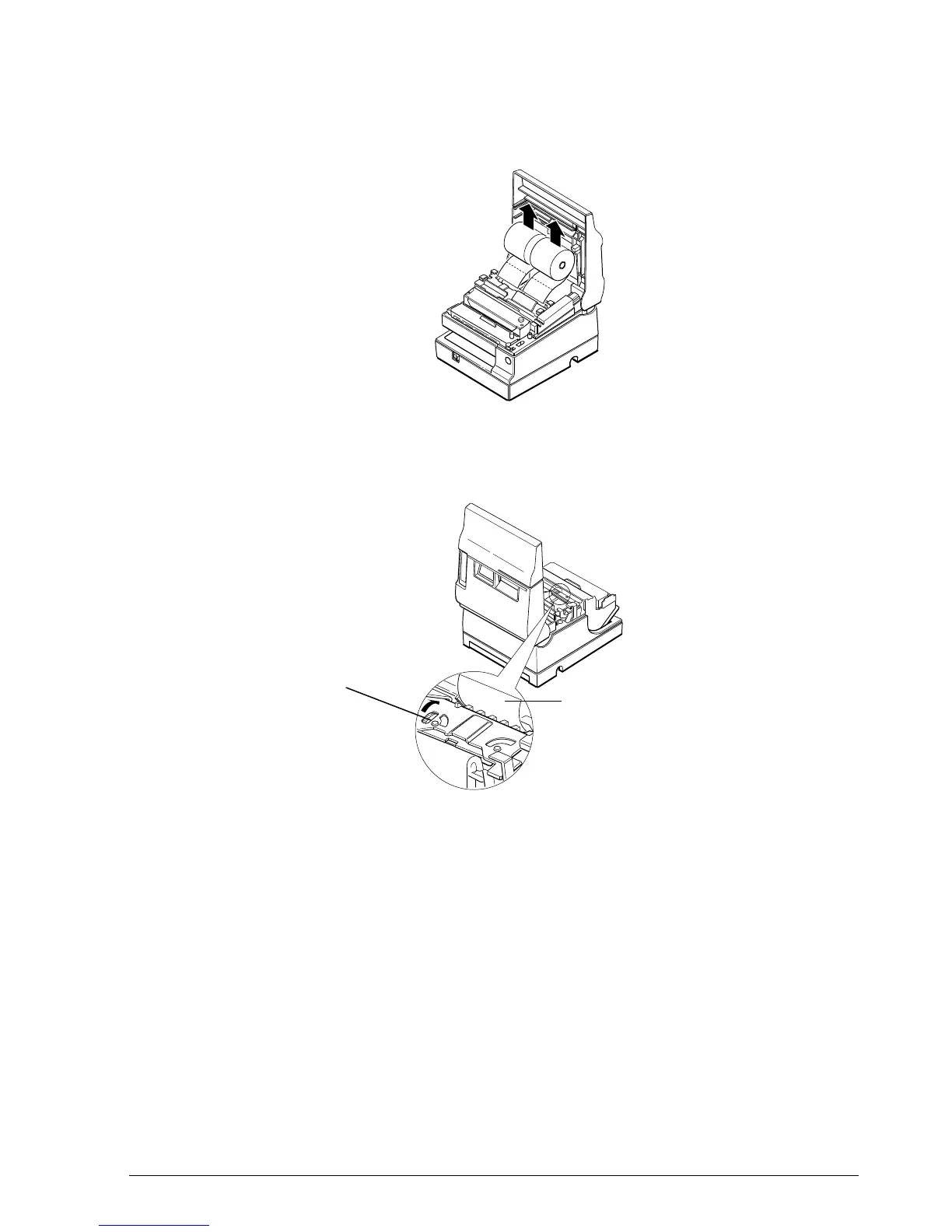Rev. A Handling and Maintenance 3-11
TM-U950/U950P Technical Manual
3. Cut the paper on the lines shown in the figure below, using a pair of scissors or a knife; then
remove the paper roll. (See Figure 3-16.)
4. If the paper is caught in the cutter blade inside the auto-cutter, open the cutter blade by
rotating the gear in the direction shown in the figure below.
Figure 3-16. Cutting the Paper
Figure 3-17. Opening the Cutter Blade
Gear
Paper roll
CONFIDENTIAL