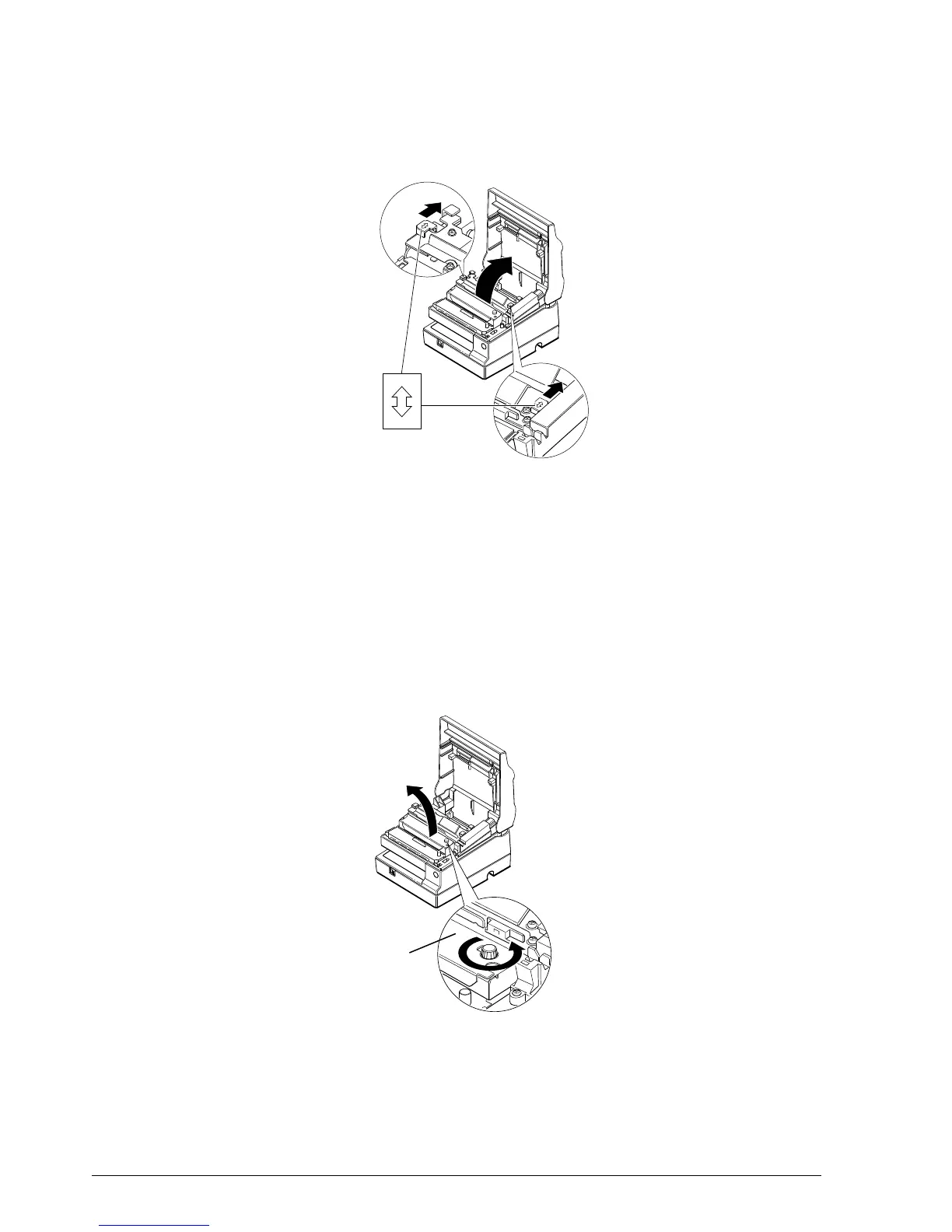3-12 Handling and Maintenance Rev. A
5. Move the OPEN ↔ LOCK lever on each side of the printer in the direction in the figure
below; then the cutter unit opens automatically.
6. Pull the paper out gently. If the paper tears, make sure you remove any remaining pieces.
7. Close the cutter unit and lock it by moving both OPEN ↔ LOCK levers in the direction
marked with LOCK.
If you encounter difficulty in clearing a paper jam, remove the print head cover by loosening the
screw on the right side of the cover, as shown in the figure below.
Be careful not to touch the print head unit, as it can be very hot after printing continuously for a
long time.
Figure 3-18. Opening the Cutter Unit
OPEN
LOCK
Figure 3-19. Removing the Print Head Cover
Print
head
cover
CONFIDENTIAL