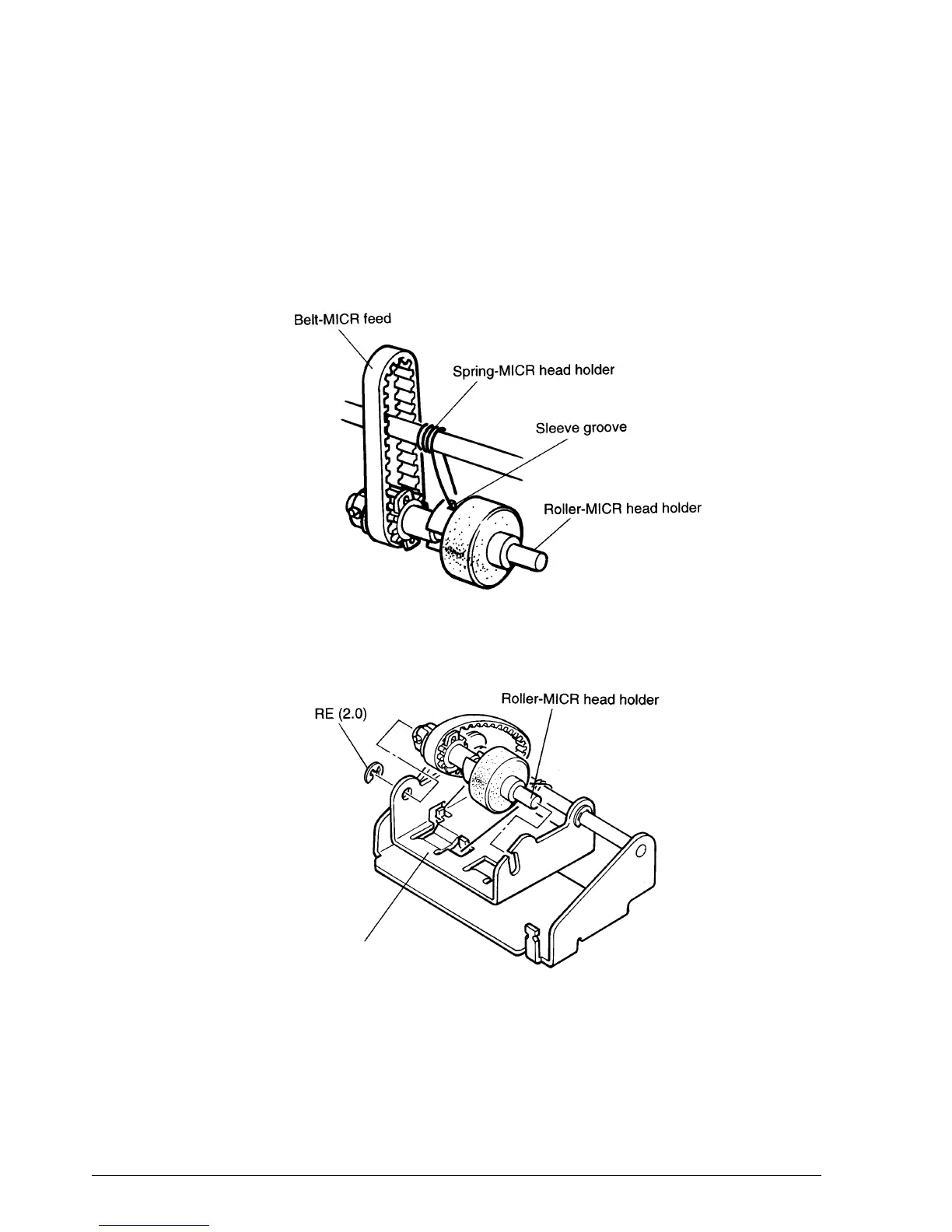5-20 Disassembly, Assembly, and Adjustments Rev. A
Sub-assembly K
5. As shown in the illustration below, set one end of the spring-MICR head holder in the
groove in the sleeve of the roller-MICR head holder.
✔
Checkpoint
Be careful that the sleeve is facing the right direction
6. .Set the roller-MICR head holder on the lever-MICR head holder, as shown below, and
secure it with the RE fittings.
Lever-MICR head holder
CONFIDENTIAL