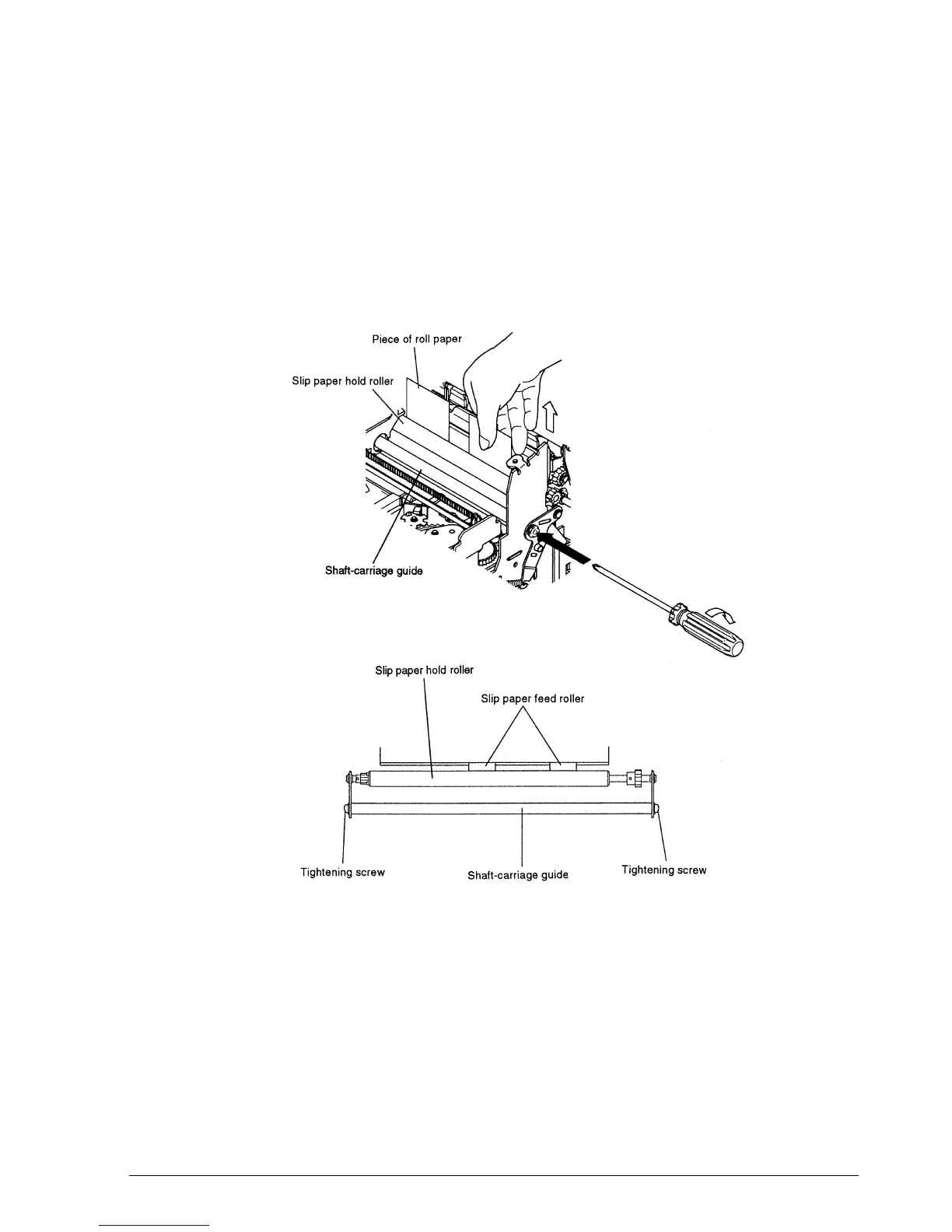Rev. A Disassembly, Assembly, and Adjustments 5-57
TM-U950/U950P Technical Manual
Adjustment E: Slip Paper Feed Parallelism
1. Insert a piece of roll paper (45 to 55 Kg) 99 to 121 lbs) between the left and right slip paper
feed rollers and slip paper hold rollers.
2. Pull out one of the piece of paper and check whether the paper feed amount is identical for
each side.
3. If the paper feed amount differs between sides, readjust the carriage guide shaft fastening
screw.
CONFIDENTIAL