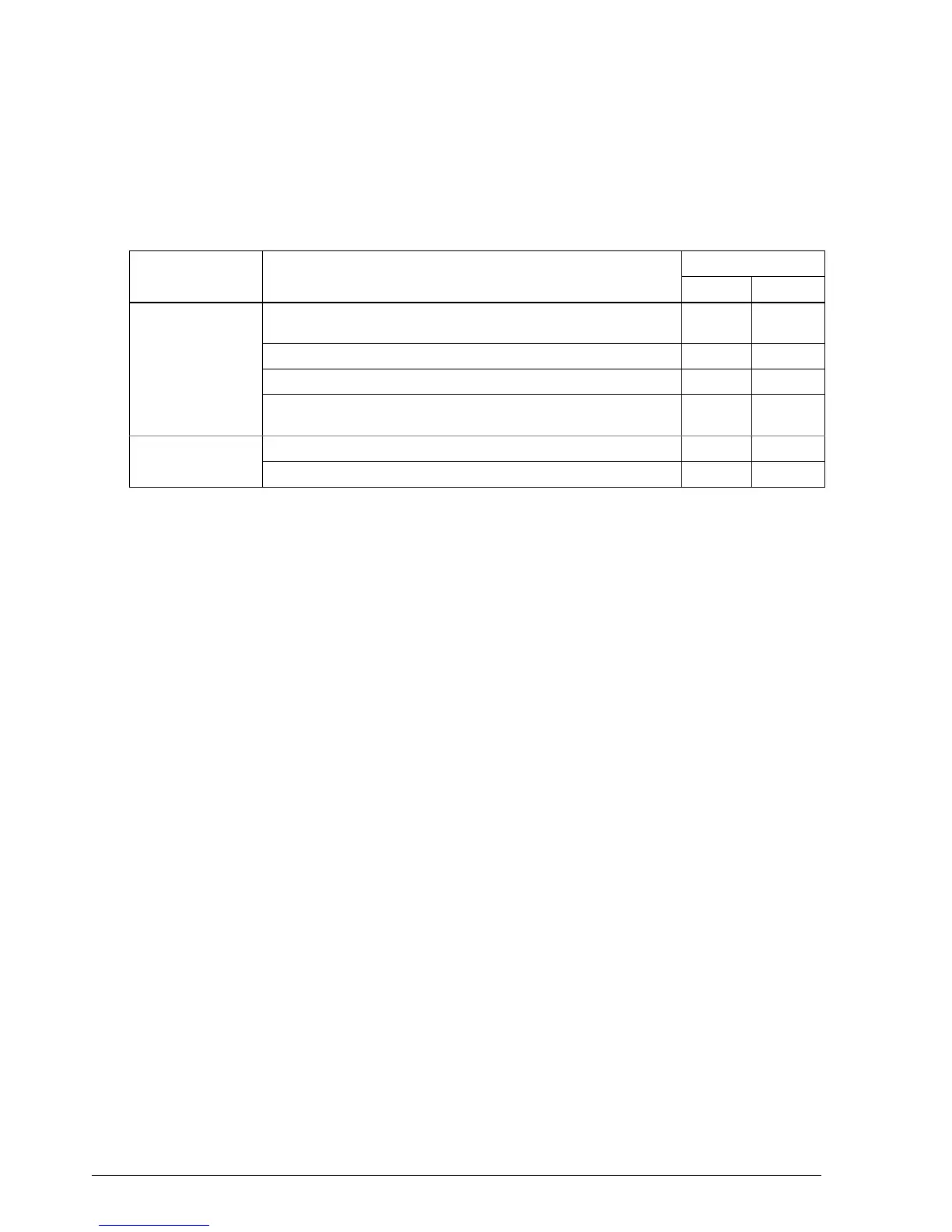1-22 Features and General Specifications Rev. A
XON/XOFF control
When XON/XOFF control is selected, the XON and XOFF output timing is as described below.
(XON code: 11H; XOFF code: 13H) Transmit timing differs depending on the DIP switch 5 of the
bank 2.
(*1) XON is not transmitted when the receive buffer is full.
(*2) XOFF is not transmitted when the receive buffer is full.
Notes on setting DIP switch 2-5 on
❏
The printer stops printing mechanism operation but does not go off-line when an error has occurred,
printing stops due to a paper-end, or paper is fed using the paper feed button.
❏
When setting DIP SW 2-5 on to enable handshaking with the host computer, be sure to check the
printer status by the GS a command and automatic status transmission function. In this setting, the
default values of n for GS a is 2, and the printer automatically transmits the changes in on-line/off-
line.
❏
When using DLE EOT, DLE ENQ, and GS ENQ, be sure that the receive buffer does not become full.
a) When using a host that cannot transmit data when the printer is busy:
If an error has occurred, DLE EOT, DLE ENQ, and GS ENQ cannot be used when the printer is
busy due to receive buffer-full.
b) When using a host that can transmit data when the printer is busy:
When the receive buffer becomes full while transmitting data, DLE EOT, DLE ENQ, or GS ENQ
using between the bit image data is processed as bit image data. The data transmitted when the
receive buffer is full may be lost.
Table 1.8. XON/XOFF Transmit Timing
Printer status
DIP SW 2-5 status
ON OFF
XON transmission
When the printer goes on-line after the power-on or reset with
interface.
Transmit Transmit
When the receive buffer is released from the buffer full state. Transmit Transmit
When the printer changes to on-line. (*1) — Transmit
When the printer recovers from an error by the DLE ENQ 1 or DLE
ENQ 2.
—Transmit
XOFF transmission
When receive buffer becomes full. Transmit Transmit
When the printer changes to off-line. (*2) — Transmit
CONFIDENTIAL