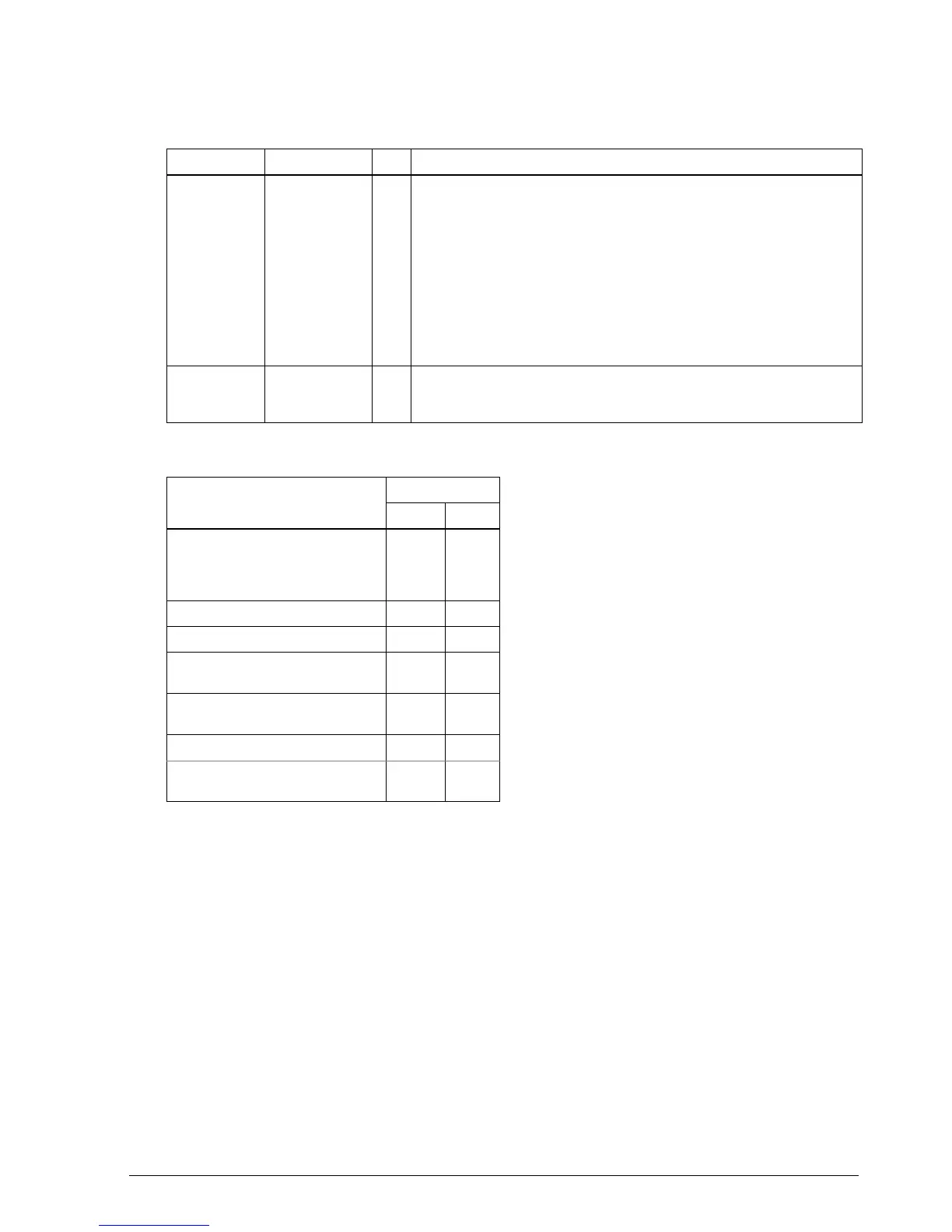Rev. A Features and General Specifications 1-21
TM-U950/U950P Technical Manual
Table 1-7a. Pin 20 Information
(*1) The “buffer full” condition in this case starts when remaining buffer space falls to 16 bytes or
less and ends when it becomes 26 bytes or more. The printer ignores the data when the
remaining space in the receive buffer is 0 bytes.
Note
Pins 8 - 19 and 21 - 24 are not used.
20 DTR O
1) When DTR/DSR control is selected, this signal indicates whether the
printer is busy. MARK indicates busy and SPACE indicates not busy. The
busy condition is changed using DIP switch 5 of the bank 2 as shown in
Table 1-7a.
2) When XON/OFF control is selected, the signal indicates whether the
printer is correctly connected and is ready to receive data. SPACE
indicates “ready”. The signal is always SPACE except in the following two
cases:
(o) During the interval between power-on and the time when the printer
is ready to receive data.
(o) During the self-test.
25 INIT I
Changing the DIP switch setting enables this signal to be used as a reset
signal for the printer. The printer is reset when the signal remains SPACE for
1 ms or more.
Printer status
DIP SW 2-5 status
ON OFF
During the interval between
power-on (reset using interface)
and the time when the printer is
ready to receive data.
BUSY BUSY
During the self-test BUSY BUSY
When the cover is open. — BUSY
During paper feeding with the
paper feed button.
—BUSY
When the printing has stopped
due to a paper-end.
—BUSY
When an error has occurred. — BUSY
When the receive buffer becomes
full (*1).
BUSY BUSY
Table 1-7. Interface Connector Specifications and Functions
Pin number Signal name I/O Function
CONFIDENTIAL