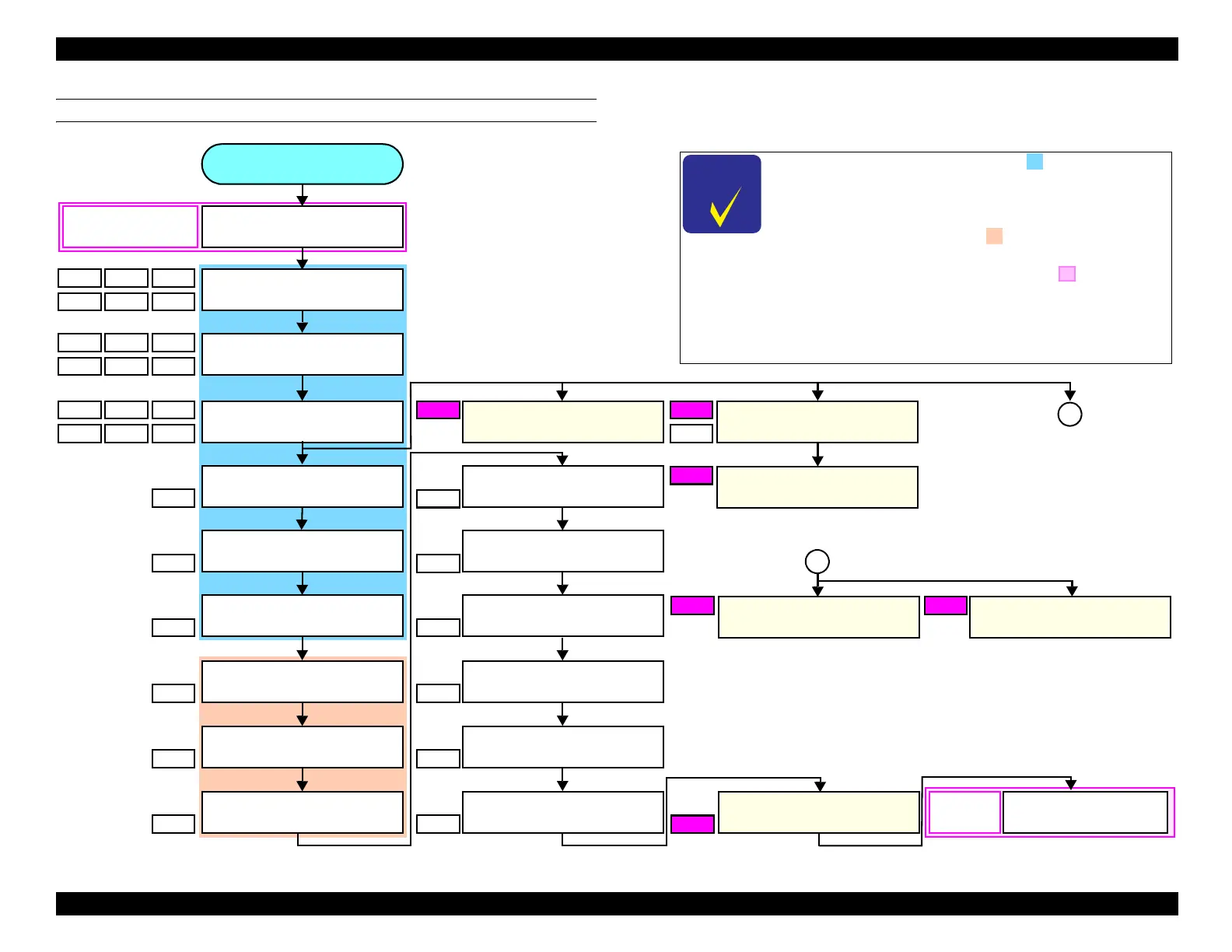As for the procedure indicated by , refer to 6.2.4.4
Housing (WF-C5200 Series) (2) (p. 254)
in the case
of the WF-C5200 Series, and remove the parts from the
Rear Back Cover to the Housing Top.
The procedure indicated by is applicable only in the
WF-C5700 Series/ET-8700.
Implement the procedure indicated by when
replacing the Main Board Assy. See
Initial settings (p.
565)
and carry out EEPROM Data Copy (Backup)
beforehand and EEPROM Data Copy (Load) after
replacement.
a
a
* : Depending on the axial length of the driver, damage
may occur on the screw head due to oblique cutting.
In such a case, remove the USB Interface Board
after removing the Main Board Assy.
Preparation for
Dissembling
EEPROM Data Copy
(Back up) (→P. 564)
After
assembling
EEPROM Data Copy
(Restore) (→P. 564)
Main Board
(→P. 344)
