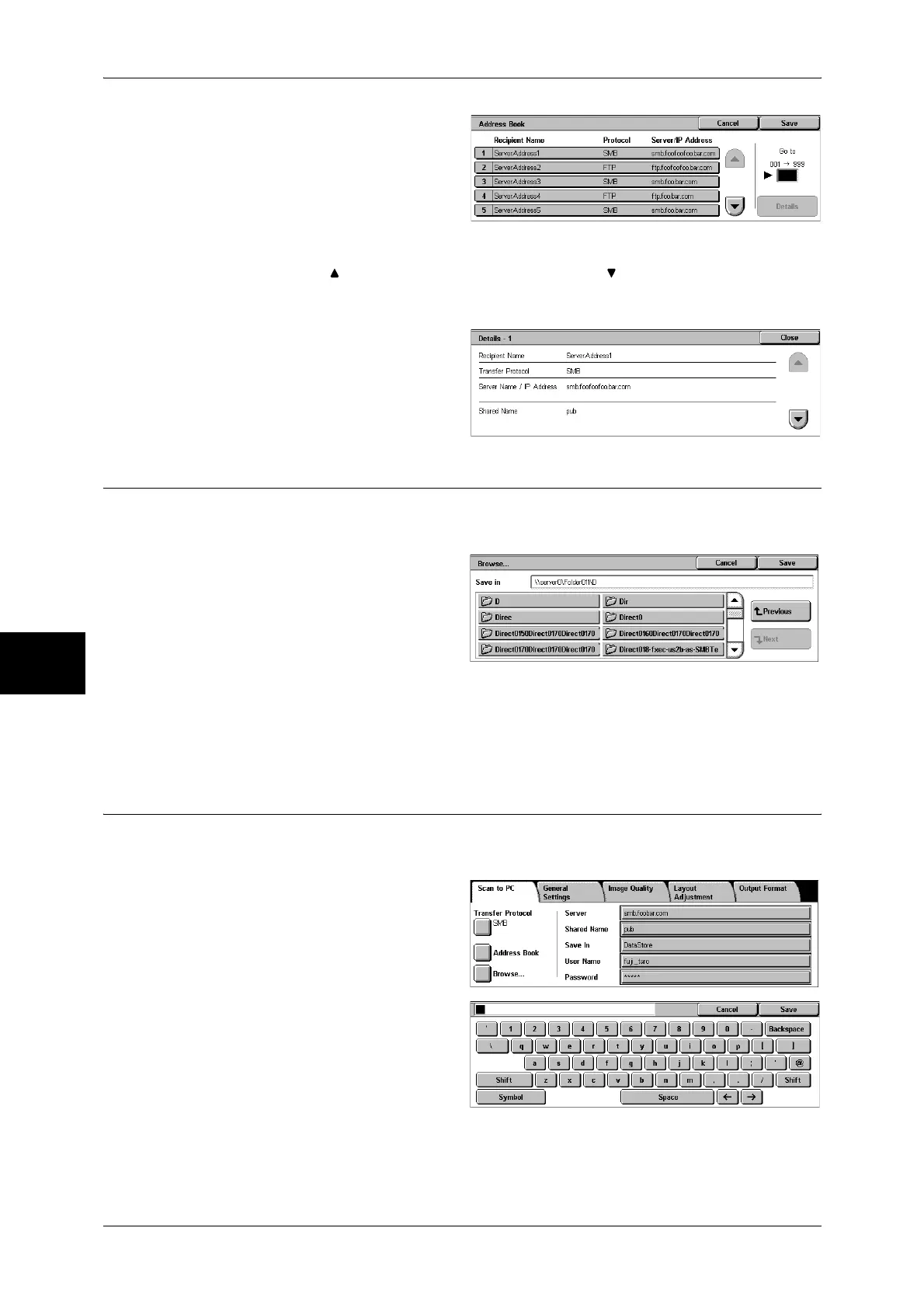5 Scan
182
Scan
5
1 Select [Address Book].
2 Select the destination in which the
data is stored.
Important • You can only use destinations
configured for SMB or FTP.
Any destinations registered for
fax cannot be specified.
Note • Select [ ] to return to the previous screen and select [ ] to move to the next screen.
Details
You can confirm information such
as [Recipient Name] and [Server
Name/IP Address]
Browse...
Hierarchical structure such as sever name and folder is displayed. You can specify the
destination to save in accordance with the order of levels.
1 Select [Browse...].
2 Select the destination in which the
data is stored.
Allows you to change level by
pressing [Previous] or [Next].
Important • Allows you to specify recipients for SMB only.
Save in:
Allows you to confirm the current hierarchical structure.
Forwarding Specification
Enter the information for the fields appropriate to the selected protocol, to specify the
forwarding destination.
1 Select the item to be set.
Note • You can also select [Address
Book] to enter information.
• Fields displayed vary
depending on the protocol.
2 Enter information using the
keyboard on the screen.
For information on how to enter
characters, refer to "Entering Text"
(P.271).
Note • To delete characters, select
[Backspace].
Server