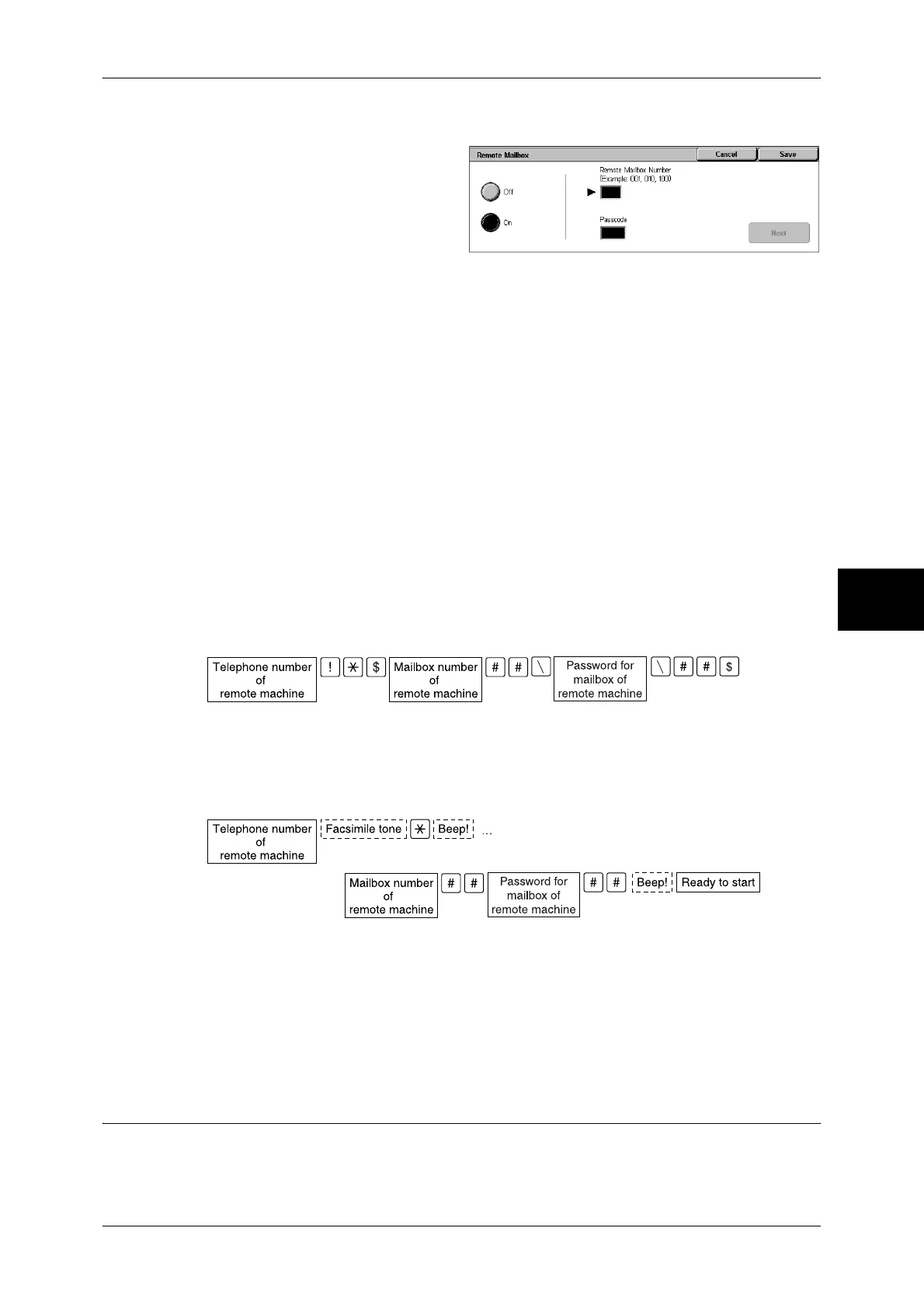Transmission Options
143
Fax
4
4 Select the [Transmission Options] tab to display the [Transmission Options] screen.
5 Select [Remote Mailbox] on the
[Transmission Options] screen.
6 Select [On].
Off
Private Polling is not used.
On
Private Polling is used. Enter [Remote Mailbox Number].
Remote Mailbox Number
Enter the 3-digit number of the remote mailbox number using the numeric keypad.
Passcode
Enter the 4-digit number of the passcode for the remote mailbox using the numeric
keypad. If a passcode has not been set, you do not need to enter one.
Next
Select this button after entering [Remote Mailbox Number] or [Password].
Format for Auto Send (DTMF Method)
1 Select [Keyboard] to display the keyboard on the touch screen and enter the following
format.
Format for Manual Send (DTMF Method)
1 Select [Keyboard] to display the keyboard on the touch screen and enter the following
format.
Note • Use the keyboard on the touch screen to enter symbols such as "!" and "∗". For information
on the input method, refer to "Entering Text" (P.271).
• Enter the password if necessary.
• You can transmit to any machine that supports our DTMF method feature.
• The above dialing format can be registered in address number to enable private polling
using an address number. For information on how to register address numbers, refer to
"Address Book (Address Number)" (P.334).
F Code (Using F Code Transmission)
F Code is the transmission procedure set by the Communications and Information
Network Association of Japan and is the T.30 (communication protocol) method for
using sub-addresses that was standardized by the ITU-T. The F Code feature enables