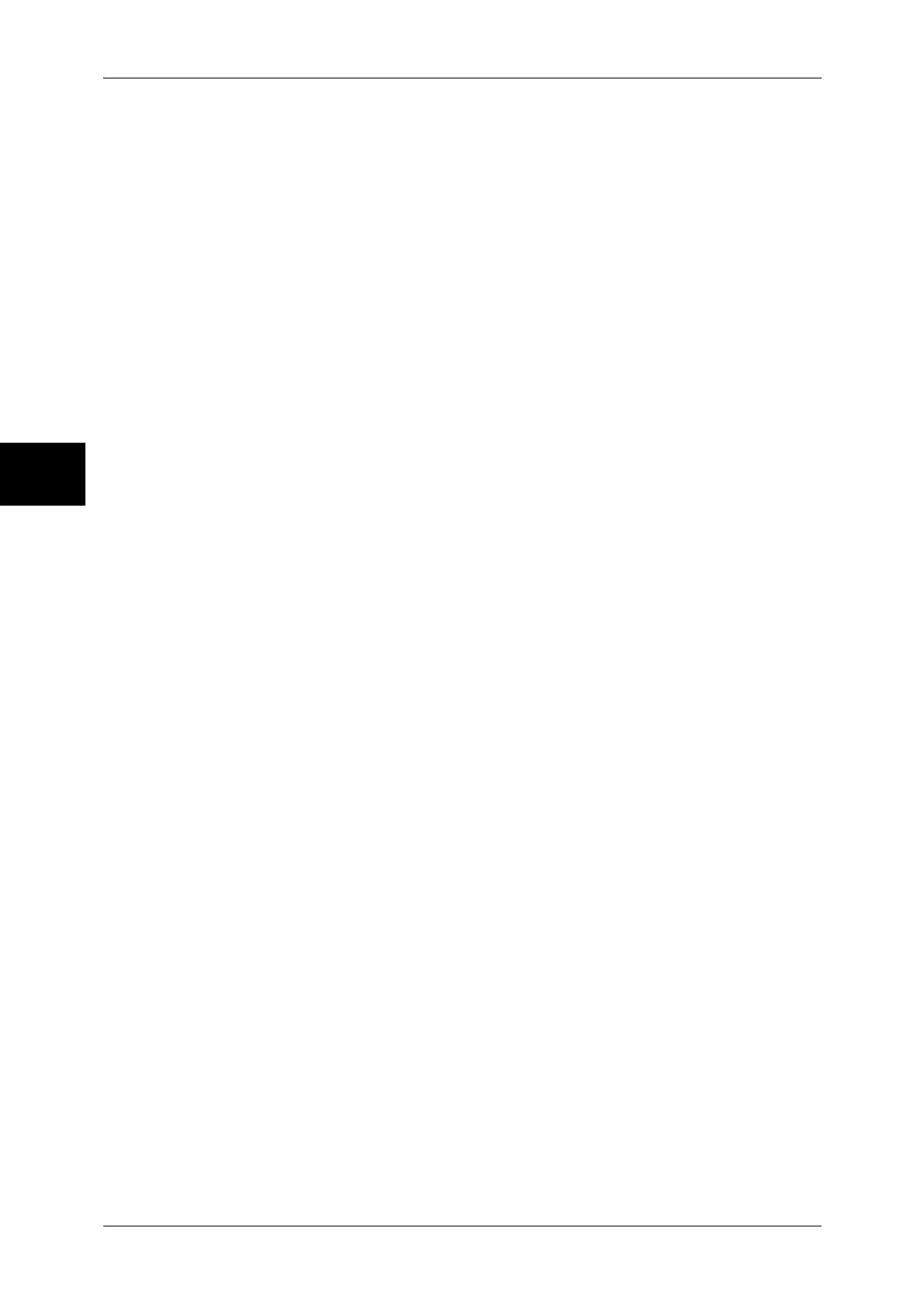12 Machine Status
386
Machine Status
12
If this report is set to be printed automatically, it is printed each time when a broadcast
transmission is complete.
For information on specifying whether or not to have the report printed automatically, refer to
"Broadcast/Multi-Poll Report" (P.284).
Multi-poll Report
You can check the result of a multi-poll communication (polling from multiple
recipients). The remote terminal name and transmission result/status are recorded.
If this report is set to be printed automatically, it is printed each time when a multi-poll
transmission is complete.
For information on specifying whether or not to have the report printed automatically, refer to
"Broadcast/Multi-Poll Report" (P.284).
Relay Broadcast Report
You can check the result of a relay broadcast transmission.
If this report is set to be printed automatically, it is printed each time when a relay
broadcast transmission is complete.
For information on specifying whether or not to have the report printed automatically, refer to "Relay
Broadcast Report" (P.284).
Power Off Report
You can check the stored documents that are accidentally deleted because of the
power being switched off, such as when an electrical power failure occurs. This report
is printed automatically when the machine is turned back on.
All the documents that are listed on this report are the received documents (including
polling documents) that are not yet printed, and the stored documents in the mailbox
(including polling documents that are set to be distributed to the designated mailboxes).
Job Flow Error Report
You can check the errors caused in the job flow. The date and time when the error
occurred and the error codes are recorded.
For information on specifying whether or not to have the report printed automatically, refer to"Job Flow
Error Report" (P.285).