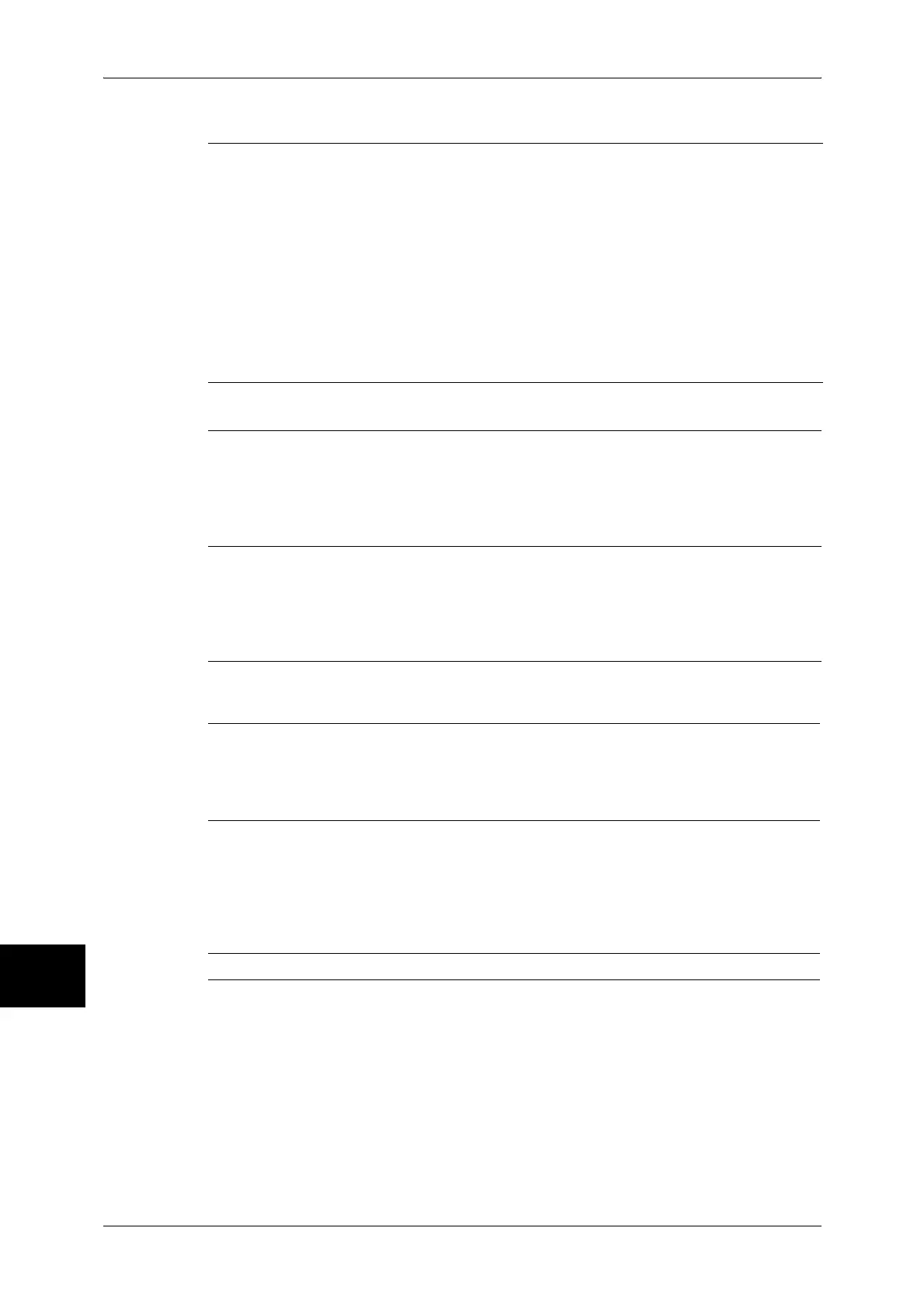10 System Settings
268
System Settings
10
E-mail/Internet Fax Settings
Mailbox/Stored Document Settings
Setup Menu
E-mail Control (P.323)
z
Maximum E-mail Size (P.323)
z
Maximum Address Entries (P.323)
z
Incoming E-mail Print Options (P.323)
z
Auto Print Error Mail (P.323)
z
Response to Read Receipts (P.324)
z
Read Receipts (P.324)
z
Auto Print Delivery Confirmation Mail (P.324)
z
Max No. of Pages for Split Send (P.324)
z
Allow Casual Users to Edit From (P.324)
z
Allow Guest Users to Edit From (P.324)
z
Allow to edit From if Search Found (P.325)
z
Allow to edit From if Search Failed (P.325)
z
E-mail Sending When Search Failed (P.325)
Mailbox Settings (P.326)
z
Documents Retrieved By Client (P.326)
z
Print & Delete Confirmation Screen (P.326)
z
Convert Custom to Standard Size (P.326)
z
Standard Size Threshold Value (P.326)
z
iFax to iFax (P.326)
z
iFax to E-mail (P.326)
Stored Document Settings (P.327)
z
Document Expiration Date (P.327)
z
Delete Charge Print Documents (P.327)
z
Delete Secure Print Documents (P.327)
z
Delete Private Charge Print Docs. (P.327)
z
Delete Sample Print Documents (P.327)
z
Print Job Confirmation Screen (P.327)
Mailbox (P.328)
z
Check Passcode (P.328)
z
Mailbox Name (P.329)
z
Delete Document After Retrieval (P.329)
z
Delete Expired Documents (P.329)
z
Link Job Flow Sheet to Mailbox (P.329)
Job Flow Sheets (P.330)
z
Name (P.332)
z
Description (P.332)
z
Keyword (P.332)
z
Send as Fax (P.332)
z
Send as iFax (P.333)
z
Print (P.333)
z
Edit/Delete (P.333)
Job Flow Sheet Keywords (P.334) -