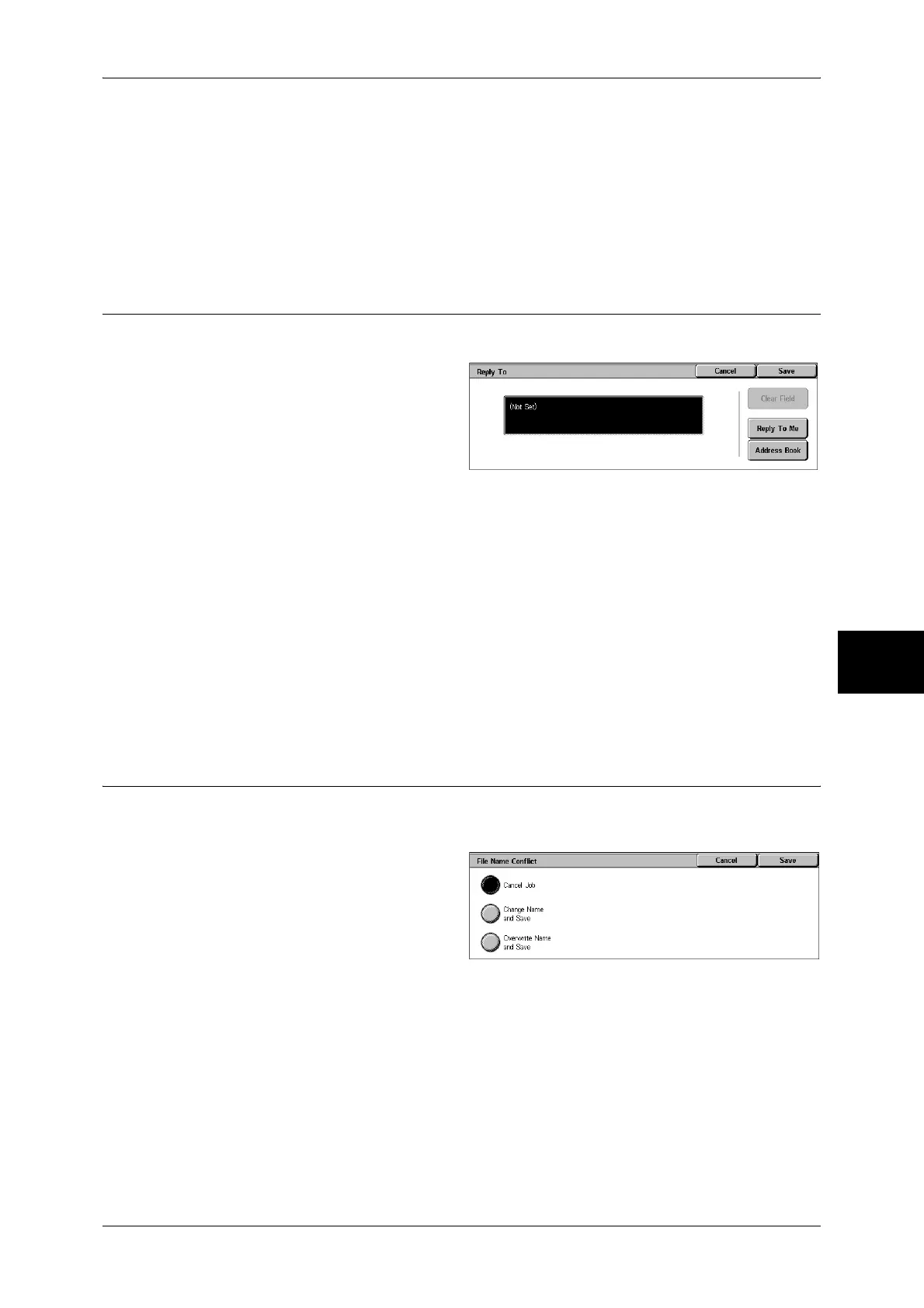Output Format
201
Scan
5
To set the file name
1
Select [File Name].
2 Enter a name of up to 128 characters using the displayed keyboard.
For information on how to enter characters, refer to "Entering Text" (P.271).
Note • When saving each page as one file, the page number is added to the end of each file name.
Reply To (Set the Address for Reply)
When using the [E-mail] feature, you can specify the address for reply.
1 Select [Reply To].
2 Enter an address for reply.
Clear Field
Deletes the address entered in [Reply To].
Reply To Me
The address set for [From] is set as a reply address.
Note • This button is enabled only when an address is set for [From] on the [E-mail] screen.
Address Book
Select the sender's E-mail address from the Address Book.
Refer to "Address Book" (P.174).
File Name Conflict (Setting Procedures When a File Name conflicts with
others)
When using the [Scan to PC] feature, you can set the action to be taken when the file
name conflicts with another file stored in the destination.
1 Select [File Name Conflict].
2 Select any item.
Cancel Job
The job is cancelled and the file is not saved.
Change Name and Save
The file name is automatically changed and saved. The machine adds a number (0001
- 9999) to the end of the file name.
Overwrite Name and Save
The existing file is replaced with the new one.
