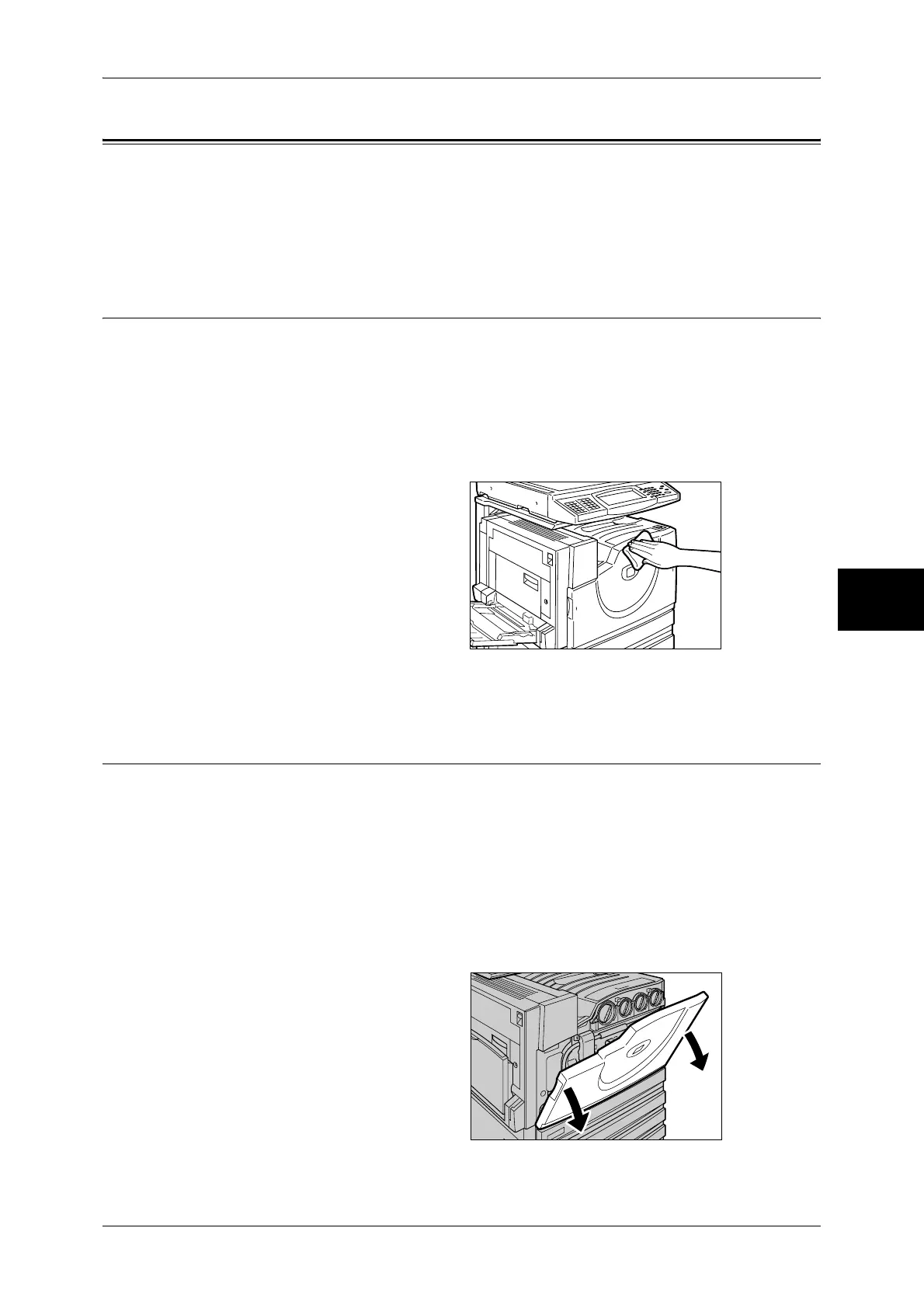Cleaning the Machine
425
Maintenance
14
Cleaning the Machine
The following describes how to clean the machine.
The cleaning instructions will be explained individually for various parts of the machine:
the machine exterior, document cover/document glass, film/constant velocity transport
glass, and document feeder roller.
Cleaning the Exterior
The following describes how to clean the exterior of the machine.
Important • Always switch the power off and unplug the power cord before cleaning any part of the
machine. Cleaning the machine with the power on may cause an electric shock.
• Do not use benzene, paint thinner, or other volatile liquids or spray insect repellent on the
machine as they might discolor, deform, or crack covers.
• Cleaning the machine with an excessive amount of water may cause the machine to
malfunction or damage documents during copying.
1 Wipe the exterior with a firmly
wrung soft cloth moistened with
water.
Important • Do not use cleaning agents
other than water or neutral
detergent.
Note • If dirt does not come off easily,
gently wipe it with a soft cloth
moistened with a small
amount of neutral detergent.
2 Wipe off any excess water with a soft cloth.
Cleaning the Inside of the Machine (Laser Scanner)
The following describes how to clean the inside of the machine (laser scanner (ROS:
Raster Output Scanner)).
Generally, clean the laser scanner when replacing the waste toner container. However
if image quality deteriorates, for example, if white or color lines appear upon copying or
printing, clean the scanner as appropriate.
Important • The cleaning stick is attached on the rear face of the front cover.
• When cleaning the laser scanner, the waste toner container must be removed.
• If the waste toner container is tilted, toner may spill. We recommend that you place paper on
the floor beforehand and put the waste toner container on it.
1 Make sure that the machine is not
in operation, and open the front
cover.
