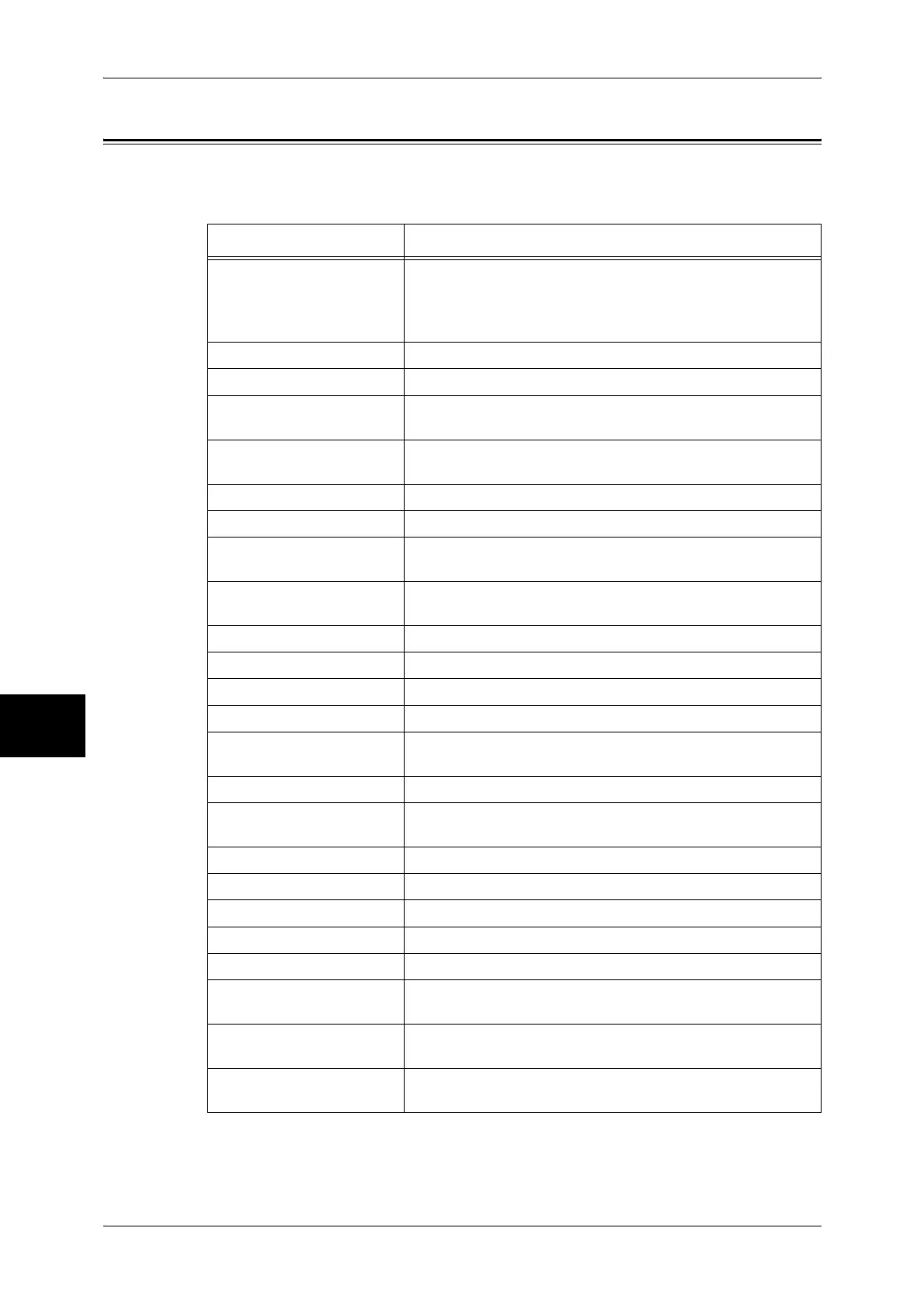16 Appendix
598
Appendix
16
Optional Components
The following are the principal options available. To purchase these options, contact
our Customer Support Center.
Note • The optional components are subject to change without notice.
• For the latest information, contact our Customer Support Center.
Product Name Description
Side tray Allows you to output paper with its printed face up on a single
sided printing machine.
Note • This option is available when the Duplex Kit (with
Inverter) is installed.
B Finisher Staples each set of output.
C Finisher Staples or hole-punches output.
C Finisher with Booklet
Maker
Staples or hole-punches output. It also folds output in half or
staples folded output.
HDD Provides the extended copy features, spool print feature, and
scanner feature.
128 MB Memory Increases the page memory by 128 MB.
512 MB Memory Increases the system memory by 512 MB.
Image Compression Kit Allows you to create high-compressed DocuWorks or PDF
files for the [E-mail] or [Scan to Mailbox] feature.
PostScript 3 Kit Allows you to use the machine as a PostScript printer. Also
enables printing from Macintosh.
USB 2.0 Expansion Kit Allows you to use USB 2.0 on the machine.
Parallel port Allows you to use the parallel port.
Annotation Kit Allows you to attach stamps and page numbers for copying.
Electronic Sort Kit Allows you to sort each set of copies in page order.
Copy Management
Expansion Kit
Prints dates or serial numbers on all the pages of confidential
documents to restrict duplication.
HDD Data Security Kit Enhances the security of data written to the hard disk.
Secure Watermark Kit Allows you to manage security by embedding information in
documents to restrict duplication.
Image Expansion Kit Required when the Image Log Control feature is used.
Simple Scan Kit Adds the scan feature to the machine.
Fax Kit Adds the fax feature to the machine.
iFax Kit Adds the Internet fax feature to the machine.
Extra G3 Port Kit Adds an additional G3 port.
Speed Dial Expansion Kit Increases the number of addresses that can be registered to
the address book to 999.
Remote Access Kit Allows you to link to a remote application through the control
panel.
Network Accounting Kit Allows you to keep track of user accounts via an external
authentication server.