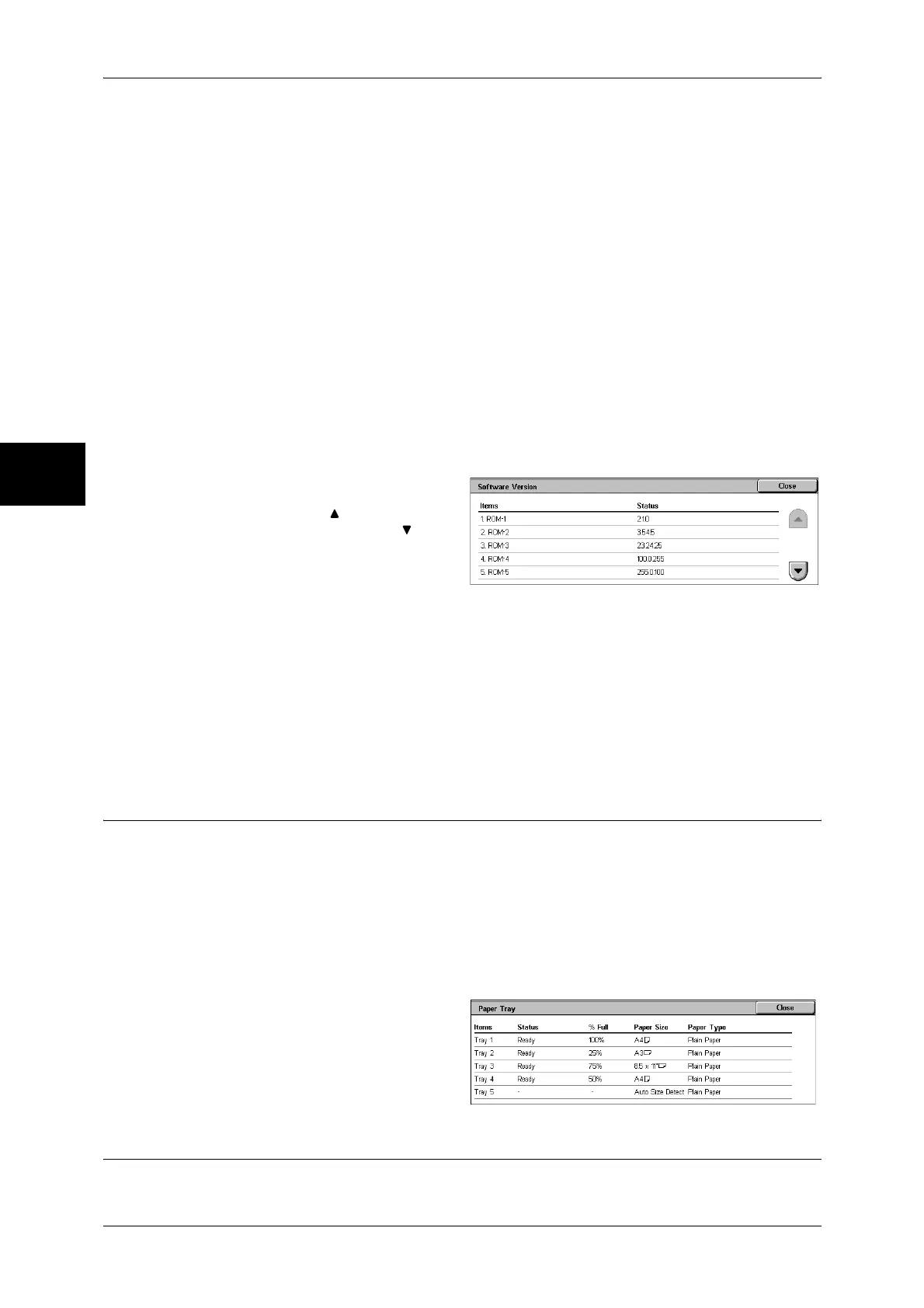12 Machine Status
372
Machine Status
12
On the [Machine Configuration] screen, you can check the following items.
Note • [Output Device] indicates whether or not a finisher (optional) is installed. If B Finisher is
installed, it is displayed as "B Finisher". If C Finisher is installed, it is displayed as "C
Finisher".
[Software Version] Screen
You can check the software version.
1 Select [Software Version].
Note • Select [ ] to return to the
previous screen or [ ] to
move to the next screen.
On the [Machine Configuration] screen, you can check the following items.
Paper Tray
You can check the paper trays set on the machine. On the screen, you can check the
following items.
z
Status
z
% Full (Amount of paper remaining)
z
Paper Size
z
Paper Type
1 Select [Paper Tray].
Overwrite Hard Disk
z
Configuration Code
z
Hard Disk
z
PCL
z
Auto Document Feeder
z
Page Memory Size
z
PDF
z
Paper Tray
z
System Memory Size
z
USB
z
Side Output Tray
z
Image Compression Kit
z
Fax Main Board
z
Offset stacking module
z
PostScript
z
Fax Extension Board 1
z
Output Device
z
ESC/P
z
Fax Extension Board 2
z
2 Sided Printing Unit
z
HP-GL/2
z
Booklet Maker
z
Controller ROM
z
ADF ROM
z
IOT ROM
z
Fax ROM
z
Finisher B (C) ROM
z
Fax G3 Option ROM
z
IIT ROM
z
SJFI
z
SSMI