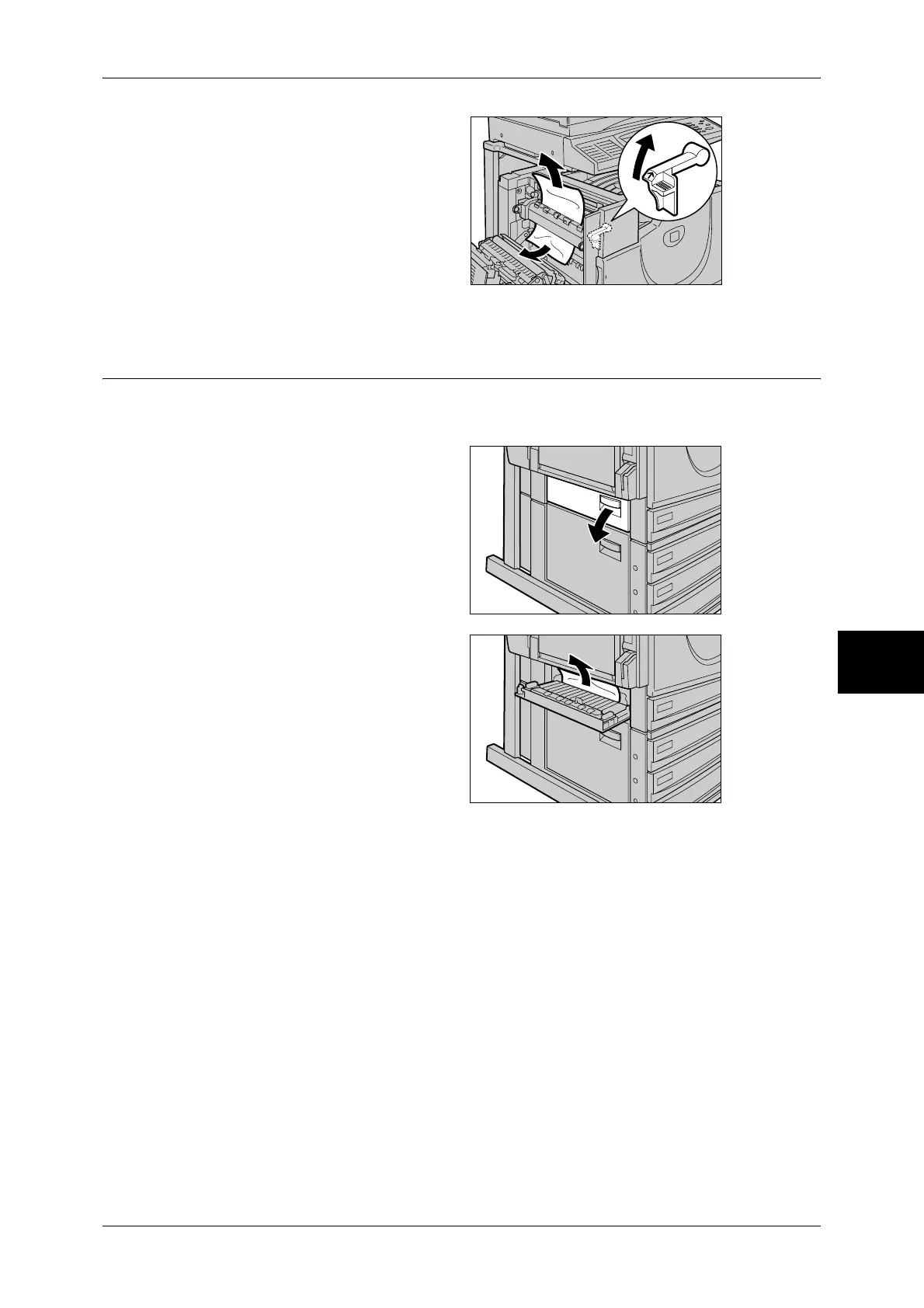Paper Jams
527
Problem Solving
15
4 If paper is jammed in the Fuser
Unit, lift the green lever to remove
the paper.
Note • Return the lever to its original
position after removing the
paper.
5 Gently close the upper-left side
cover by pressing its center
section, and fold up the Tray 5 (Bypass).
Paper Jams at the Left-center Section of the Machine
The following describes how to clear paper jams inside the left-center side cover of the
machine.
1 Lift up the release lever to gently
open the left-center side cover.
2 Remove the jammed paper.
Note • If paper is jammed at the
upper position, it may be
invisible. Check inside
thoroughly.
• If paper is torn, check for any
torn pieces of paper inside the
machine.
3 Gently close the left center side cover.
