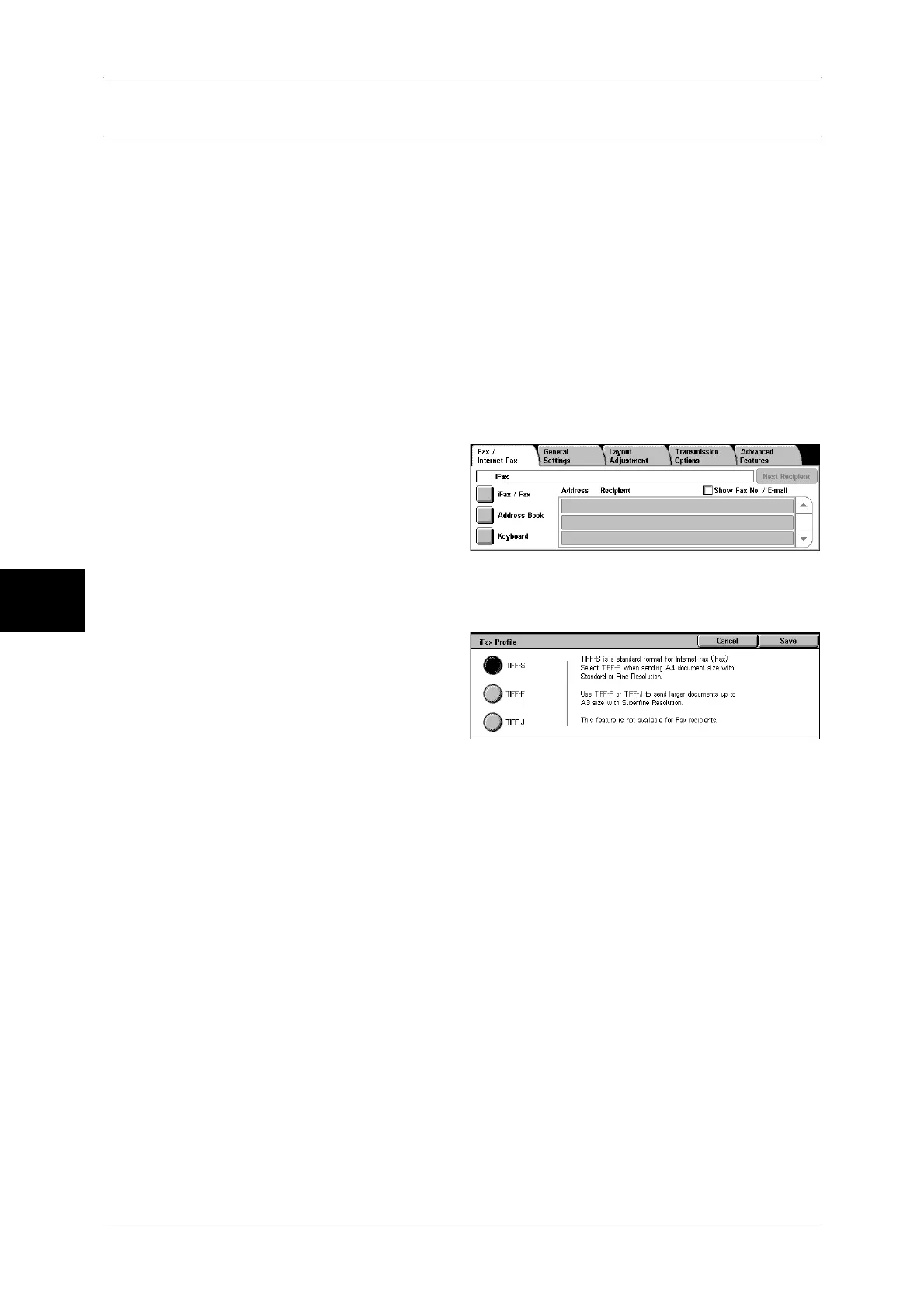4 Fax
146
Fax
4
iFax Profile (Specifying iFax Profiles)
A profile is specified to restrict attribute information such as image resolution and paper
size for transmissions between iFax-compatible machines.
Note • This feature is not available for some models. An optional package is necessary. For more
information, contact our Customer Support Center.
• The profiles that can be processed differ depending on the iFax-compatible machine of the
recipient. Before specifying a profile, confirm the profiles the iFax-compatible machine of the
recipient can process.
• If inconsistencies occur between the profile and the stored document size and resolution
combination, priority is given to the settings specified in the profile.
• If the profile differs for each recipient when using Broadcast Send, the smallest size
becomes the maximum image size.
• You can set an iFax profile for each address number. For information on how to register
address numbers, refer to "Address Book (Address Number)" (P.334).
• The default values of [iFax Profile] can be changed in the System Administration mode. For
information on how to change the default values, refer to "iFax Profile" (P.314).
1 Select [Fax/Internet Fax] tab to
display the [Fax/Internet Fax]
screen.
2
Select [iFax/Fax] to display [iFax] in
the recipient section.
3 Select the [Transmission Options]
tab to display the [Transmission
Options] screen.
4 Select [iFax Profile].
5 Select the profile.
TIFF-S
This profile is the iFax standard. For documents that are larger than A4, the size is
reduced automatically to A4 for transmission.
z
Encoding method : MH
z
Stored Document Size : A4
z
Resolution : Standard, Fine
Note • If Superfine (400 dpi) or Superfine (600 dpi) is selected for [Resolution] on the [Basic
Features] screen, TIFF-S cannot be selected.
TIFF-F
Select this profile when you specify super-fine for the resolution or when you send A3
or B4 documents.
z
Encoding method : MMR
z
Stored Document Size : A4, B4, A3
z
Resolution : Standard, Fine, Superfine (400 dpi), Superfine (600 dpi)
Note • When a fax is sent to a machine that does not support TIFF-F, the recipient machine will not
be able to display or print the images.
TIFF-J