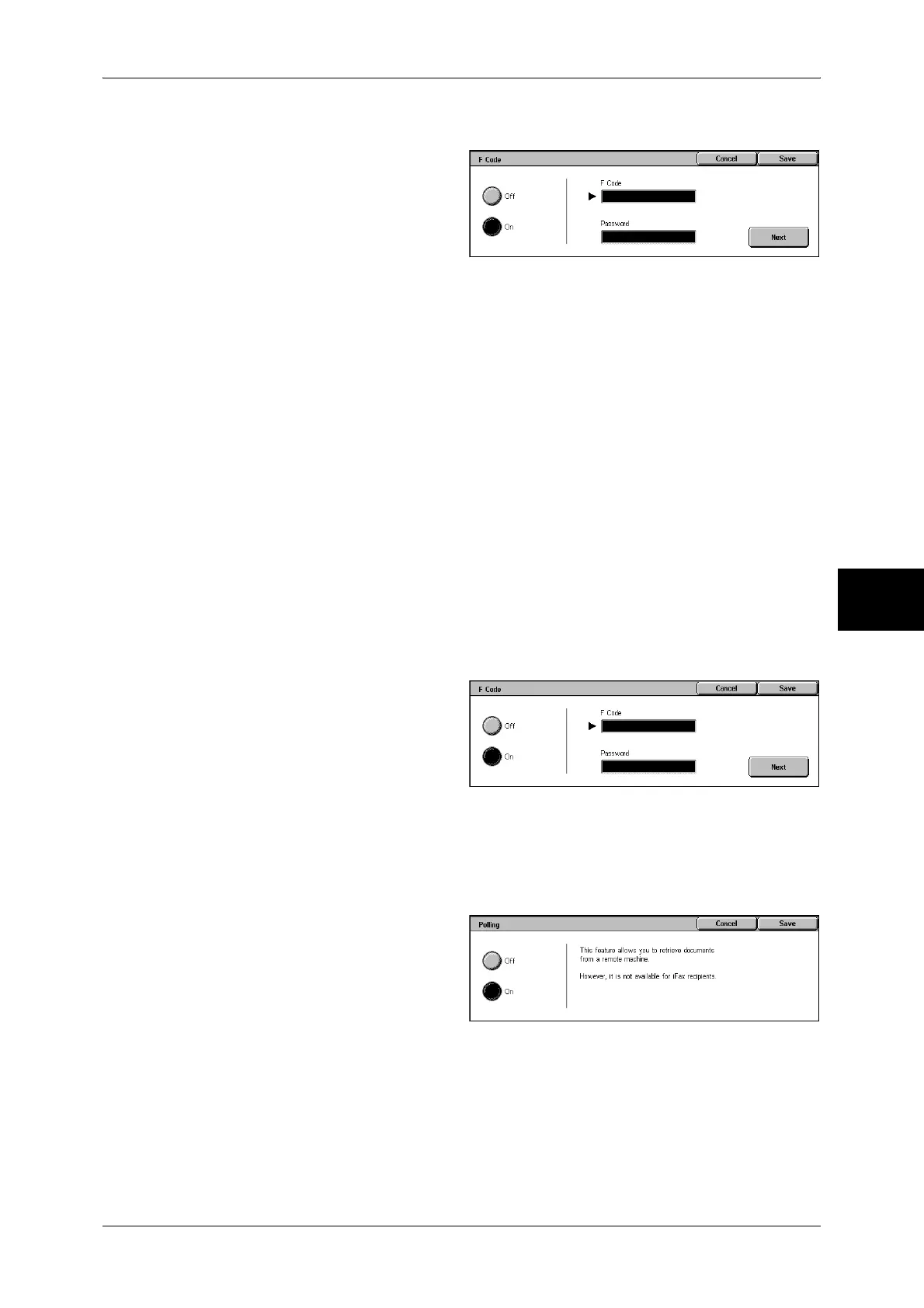Transmission Options
145
Fax
4
Sending to Mailbox (F Code Method)
1 Select [F Code] on the
[Transmission Options] screen.
2 Select [On].
Off
The F code transmission is not used.
On
The F code transmission is used. Enter the F Code.
F Code
Enter the F code using the numeric keypad.
Note • You can enter up to 20 digits for the F Code.
Password
Enter the password using the numeric keypad. If a password has not been set, you do
not need to enter one.
Note • You can enter up to 20 digits for the password.
Next
Select this button after entering [F Code] or [Password].
Private Polling (F Code Method)
1 Select [F Code] on the
[Transmission Options] screen.
2 Select [On].
3 Enter the F Code with the numeric
keypad and select [Next].
Note • You can enter up to 20 digits for the F Code.
4 If necessary, enter the password using the numeric keypad and select [Next].
Note • You can enter up to 20 digits for the password.
5 Select [Save].
6 Select [Polling] on the [Advanced
Fax Features] screen.
7 Select [On].
Off
Private Polling is not used.
On
Private Polling is used.