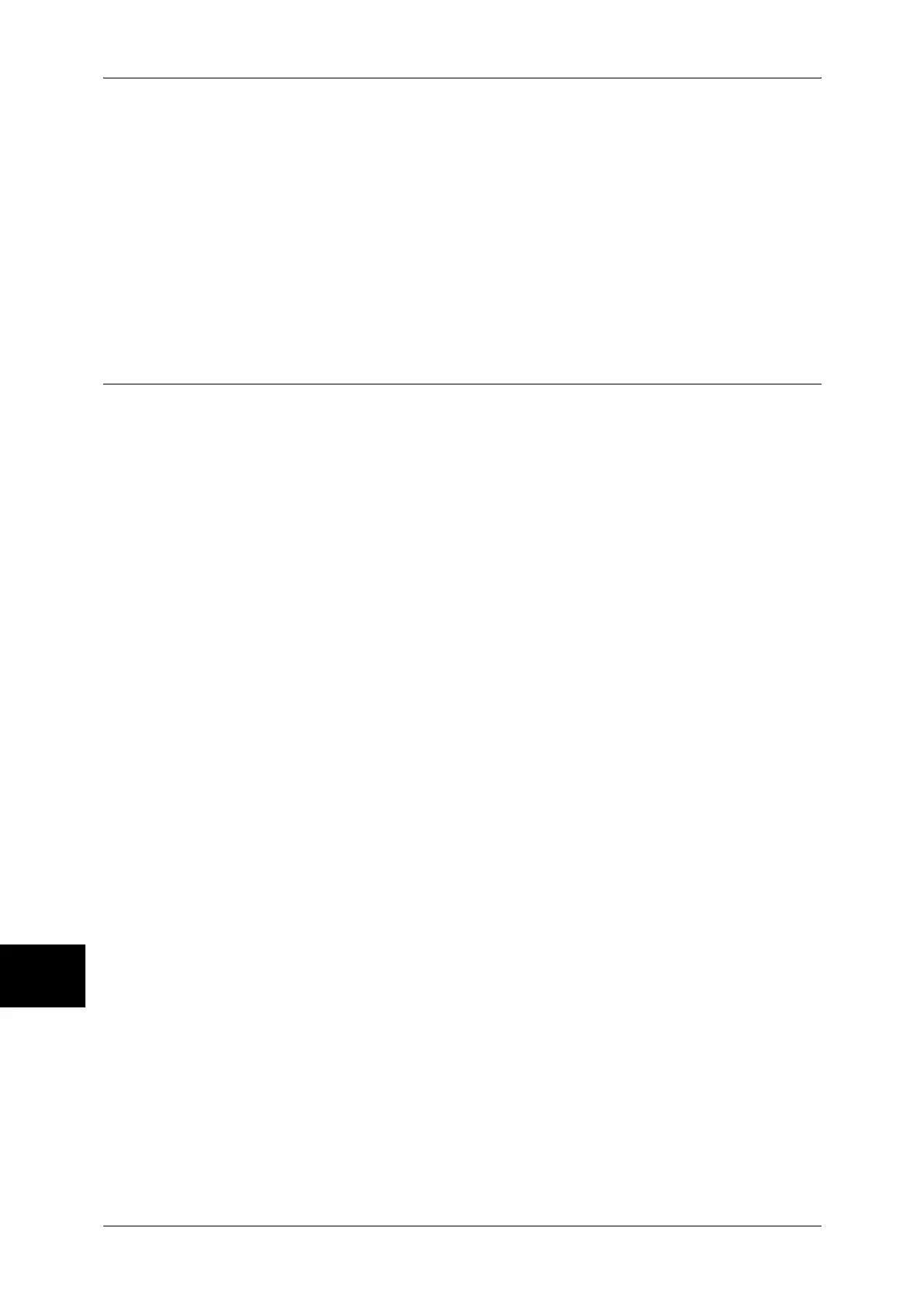10 System Settings
330
System Settings
10
For information about the operation, refer to Job Flow Sheets (P.330).
Auto Start
If you select the [Auto Start] check box, when a document is stored in the mailbox, the
procedure registered in the job flow is automatically started.
When the [Delete Mailbox] Button is Selected
Deletes the selected mailbox.
If there are documents in the mailbox, all documents are deleted. All job flow sheets created
in the mailbox are also deleted.
Important • Once a document or job flow is deleted, it cannot be recovered.
Job Flow Sheets
Job flow is a feature for executing a series of registered actions.
The target of a job flow is documents stored in a mailbox. Two methods are available:
1) automatically start a job flow when a document is stored to a mailbox, or 2) select a
job flow to manually act on documents stored in the mailbox.
To start a job flow, you must link the job flow to a mailbox. Documents are automatically
processed by the job flow sheet when they stored in the mailbox.
Note • To link a mailbox with a job flow sheet created with [Job Flow Sheets], start from [Send from
Mailbox]. For more information, refer to Configuring/Starting Job Flow (P.211).
Features that can be registered are listed below.
z
Forwarding specification (fax transmission, iFax transmission)
z
Multiple forwarding specifications, multiple processing execution
z
Print