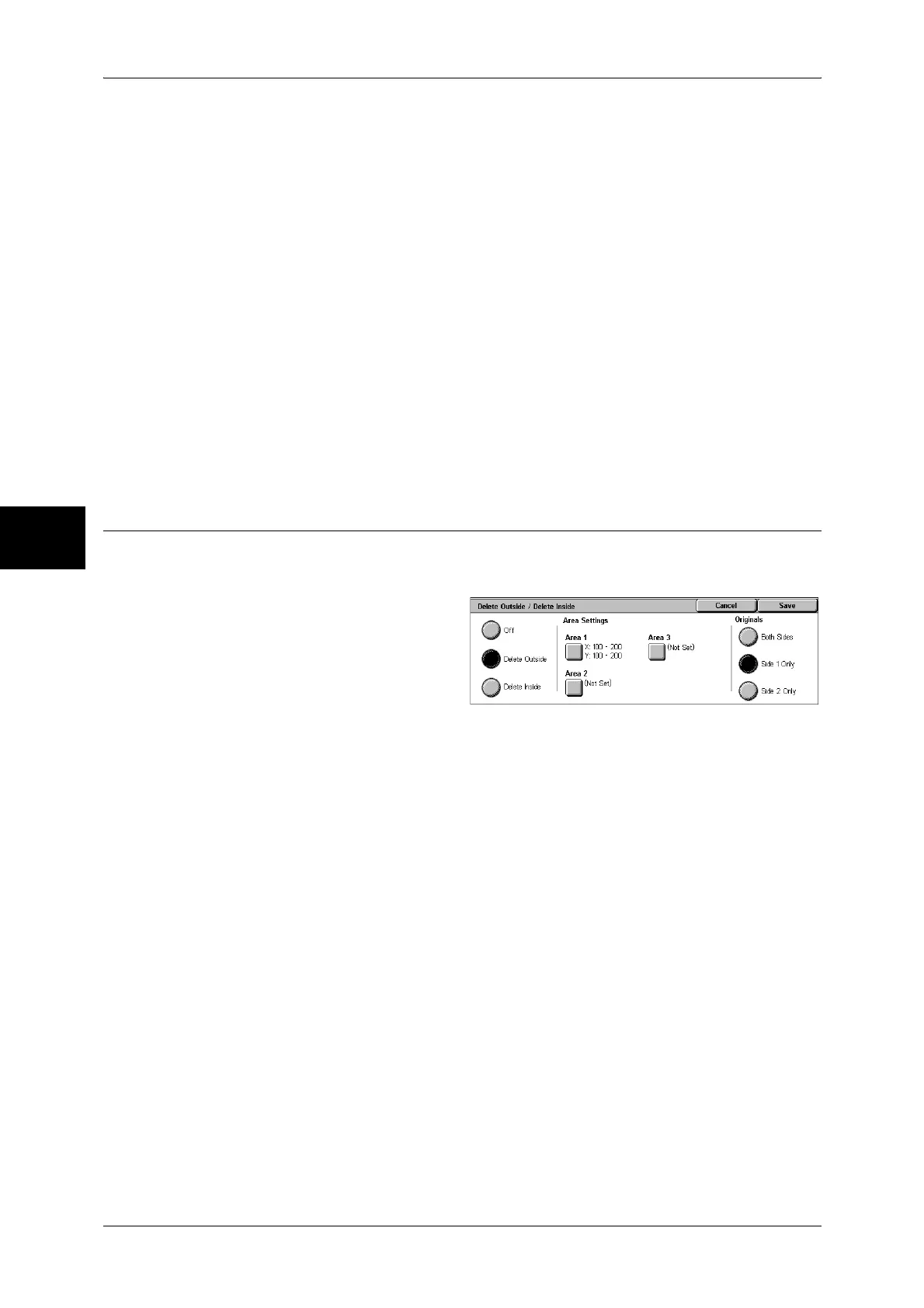3 Copy
102
Copy
3
Cancel
The document data stored by [Combine Original Sets] is cleared and the copying is
cancelled.
Note • The same operation is performed if you press the <C> button or <Clear All> button on the
control panel.
Last Original
Select this to end scanning of documents.
Next Original
Select this when you have another document. This is on when using the [Combine
Original Sets] feature.
Start
When loading the next document and select [Start], the next documents are scanned.
Note • The same operation is performed if you press the <Start> button on the control panel.
Delete Outside/Delete Inside (Deleting Outside or Inside of the Selected
Area when Copying)
Specify an area to delete everything outside or inside of when copying. Up to 3 areas
can be specified.
1 Select [Delete Outside/Delete
Inside].
2 Select any item.
Off
Nothing is deleted.
Delete Outside
Delete the outside of the selected area when copying.
Delete Inside
Delete the inside of the selected area when copying.
Area Settings
The [Delete Outside/Delete Inside - Area X] screen is displayed. Select up to 3 areas,
from [Area 1] to [Area 3].
Refer to "[Delete Outside/Delete Inside - Area X] screen" (P.103).
Note • X represents the number of the area displayed.
Originals
For 2 sided documents, specify the side of the area you want to delete outside of or
inside of.
z
Both Sides
The setting is applied to both sides of the document.
z
Side 1 Only
The setting is applied to only to Side 1 of the document.
