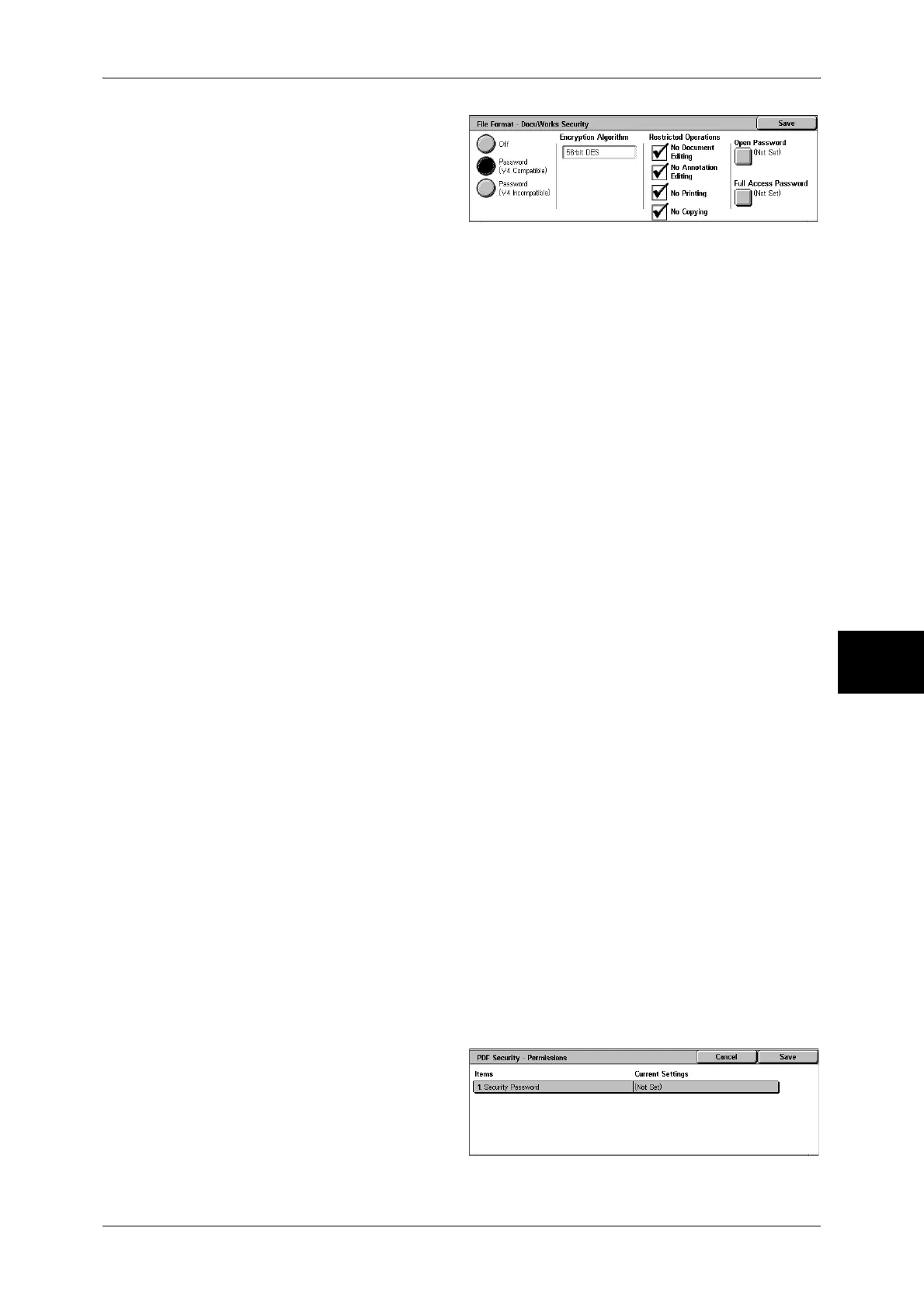General Settings
189
Scan
5
1 Select any item.
Off
The file is not encrypted, and no access privilege is configured.
Password (V4 Compatible)
Encrypts the file by the 56 bit DES method using password. Files encrypted by this
method can be opened with DocuWorks Ver4.0 or later.
Select [Open Password], and set a password.
Password (V4 Incompatible)
Encrypts the file by the 128 bit AES method using password. Files encrypted by this
method can be opened with DocuWorks Ver5.0 or later.
Select [Open Password], and set a password.
Encryption Algorithm
Displays the encryption methods.
Restricted Operations
Select file operations to whom access privileges are assigned. When assigning access
privileges, configure [Full Access Password].
Open Password
The [DocuWorks Security - Open Password] screen appears.
If you select [On] and set a password, the file is encrypted. To open the file, the
password is required. The access privileges set in [Restricted Operations] are
assigned.
You can enter a password up to 32 characters.
Full Access Password
The [DocuWorks Security - Full Access Password] screen appears.
When setting a password, the password is required to change the access privileges set
in [Restricted Operations].
You can enter a password up to 32 characters.
[PDF Security - Permissions] Screen
Allows you to assign access privileges to a file.
1 Select [Security Password].
2 Enter the password.
3 Select any item.
Security Password
