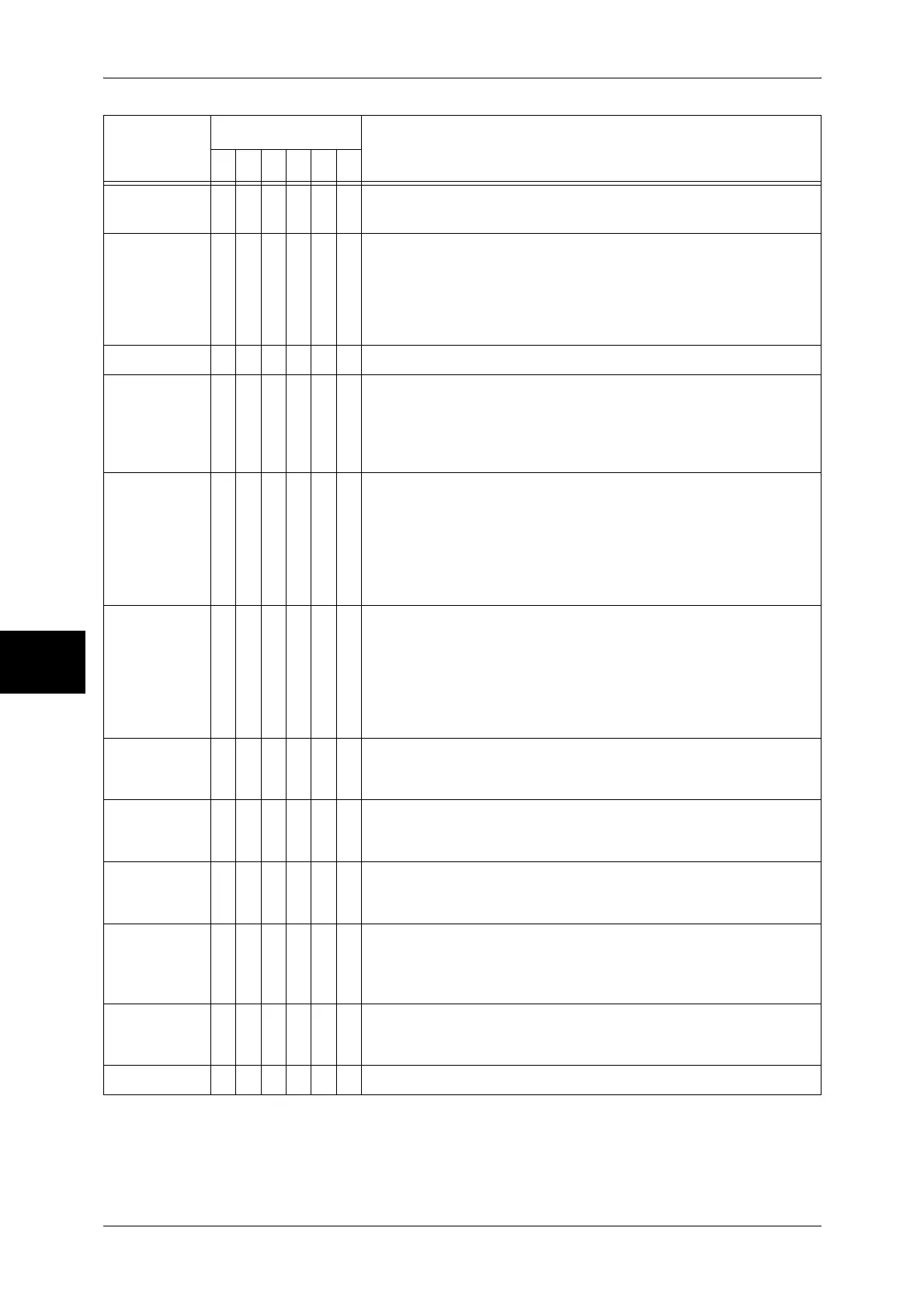15 Problem Solving
510
Problem Solving
15
034-730
037-732
O Refer to 034-508.
034-731
034-733
034-735
034-736
034-737
O Refer to 034-729.
034-734
O Refer to 034-521.
034-738
034-739
O [Cause] The phone cable is not correctly connected.
[Remedy] Check the phone cable connection, and send the fax
again. If the machine conditions are not improved by
performing the relevant remedy, contact our Customer
Support Center.
034-740
034-741
034-742
034-743
034-744
034-745
O Refer to 034-508.
034-746
034-747
034-748
034-749
034-750
034-751
O Refer to 034-729.
034-752
O [Cause] The destination machine is busy.
[Remedy] Retry after waiting for a while. If the problem persists, refer
to 034-729.
034-753
O [Cause] The destination machine does not respond.
[Remedy] Check the phone number, and try again. If the problem
persists, refer to 034-729.
034-754
O [Cause] The destination machine does not respond.
[Remedy] Check if the destination machine is ready to receive a fax,
and try again. If the problem persists, refer to 034-729.
034-755
O [Cause] Unable to communicate due to an incorrect phone number.
[Remedy] Check the phone number, and try again. If the problem
persists, contact your telephone company. If the problem
persists, refer to 034-729.
034-756
O [Cause] The destination machine does not respond.
[Remedy] Check the phone number, and try again. If the problem
persists, send to another machine at the recipient's site.
034-757
O Refer to 034-729.
Error Code
Category
Cause and Remedy
CPFSMO
* If the error persists after following the listed solution, contact our Customer Support Center. The contact number is
printed on the label or card attached on the machine.