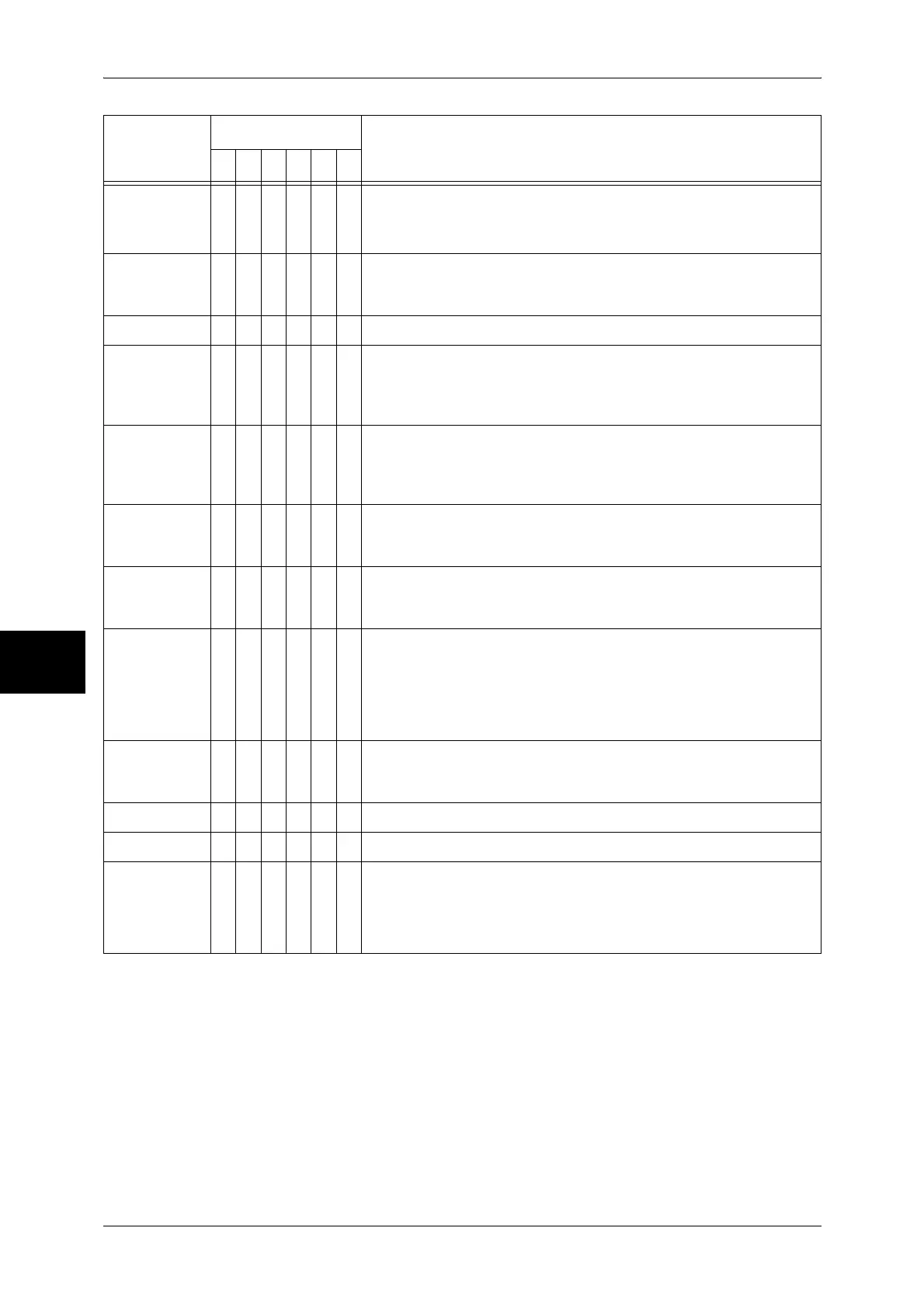15 Problem Solving
512
Problem Solving
15
034-797
034-798
034-799
O [Cause] An error occurred during fax transmission.
[Remedy] Turn the machine off and on. If the error persists, contact
our Customer Support Center.
035-700
O [Cause] An error occurred during fax transmission.
[Remedy] Try to send the fax again. If the problem persists, contact
our Customer Support Center.
035-701
O Refer to 034-728.
035-702
035-703
O [Cause] The communication was interrupted on the destination
machine. This error is not due to this machine.
[Remedy] Call the destination to check the condition of the
destination machine, and try again.
035-704
O [Cause] The fax was sent using a feature (such as Polling), but the
destination machine does not have the feature.
[Remedy] Make a phone call to the recipient to check the destination
machine features.
035-705
035-706
O [Cause] The destination machine may have a problem.
[Remedy] Call the destination to check the condition of the machine,
and try again.
035-707
O [Cause] The received document has an incorrect or no password.
[Remedy] No operation is necessary. This error is just to notify that
the machine received such a document.
035-708
035-709
035-710
035-711
035-712
[Cause] The destination machine may have a problem.
[Remedy] Call the destination to check the condition of the machine,
and try again.
035-713
O [Cause] The destination machine may have a problem.
[Remedy] Call the destination to check the condition of the machine,
and try again.
035-714
O Refer to 003-702.
035-715
O Refer to 034-507.
035-716
035-717
035-718
035-719
O [Cause] Communication error
[Remedy] Ask the sender to try again.
Error Code
Category
Cause and Remedy
CPFSMO
* If the error persists after following the listed solution, contact our Customer Support Center. The contact number is
printed on the label or card attached on the machine.