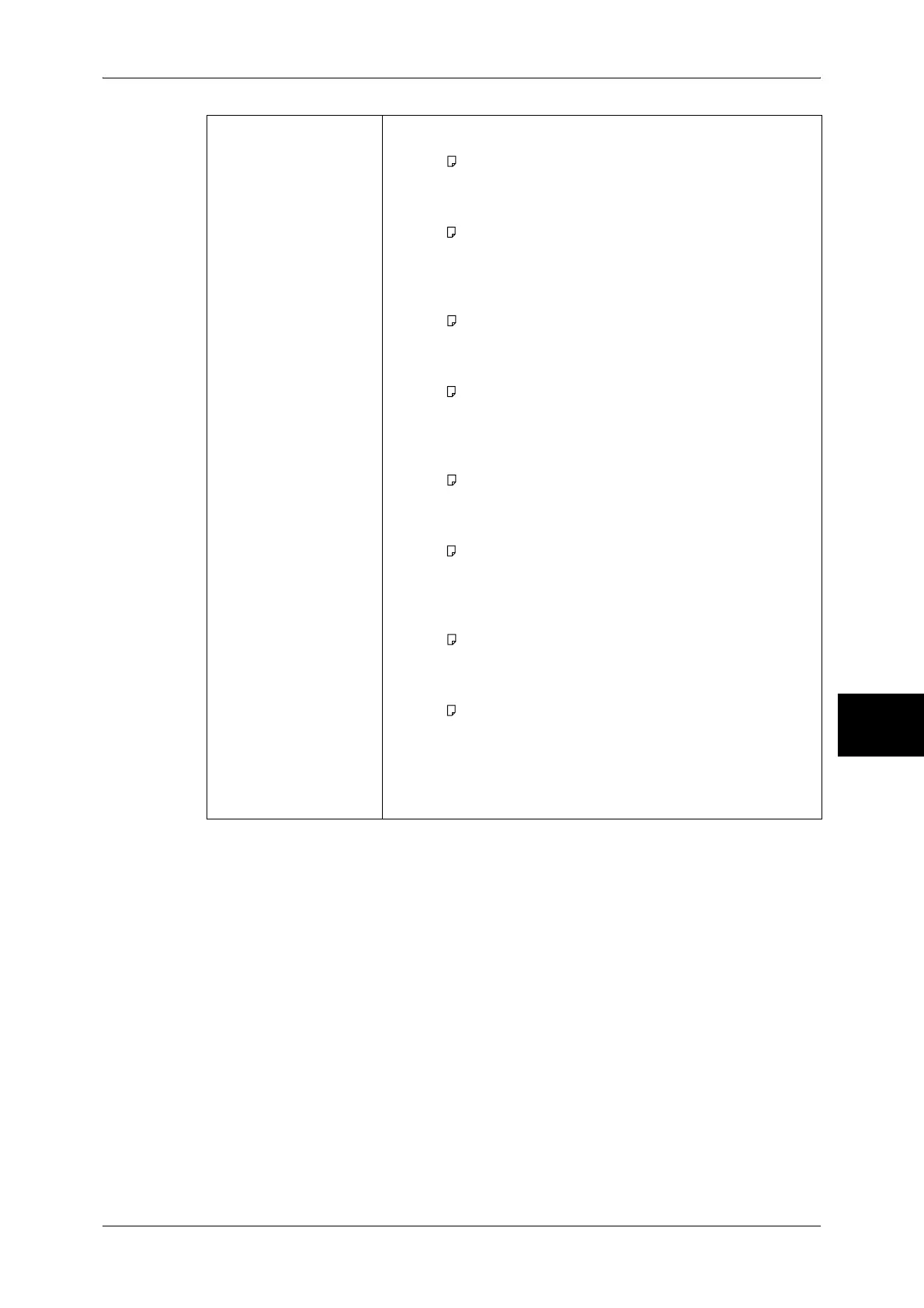Specifications
553
Appendix
16
First copy output time
Important
• The values may vary
depending on the
machine configuration.
<When using the document glass>
ApeosPort-II C4300
z
For A4 /monochrome priority mode (the default for the [Color
Mode] is [Black] or [No Default])
Monochrome: 4.8 seconds
Color : 9.8 seconds
z
For A4 /color priority mode (the default for the [Output Color] is
[Color], [Auto Detect], [Dual Color], or [Single Color])
Monochrome: 7.2 seconds
Color : 7.2 seconds
ApeosPort-II C3300/C2200
z
For A4 /monochrome priority mode (the default for the [Color
Mode] is [Black] or [No Default])
Monochrome: 5.7 seconds
Color : 10.0 seconds
z
For A4 /color priority mode (the default for the [Output Color] is
[Color], [Auto Detect], [Dual Color], or [Single Color])
Monochrome: 7.9 seconds
Color : 7.5 seconds
DocuCentre-II C4300
z
For A4 /monochrome priority mode (the default for the [Color
Mode] is [Black] or [No Default])
Monochrome: 4.8 seconds (without hard disk)
Color : 9.8 seconds (without hard disk)
z
For A4 /color priority mode (the default for the [Output Color] is
[Color], [Auto Detect], [Dual Color], or [Single Color])
Monochrome: 7.2 seconds (without hard disk)
Color : 7.2 seconds (without hard disk)
DocuCentre-II C3300/C2200
z
For A4 /monochrome priority mode (the default for the [Color
Mode] is [Black] or [No Default])
Monochrome: 5.7 seconds (without hard disk)
Color : 10.0 seconds (without hard disk)
z
For A4 /color priority mode (the default for the [Output Color] is
[Color], [Auto Detect], [Dual Color], or [Single Color])
Monochrome: 7.9 seconds (without hard disk)
Color : 7.5 seconds (without hard disk)
∗ Output from the Tray 1 to the center tray with same
magnification and single sided.