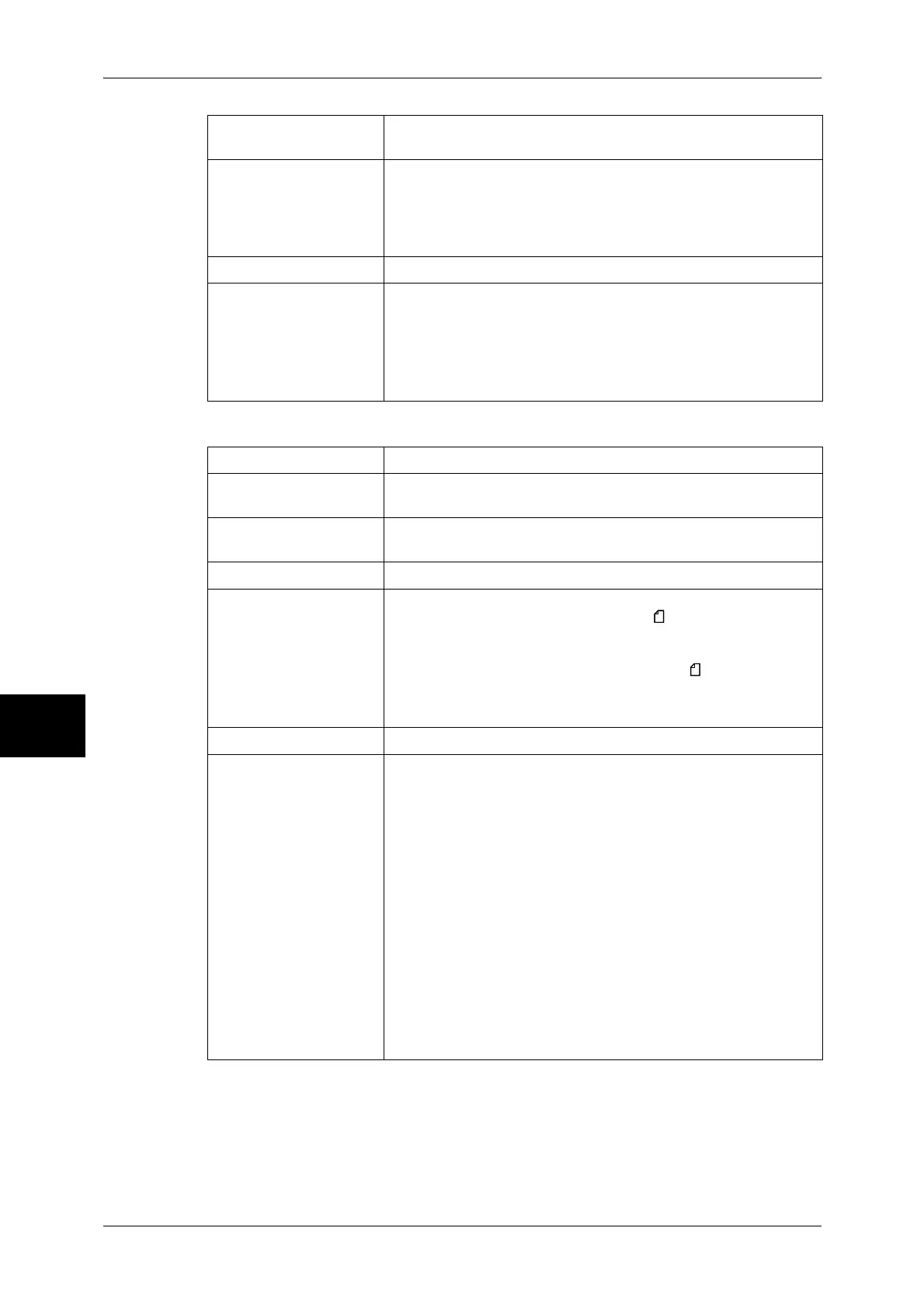16 Appendix
558
Appendix
16
Scan Feature Specifications
Built-in fonts PCL : European 81 type faces, symbol 35 sets
PostScript (optional): European 136 type faces
Emulation ESC/P (VP-1000), HP-GL (HP7586B), HP-GL2/RTL (HP Design
Jet 750C Plus), PCL5c/PCL6 (HP Color Laser Jet 5500), ESCP/
K
*1
, KS/KSSM
*2
*1: Only for Traditional Chinese model
*2:
Only for Korean model
Memory capacity 256MB (Maximum 768MB)
Interface Standard : Ethernet (100Base-TX/10Base-T)
Optional : USB 2.0
*
Bi-directional parallel (IEEE1284 compliant)
Important • USB 2.0 is supported by Windows 98SE/Me/2000/XP,
Windows Server 2003,
Mac OS 8.6 - Mac OS 9.2.2, and
Mac OS X 10.2.x/10.3.3 - 10.4.3.
Type Color scanner
Scan Size The maximum size is 297×432 mm (A3, 11×17") for both sheets
and books.
Scan Resolution 600×600dpi, 400×400dpi, 300×300dpi, 200×200dpi
(23.6×23.6, 15.7×15.7, 11.8×11.8, 7.9×7.9 dots/mm)
Scan gradation 10-bit input / 8-bit output for each RGB color
Scanning speed Monochrome: 50 sheets/minute
(For ITU-T No.1 Chart A4 300dpi, Scan to
Mailbox)
Color : 45 sheets/minute
(For FX standard document A4 200dpi, Scan to
Mailbox)
Important • The scanning speed varies depending on documents.
Interface Ethernet 10BASE-T/100BASE-TX
Scan to Mailbox Supported protocols:TCP/IP (Salutation, HTTP)
Output format
*1
: Monochrome binary: TIFF, PDF
*2
,
DocuWorks
*2
Gray scale/full color : TIFF, JPEG, PDF
*2
,
DocuWorks
*2
Driver : TWAIN (Salutation)
Driver supported OS: Windows 95/98/Me Japanese, English
Windows NT 4.0 Japanese, English
Windows 2000/XP Japanese, English
Windows Server 2003 Japanese, English
*1 When the driver is used, the output format depends on the
application for the driver.
*2 Supported only when documents are received using CentreWare
Internet Services.
Important • For information about the latest supported OS’s, refer to our
web page.