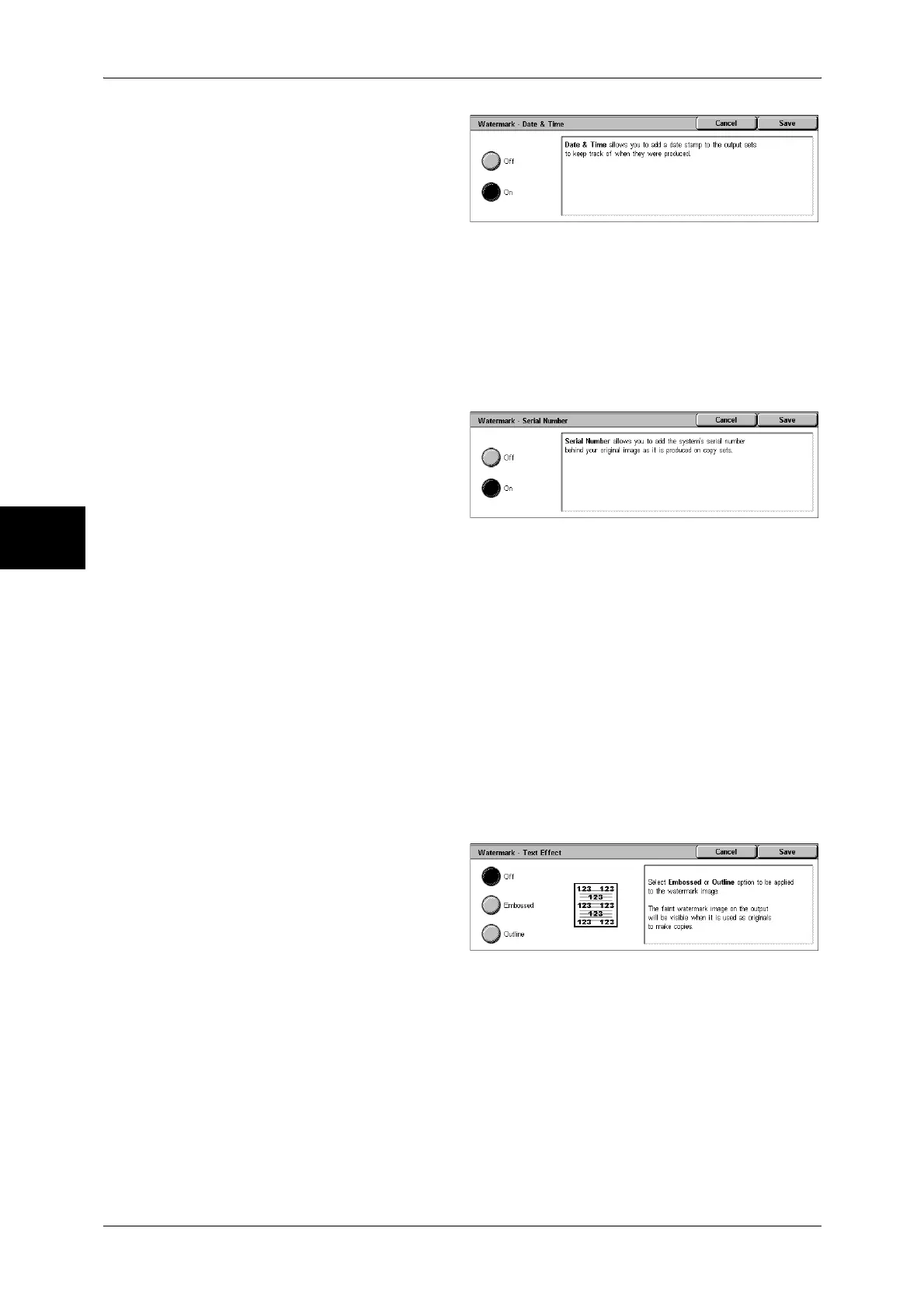3 Copy
94
Copy
3
1 Select [On].
Off
No date or time is printed.
On
The date and time are printed.
[Watermark-Serial Number] Screen
The serial number of the machine is printed.
1 Select [On].
Off
No serial number is printed.
On
The serial number is printed.
[Watermark-Text Effect] Screen
You can set the text effect.
If you set a text effect and make a copy, text strings specified in [Control Number],
[Text], [User Account Number], [Date & Time], and [Serial Number] of the [Watermark]
screen are embedded in the background. When making a copy of a document that has
been copied with Text Effect, the embedded text on the output copy is either printed in
an embossed or outline state.
Note • This feature does not appear for some models. An optional package is necessary. For more
information, contact our Customer Support Center.
1 Select any item.
Off
Print the specified text as it is.
Embossed
When making a copy of a document that has been copied with the text effect, the
embedded text on the output copy is printed in an embossed state.
Outline
When making a copy of a document that has been copied with the text effect, the
embedded text on the output copy is printed in an outline state.
For information on the background patterns, refer to "Background Pattern" (P.280).