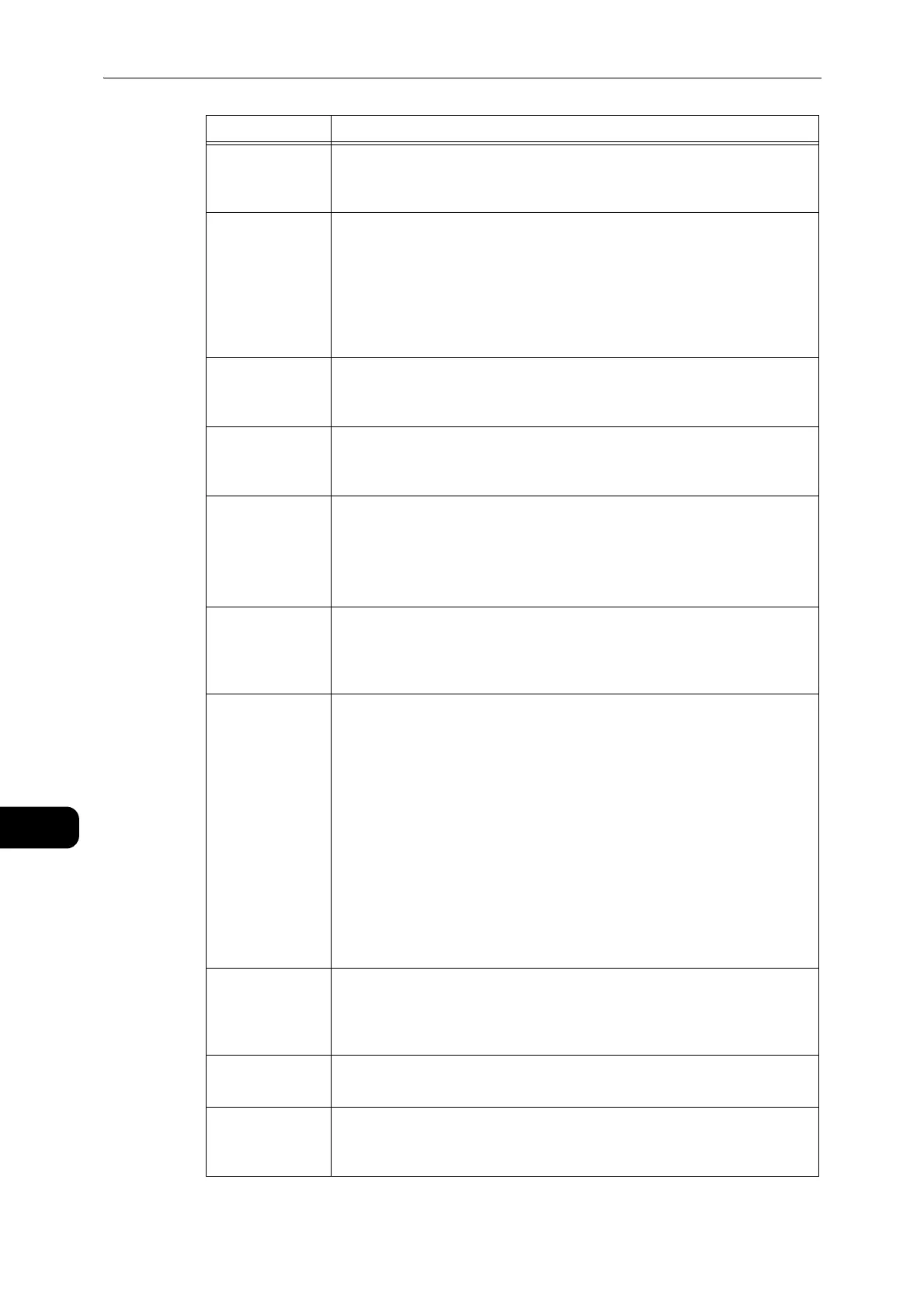Problem Solving
194
Problem Solving
11
003-942 [Cause]
A document with a non-standard size is set in the document
feeder.
[Remedy]
Press the control panel's <Stop> button, and check the document.
003-957 [Cause]
The document for the ID Card Copy feature cannot be detected.
[Remedy]
Reset the document on the document glass, and then press the
<Start> button.
To cancel a job, press the <Stop> button.
z
Refer to "ID Card Copy" (P.98).
003-963 [Cause]
When [Auto] is set for [Paper Supply] for a copy job, the size of the
scan document is larger than the paper size that can be copied.
[Remedy]
Press the control panel's <Stop> button, and change the setting.
003-972 [Cause]
Exceeded the maximum pages that can be scanned during a copy/
scan job.
[Remedy]
Press the control panel's <Stop> button, and cancel the job.
003-973 [Cause]
The image size is too large when enlarging/reducing a scanned
document that does not match the orientation of paper.
[Remedy]
Take one of the following measures.
z
Reduce the magnification with [Reduce/Enlarge].
z
Change the orientation of paper or document.
004-345 [Cause]
An error occurred.
[Remedy]
Switch off the machine power, make sure that the display is blank,
and then switch on the machine power. If the same message is
displayed again, contact our Customer Support Center.
005-122
005-123
005-125
005-131
005-132
005-134
005-135
005-136
005-139
005-145
005-147
005-196
005-197
005-198
005-199
[Cause]
A document jam occurred in the document feeder.
[Remedy]
Remove the jammed document.
z
Refer to "Document Jams" (P.208).
005-210
005-275
005-280
005-288
[Cause]
An error occurred in the document feeder.
[Remedy]
Switch off the machine power, make sure that the display is blank,
and then switch on the machine power. If the same message is
displayed again, contact our Customer Support Center.
005-305 [Cause]
The document feeder cover is open.
[Remedy]
Close the document feeder cover.
005-500 [Cause]
An error occurred in the document feeder.
[Remedy]
Switch off the machine power, make sure that the display is blank,
and then switch on the machine power.
Error Code Cause and Remedy
