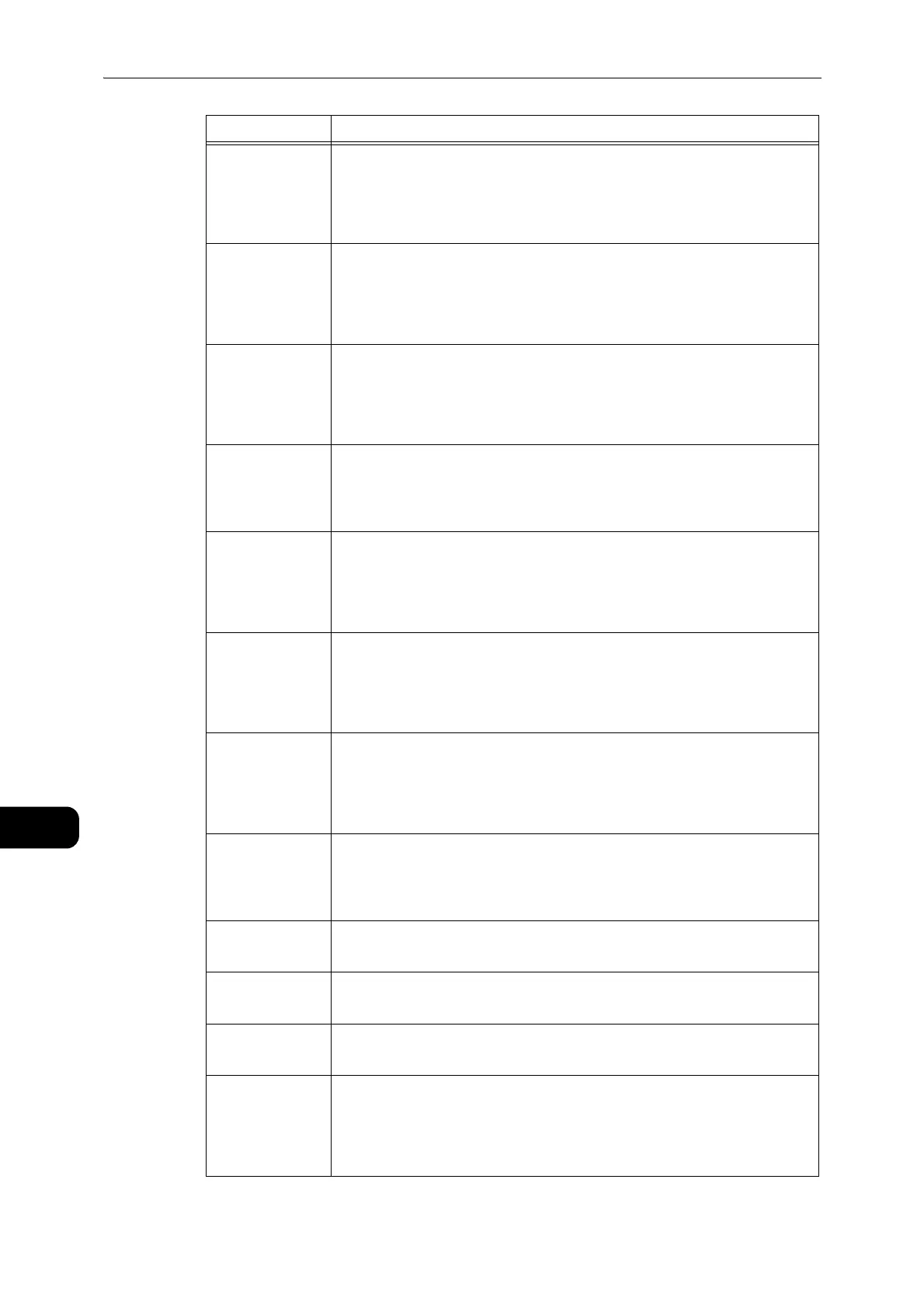Problem Solving
198
Problem Solving
11
071-105 [Cause]
An error occurred in the left cover [A] or Tray 1.
[Remedy]
Remove the jammed paper.
z
Refer to "Paper Jams" (P.201).
072-102 [Cause]
An error occurred in the one tray module cover [B] or Tray 2.
[Remedy]
Remove the jammed paper.
z
Refer to "Paper Jams" (P.201).
072-105 [Cause]
A paper jam occurred in the one tray module cover [B].
[Remedy]
Remove the jammed paper.
z
Refer to "Paper Jams" (P.201).
072-210
072-215
072-461
072-470
[Cause]
An error occurred in Tray 2 (One Tray Module).
[Remedy]
Switch off the machine power, make sure that the display is blank,
and then switch on the machine power. If the same message is
displayed again, contact our Customer Support Center.
075-135 [Cause]
A paper jam occurred in the left cover [A] or the Bypass tray.
[Remedy]
Remove the jammed paper.
z
Refer to "Paper Jams" (P.201).
077-101
077-103
077-104
077-106
[Cause]
A paper jam occurred in the left cover [A].
[Remedy]
Remove the jammed paper.
z
Refer to "Paper Jams" (P.201).
077-129 [Cause]
A paper jam occurred in the left cover [A].
[Remedy]
Remove the jammed paper.
z
Refer to "Paper Jams" (P.201).
077-212 [Cause]
An error occurred in the One Tray Module.
[Remedy]
Switch off the machine power, make sure that the display is blank,
and then switch on the machine power. If the same message is
displayed again, contact our Customer Support Center.
077-300 [Cause]
The front cover is open.
[Remedy]
Close the front cover.
077-301 [Cause]
The left cover [A] is open.
[Remedy]
Close the left cover [A].
077-309 [Cause]
The one tray module cover [B] is open.
[Remedy]
Close the one tray module cover [B].
077-900
077-901
[Cause]
A paper jam occurred in the left cover [A].
[Remedy]
Remove the jammed paper.
z
Refer to "Paper Jams" (P.201).
Error Code Cause and Remedy
