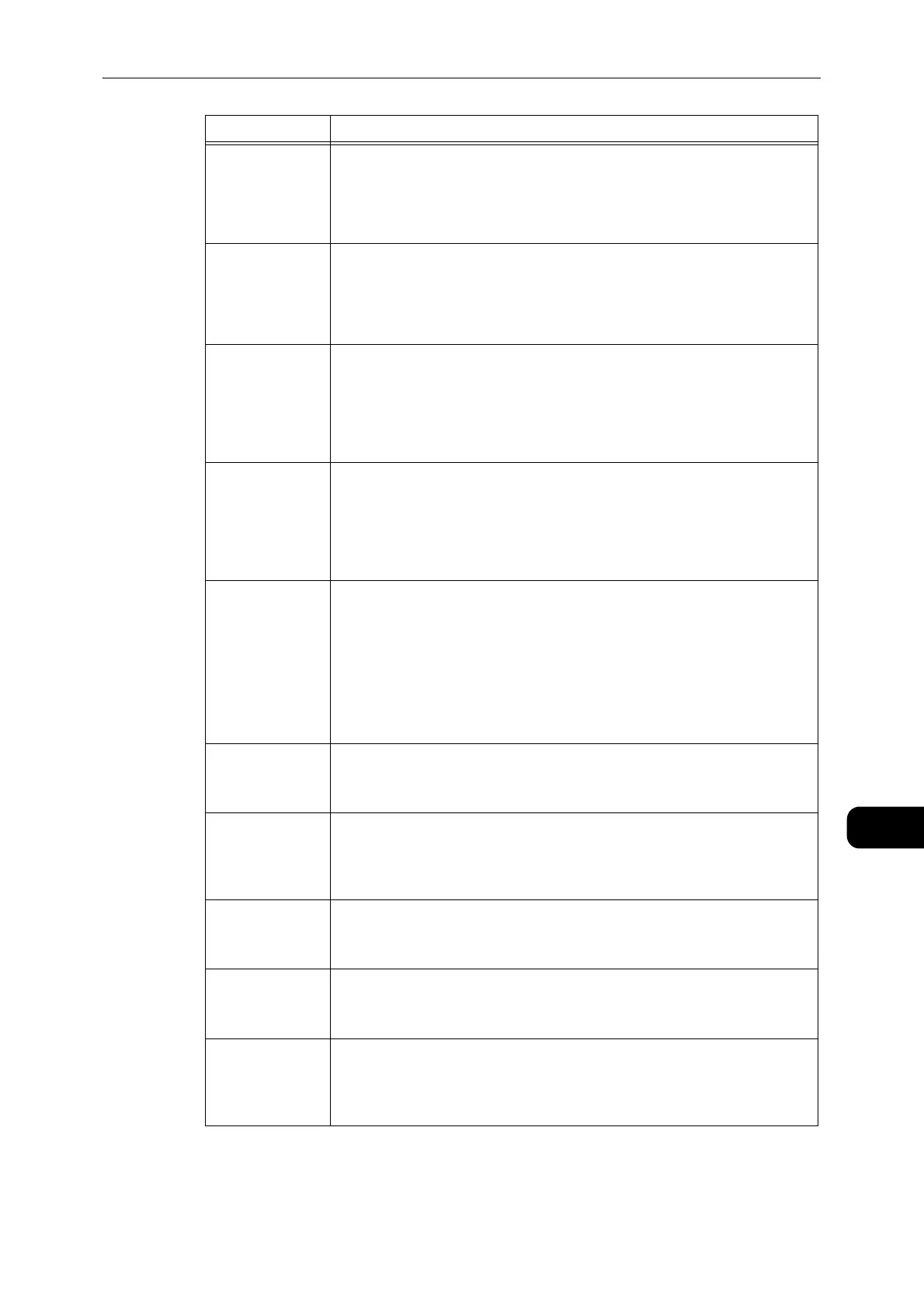Error Code
199
Problem Solving
11
077-904 [Cause]
A paper jam occurred in the one tray module cover [B].
[Remedy]
Remove the jammed paper.
z
Refer to "Paper Jams" (P.201).
091-402 [Cause]
The drum cartridge needs to be replaced soon.
[Remedy]
Replace the drum cartridge.
z
Refer to "Replacing the Drum Cartridge" (P.153).
091-406 [Cause]
The drum cartridge life is over.
[Remedy]
Replace the drum cartridge. Contact your local Fuji Xerox
representative or sales representative.
z
Refer to "Replacing the Drum Cartridge" (P.153).
091-424 [Cause]
The drum cartridge life is over.
[Remedy]
Replace the drum cartridge immediately. Contact your local Fuji
Xerox representative or sales representative.
z
Refer to "Replacing the Drum Cartridge" (P.153).
091-430 [Cause]
The drum cartridge life is over.
[Remedy]
Replace the drum cartridge.
Switch off the machine power, make sure that the display is blank,
and then switch on the machine power. If the same message is
displayed again, contact our Customer Support Center.
z
Refer to "Replacing the Drum Cartridge" (P.153).
092-660 [Cause]
A drum cartridge error occurred.
[Remedy]
Switch off the machine power, make sure that the display is blank,
and then switch on the machine power.
092-661 [Cause]
Temperature SNR (in CRU) value is out of range.
[Remedy]
Exchange the Sensor unit, and switch off the machine power, make
sure that the display is blank, and then switch on the machine
power.
092-668 [Cause]
ATC SNR (in drum cartridge) value is out of range.
[Remedy]
Switch off the machine power, make sure that the display is blank,
and then switch on the machine power.
092-910 [Cause]
An error occurred.
[Remedy]
Switch off the machine power, make sure that the display is blank,
and then switch on the machine power.
093-312 [Cause]
An error occurred with the toner cartridge.
[Remedy]
Switch off the machine power, make sure that the display is blank,
and then switch on the machine power. If the same message is
displayed again, contact our Customer Support Center.
Error Code Cause and Remedy
