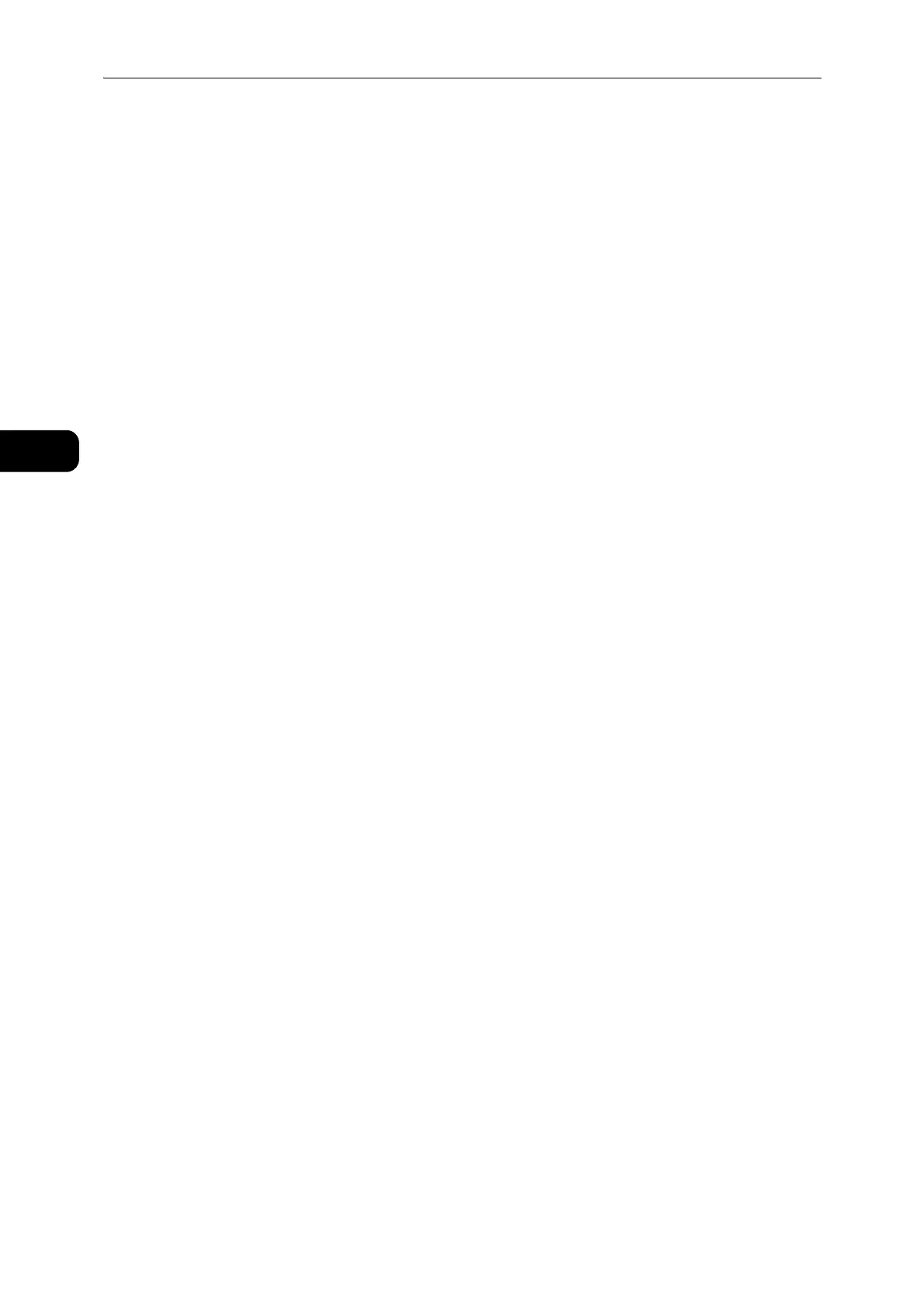Environment Settings
36
Environment Settings
2
Edit/Delete selection checkbox
You can select the IP Filter to edit/delete.
IP Filter Rule List
The accessible IPv4 address is displayed.
[Add] button
The Add IP Filter Rule - IPv4 screen is displayed. You can add the accessible IPv4 address.
You can add up to 10 IPv4 addresses.
z
Source IP Address:
You can set the accessible IP address.
z
Source IP Mask:
You can set the prefix length of the accessible IP address. (Default: 0)
[Edit] button
The Edit IP Filter Rule - IPv4 screen is displayed. You can edit the accessible IPv4 address.
z
Source IP Address:
You can set the accessible IP address.
z
Source IP Mask:
You can set the prefix length of the accessible IP address. (Default: 0)
[Delete] button
You can delete the accessible IPv4 address.
IPv6 Filtering
IP Filtering
You can check [Enabled] to enable IP Filtering. (Default: Off)
Delete/Edit selection checkbox
You can select the IP Filter to edit/delete.
IP Filter Rule List
The accessible IPv6 address is displayed.
[Add] button
The Add IP Filter Rule - IPv6 screen is displayed. Adds an accessible IPv6 address. You can
add up to 10 IPv6 addresses.
z
Source IP Address:
You can set the accessible IP address.
z
Source IP Mask:
You can set the prefix length of the accessible IP address (Default: 0)
[Edit] button
The Edit IP Filter Rule - IPv6 screen is displayed. Edits the accessible IPv6 address.
z
Source IP Address:
You can set the accessible IP address.
z
Source IP Mask:
You can set the prefix length of the accessible IP address. (Default: 0)
[Delete] button
You can delete the accessible IPv6 address by pressing this button.
