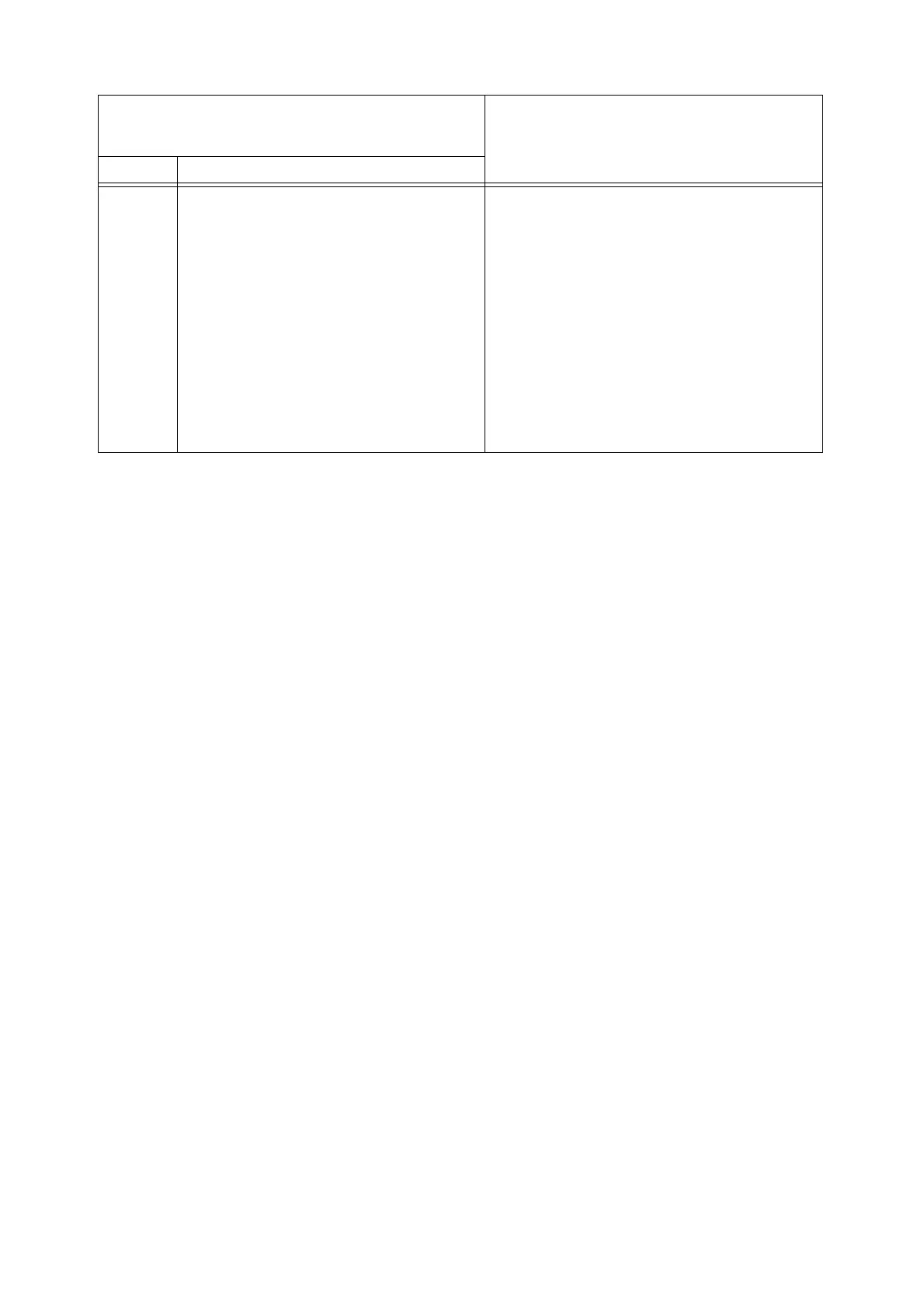4.1 Overview 117
Save In
(Optional)
The name of a folder in which to save scanned
data.
• Enter this within 96 characters or symbols (ASCII
characters).
• Control characters (such as linefeeds) cannot be
used.
• When [Transfer Protocol] is [FTP], enter this in a
format of "path1/path2". When [Transfer
Protocol] is [SMB], enter this in a format of
"path1\path2".
• This setting is optional. If you leave this blank
when [Transfer Protocol] is [SMB], scanned data
will be saved right under the shared folder set in
[Shared Name]. When [Transfer Protocol is
[FTP], scanned data will be saved right under the
directory to be logged in.
This corresponds to [Save In] on the [Save In] screen.
DocuScan Manager/
CentreWare Internet Services
Setting Items
How Used on the Scanner's Control Panel
Item Description
