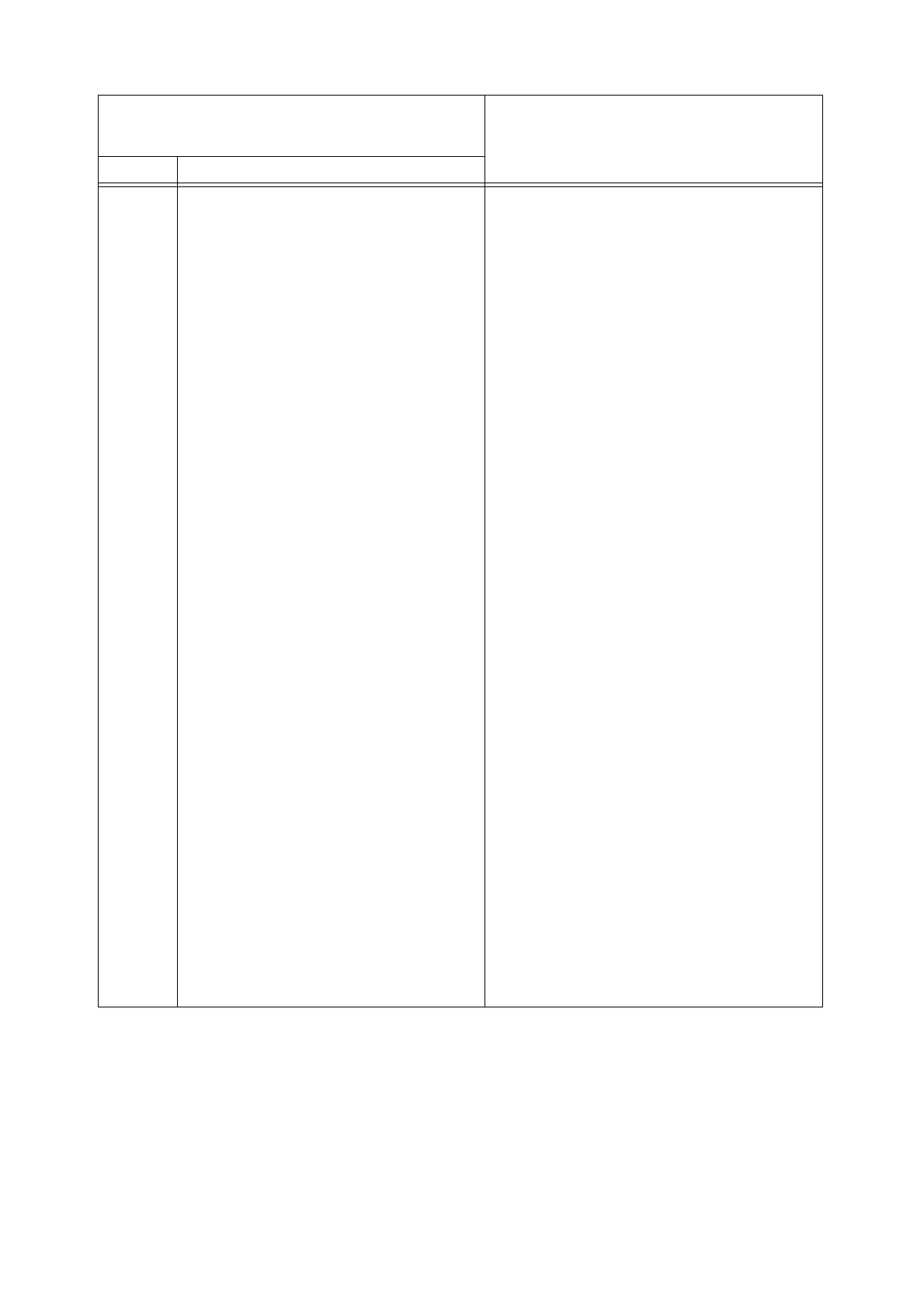118 4 Address Book and Subject/Comment List
User Name
(Manda-
tory)
The name of the user who is authorized to change
settings on computer/folder where scanned data is
to be saved.
• This setting is mandatory.
Enter this in one of the following formats:
Local User Name
• Enter this within 97 characters or symbols (ASCII
characters).
• Control characters (such as linefeeds) and the
following symbols cannot be used:
“ * + , / : ; < = > ? [ \ ] |
• Leading and trailing spaces are not allowed.
• This cannot be a character string that only
contains a period (.).
Note
• If using Windows XP, your local user name can
be found under [Control Panel] > [User Account].
• If using Windows 2000, your local user name is
under [My Computer] > [Properties] > [User
Profiles], and is displayed in a format of
"computer name\user name".
• For details, check [Control Panel] > [Users and
Passwords].
NetBIOS-format Domain User
Enter this in a format of "domain\user".
Example: pcname\smith
Enter the "domain” and "user” portions as follows:
• Control characters (such as linefeeds) and the
following symbols cannot be used:
“ * + , / : ; < = > ? [ \ ] |
• Leading and trailing spaces are not allowed.
• This cannot be a character string that only
contains a period (.).
• Enter the "user” portion within 32 characters or
symbols (ASCII characters).
• Enter the "domain” portion within 64 characters
or symbols (ASCII characters).
Note
• If using Windows XP, your NetBIOS-domain user
name can be found under [Control Panel] > [User
Account].
• If using Windows 2000, your NetBIOS-format
domain user name is under [My Computers] >
[Properties] > [User Profiles], and is displayed in
a format of "computer name\user name".
This corresponds to [User Name] on the [Save In]
screen.
DocuScan Manager/
CentreWare Internet Services
Setting Items
How Used on the Scanner's Control Panel
Item Description
