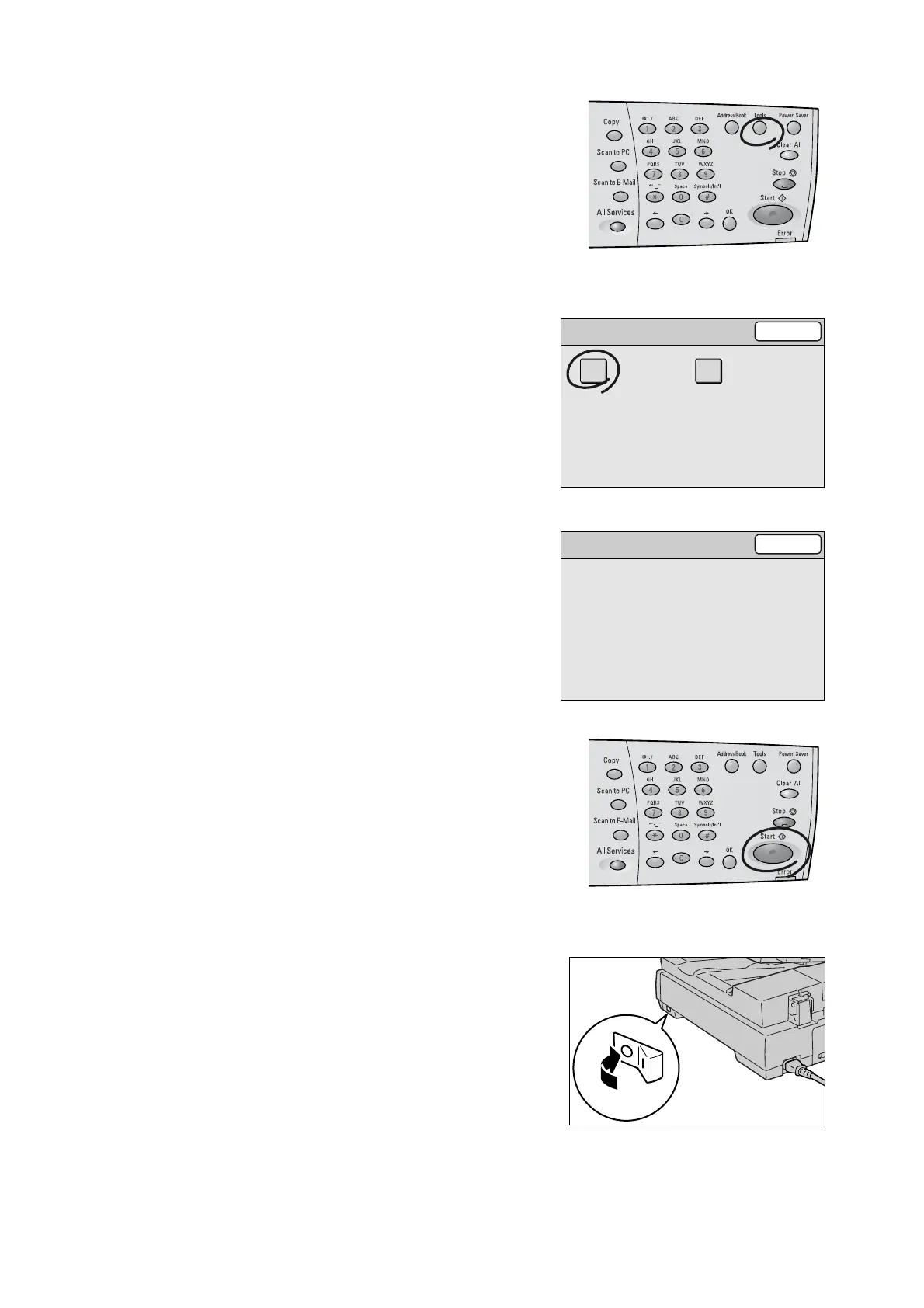9.3 Moving the Scanner 227
3. Press the <Tools> button on the control
panel.
4. On the [System Settings] screen, select
[System Settings].
The [Login] screen appears. You will be
prompted to enter [System Administrator
Password].
5. Enter the password using the control panel,
and select [Confirm].
6. Select [Common Settings] > [Maintenance/
Diagnostics] > [Carriage Shift] to display
the [Carriage Shift] screen.
7. Press the <Start> button on the control
panel.
The carriage moves to the locked position.
8. Select [Close] repeatedly until the [Switch
Off/On] screen displays.
9. Switch the scanner off by pressing the
power switch to the <O> position.
Tools Close
Screen ContrastSystem Settings
Carriage Shift
Close
When you move the device, select
Disallow to prevent any damages.
