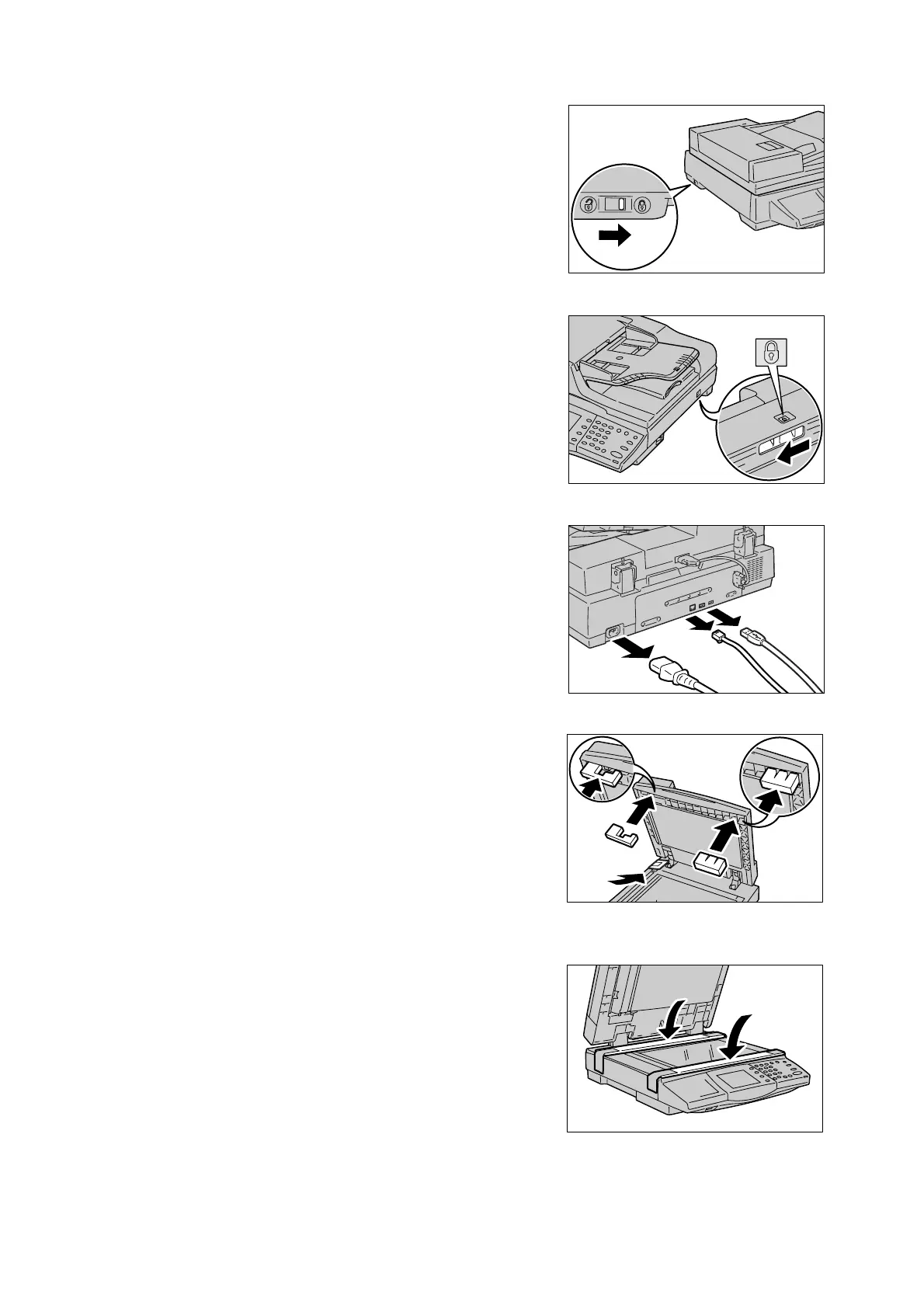228 9 Maintenance
10. Lock the carriage in place.
When using the DocuScan C4250, slide the
carriage lock towards the front of the
scanner.
When using the DocuScan C3200 A, slide
your hand underneath the scanner right
below the “lock” mark, and slide the lock
towards the front of the scanner.
11. Unplug the power code, USB cable, and
network cable.
12. Place the cushioning materials on the
scanner. Re-use the cushioning materials
that came in the packaging box.
13. Hold the scanner, and move it gently. When
moving it over a long distance, pack it in a
box.
DocuScan C4250
DocuScan C3200 A
