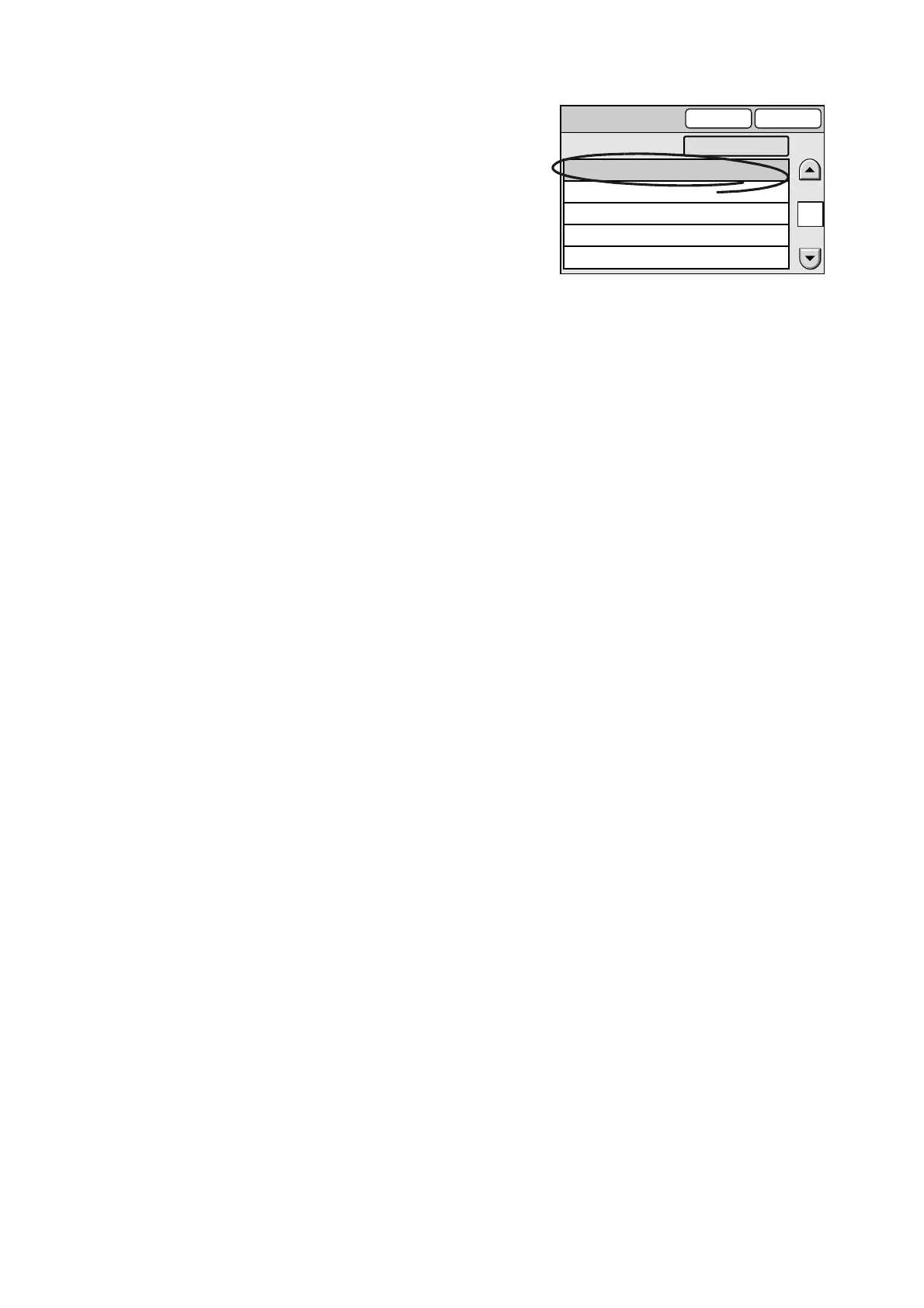48 2 Scan
3. On the [Select from List] screen, select the
desired comment.
Note
• Select the [Full Comment] button to display the entire
comment.
4. Select [Save].
5. On the [Enter/Change Comment] screen,
select [Save].
Select from List
Cancel Save
FYI, attached is this month’s progress report
Please find attached the schedule for your bu
Please verify the attached data and contact u
Please circulate the attached file among your
I’m sending you the minutes from the confere
1/2
Full Comment
