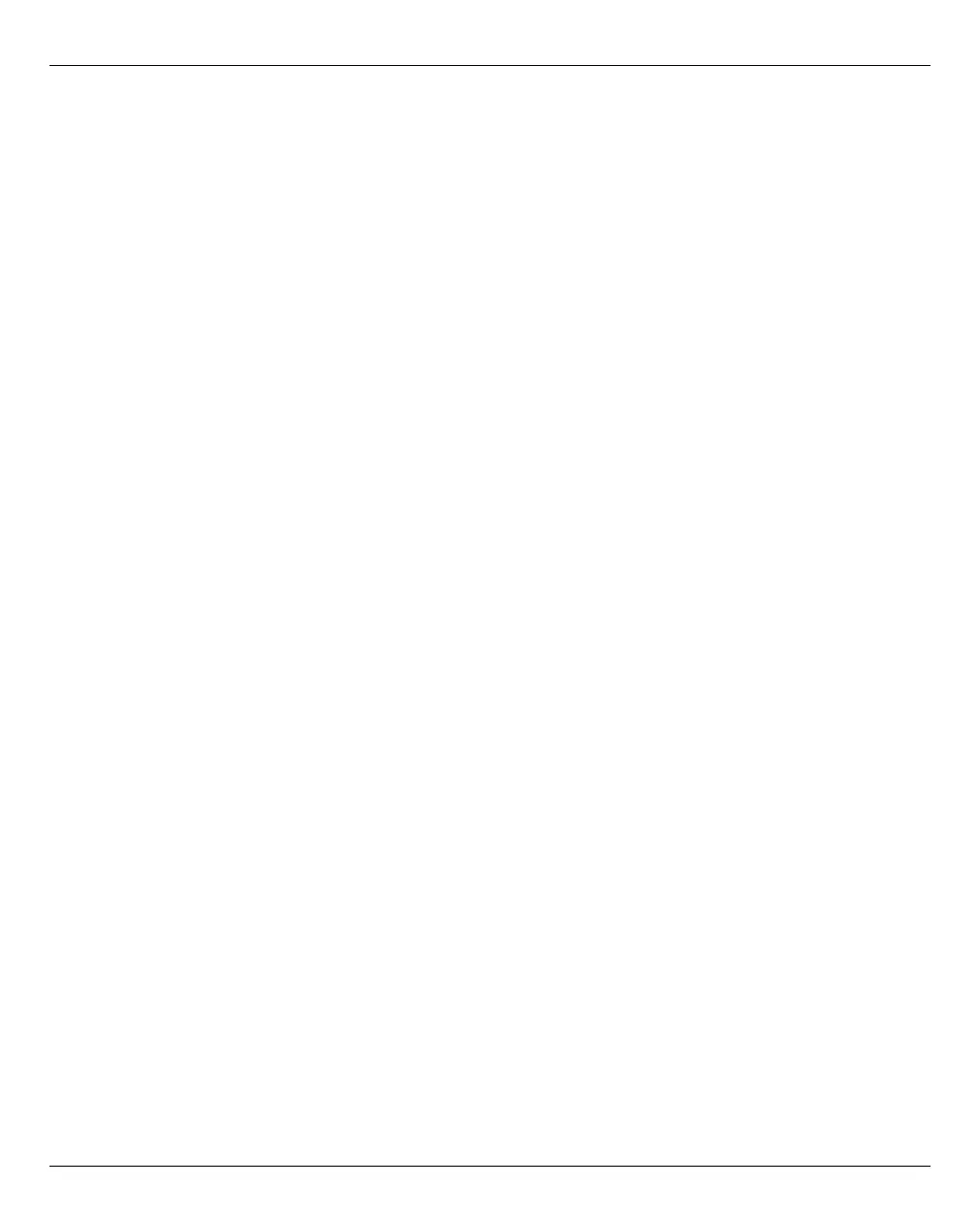Systems on Server Units Setting BS2000 operation mode
U41855-J-Z125-3-76 109
Dokuschablonen 19x24 Version 7.4de für FrameMaker V7.x vom 09.02.2010 © cognitas GmbH 2001-2010
19. March 2018 Stand 18:25.47 Pfad: P:\FTS-BS\Server\SE-Server\SE-Doku\1303912_BuV_062\BuV_e\buv.k05
Change BS2000 operation mode
You can change the operation mode only when no BS2000 system is active.
Ê In the Actions group click Initiate IMPL / Change BS2000 operation mode. In the subsequent
Initiate IMPL / Change BS2000 operation mode dialog box, enter the IPL parameters for the
IMPL. Optionally, you can change the operating mode.
i After the execution of the IMPL, a BS2000 IPL is always initiated. Depending on
the set operation mode, either the native BS2000 or the monitor system is
started.
If you set a different IORSF file, you have to explicitly update the IORSF file list
in the Devices menu after the IMPL has been executed.
Switching active Management Unit
If an SE server has redundant Management Units, they are displayed in the SVP operating
table: One MU is always ACTIVE with respect to SVP operating, and the other is PA S S I V E .
Ê Click on the Change icon for the passive MU to make it the active MU with respect to
SVP operating.
i This action may be advisable if the active MU has to be shut down for
maintenance reasons and the SVP console has to be available without
interruption.
See also “Redundant Management Units” on page 52.
