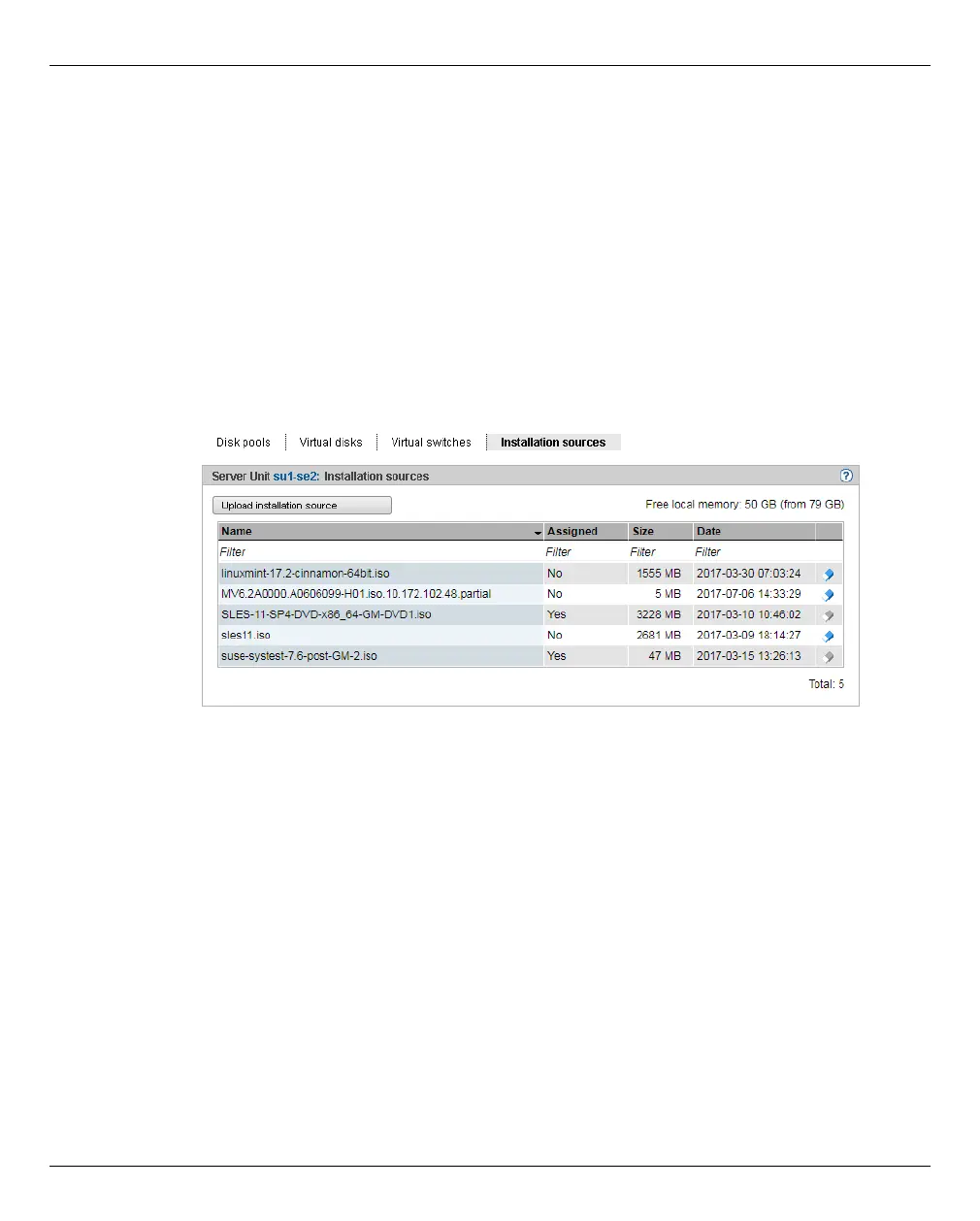Managing devices Managing XenVM devices on Server Unit x86
U41855-J-Z125-3-76 195
Dokuschablonen 19x24 Version 7.4de für FrameMaker V7.x vom 09.02.2010 © cognitas GmbH 2001-2010
19. March 2018 Stand 18:25.48 Pfad: P:\FTS-BS\Server\SE-Server\SE-Doku\1303912_BuV_062\BuV_e\buv.k09
9.2.4 Managing installation sources
A medium (CD or DVD) from which the operating system for a XenVM can be installed is
available on the Server Unit in file form as an installation source.
Installation sources are either ISO image files (suffix iso) or installation configuration files
(in the case of SLES e.g. AutoYAST-XML files). The administrator or XenVM administrator
manages these files in a local library on the Server Unit.
When a XenVM is installed, a virtual DVD drive must be configured which reads in the data
from the installation medium, i.e. from an installation source (see “Assign installation
source” on page 145).
Ê Select Devices → [<se server>(SE<model>) →] <unit> (SU<x86>) → XenVM devices,
Installation sources tab.
The Installation sources tab displays the installation sources available.
The Installation sources tab provides the following functions:
Delete installation source
You can delete an installation source only if it is not assigned to a XenVM.
Ê Click the Delete icon by the required installation source and confirm the action.