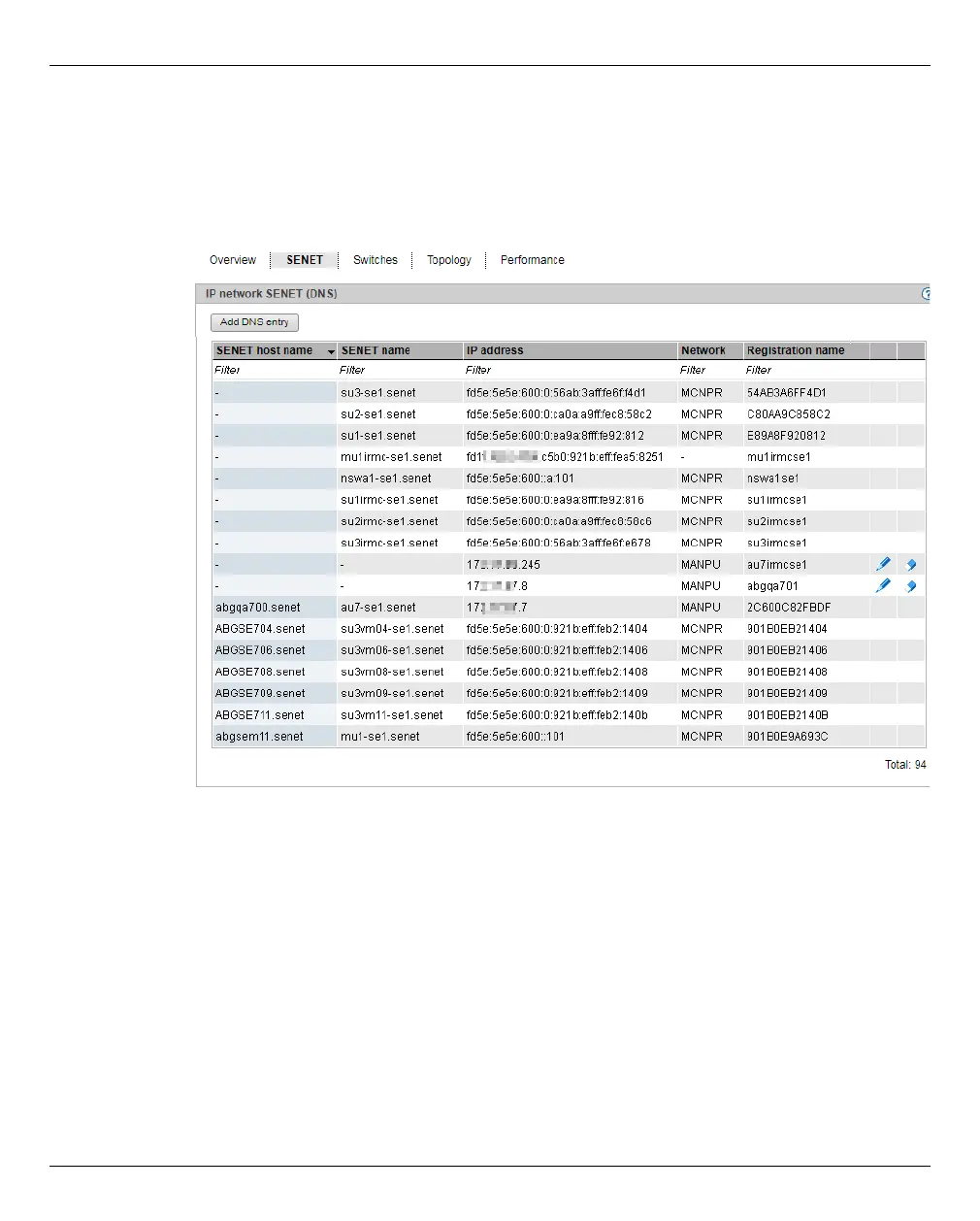Managing IP networks Managing hardware
254 U41855-J-Z125-3-76
10.2.1.2 Configuring SENET
SENET contains the internal DNS configuration of the SE server or the SE servers of a
Management Cluster. The IP network SENET is displayed on the SENET tab.
Ê Select Hardware → IP networks, SENET tab.
The SENET tab displays all DNS entries of the SENET. In addition to the fixed internal
entries, you can add or remove additional DNS entries and change the host name:
Adding a new DNS entry to the SENET
Ê In the SENET tab, click the Add DNS entry button and follow the instructions of the wizard.
In the first step of the dialog, you choose between the IPv6 Discovery mode or Manual input
of the IP address.
In case of IPv6 Discovery, select a private management or data network. After that, all IPv6
addresses of this network that are not yet registered in the DNS are displayed. In the "Ports"
selection list, select the required address. The registration name is assigned automatically.
You can assign the host name.