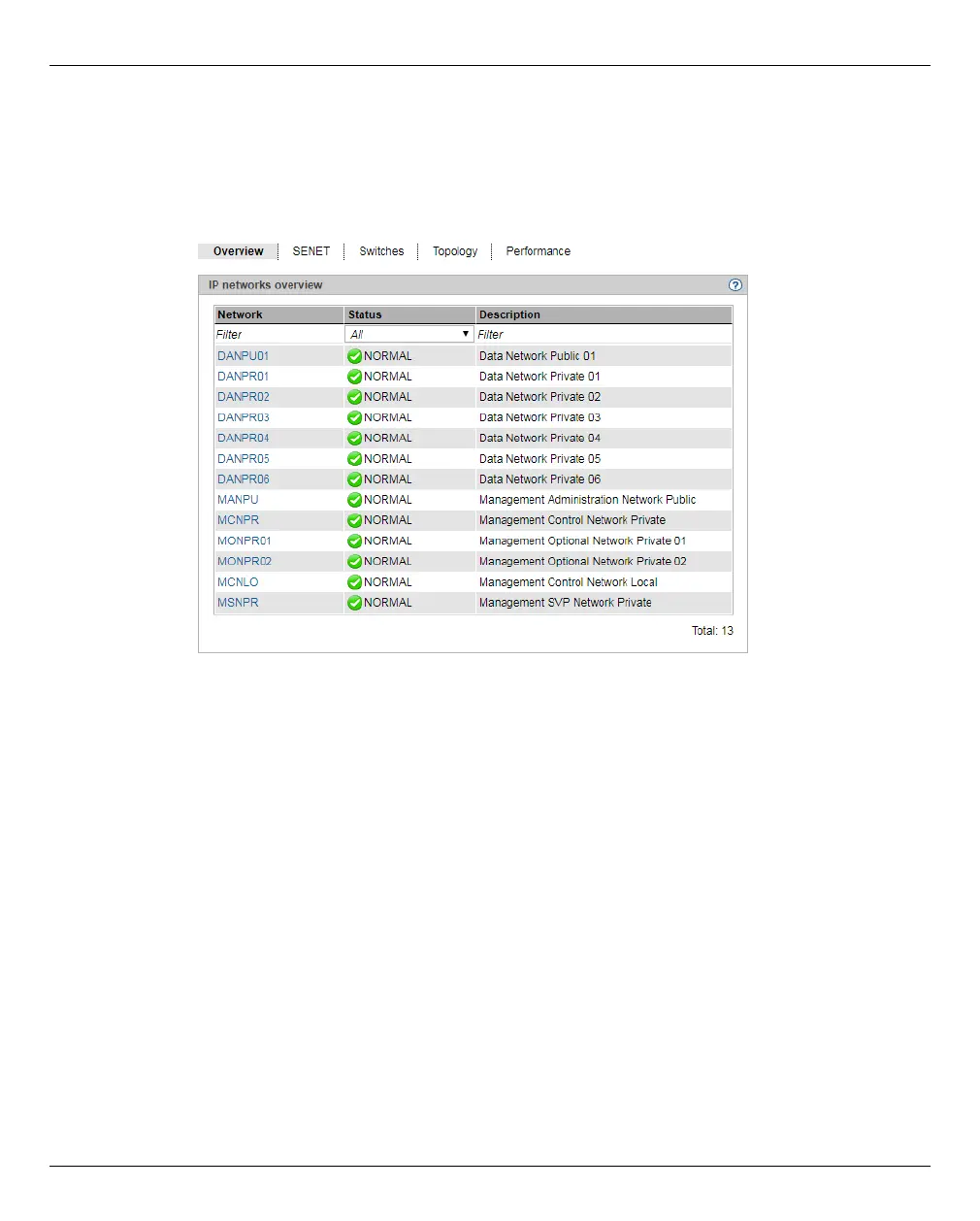Managing hardware Managing IP networks
U41855-J-Z125-3-76 253
Dokuschablonen 19x24 Version 7.4de für FrameMaker V7.x vom 09.02.2010 © cognitas GmbH 2001-2010
19. March 2018 Stand 18:42.31 Pfad: P:\FTS-BS\Server\SE-Server\SE-Doku\1303912_BuV_062\BuV_e\buv.k10
10.2.1.1 Overview of IP networks
You obtain the overview of the public and private IP networks using the associated Overview
tab.
Ê Select Hardware → IP networks, Overview tab.
The Overview tab displays information on all public and private data and management
networks of the SE server configuration.
If you manage a configuration of two SE servers in a Management Cluster, an additional
Server column is displayed. The column contains the name of the SE server to which the
network belongs. For non-server-specific networks (DANPR<nn>, MCNPR and
MONPR<nn>), - (global) is displayed.