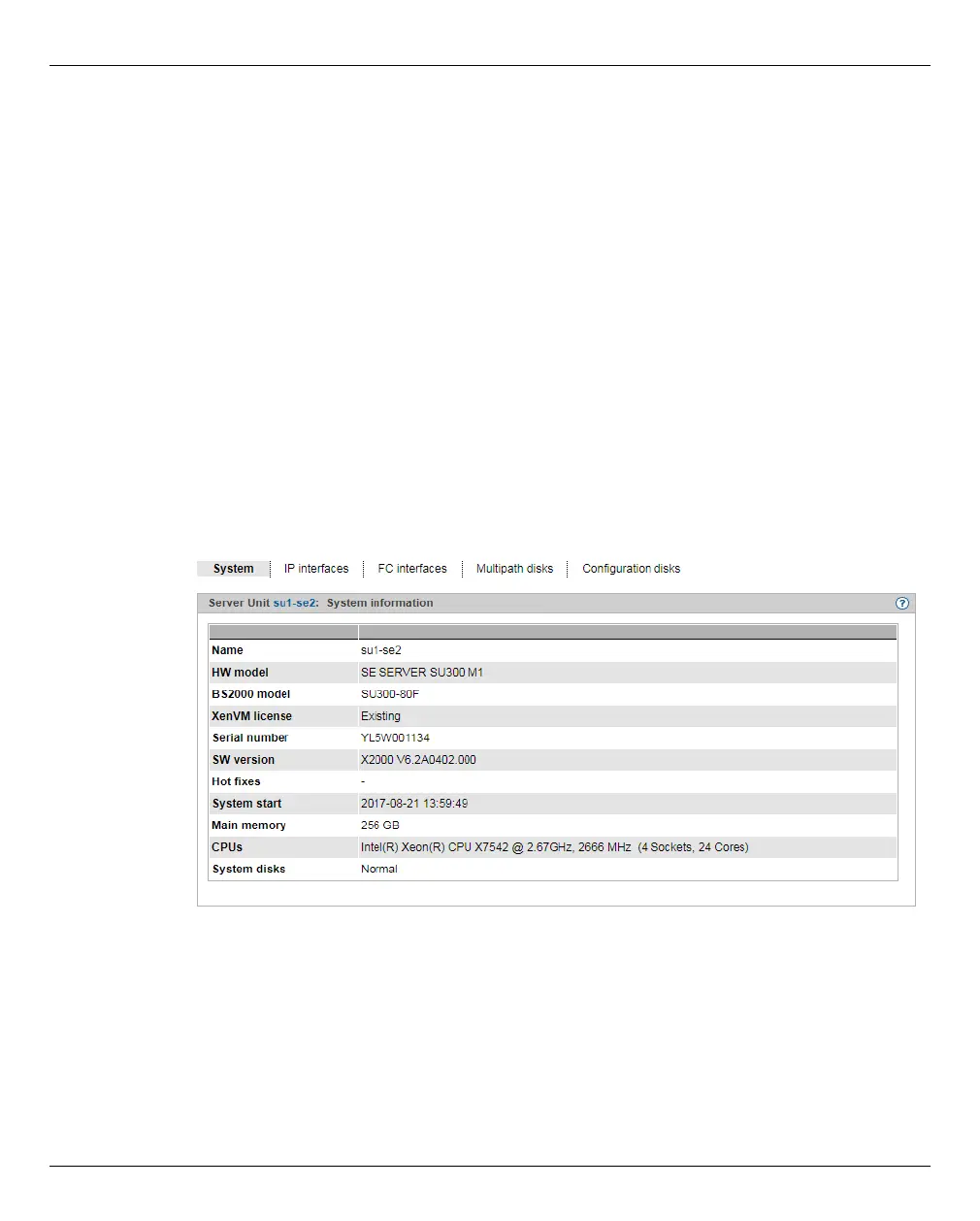Managing hardware Managing units of the SE server
U41855-J-Z125-3-76 237
Dokuschablonen 19x24 Version 7.4de für FrameMaker V7.x vom 09.02.2010 © cognitas GmbH 2001-2010
19. March 2018 Stand 18:42.31 Pfad: P:\FTS-BS\Server\SE-Server\SE-Doku\1303912_BuV_062\BuV_e\buv.k10
10.1.6 Managing Server Unit x86
10.1.6.1 Displaying system information and interfaces of the unit
You obtain the system information and interfaces of the Server Unit using the associated
Information menu.
● Displaying system information of the SU x86
● Displaying and changing IP interfaces of the SU x86
● Displaying FC interfaces of the SU x86
● Displaying multipath disks of the SU x86
● Displaying configuration disks of the SU x86
Displaying system information of the SU x86
Ê Select Hardware → Units[ → <se server> (SE<model>)] → <unit> (SU<x86>)
→Information, System tab.
If more than one license is installed on the unit, you can change the BS2000 model.
