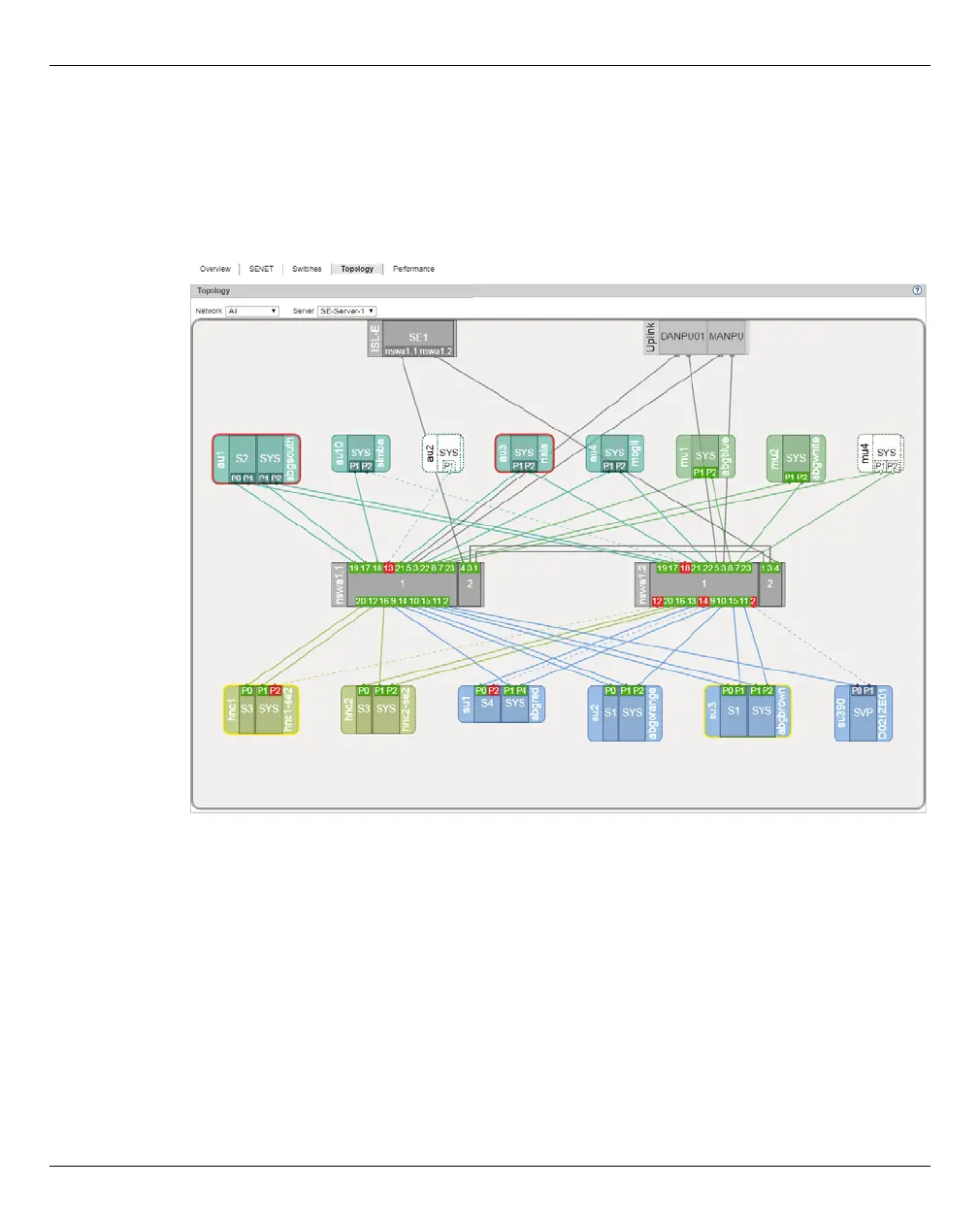Managing hardware Managing IP networks
U41855-J-Z125-3-76 257
Dokuschablonen 19x24 Version 7.4de für FrameMaker V7.x vom 09.02.2010 © cognitas GmbH 2001-2010
19. March 2018 Stand 18:42.31 Pfad: P:\FTS-BS\Server\SE-Server\SE-Doku\1303912_BuV_062\BuV_e\buv.k10
10.2.1.4 Graphical display of the internal IP network topology
A graphical display of the network topology with all the network components and
connections is displayed in the Topology tab.
Ê Select Hardware → IP networks, Topology tab.
You can influence the display:
● In the display of the topology of all IP networks you can have a selected network
highlighted, i.e. this network is displayed normally and the components of all other IP
networks are grayed out.
● For a Management Cluster, you can select the SE server for which you want to display
the topology, from the Server list. The default is the SE server of the local MU.
i When you drag the mouse cursor over a network component, a tool tip displays
detailed information on it (if available).
To view the relevant parts of the graphic, left-click and hold the graphic to drag it into
the desired position.